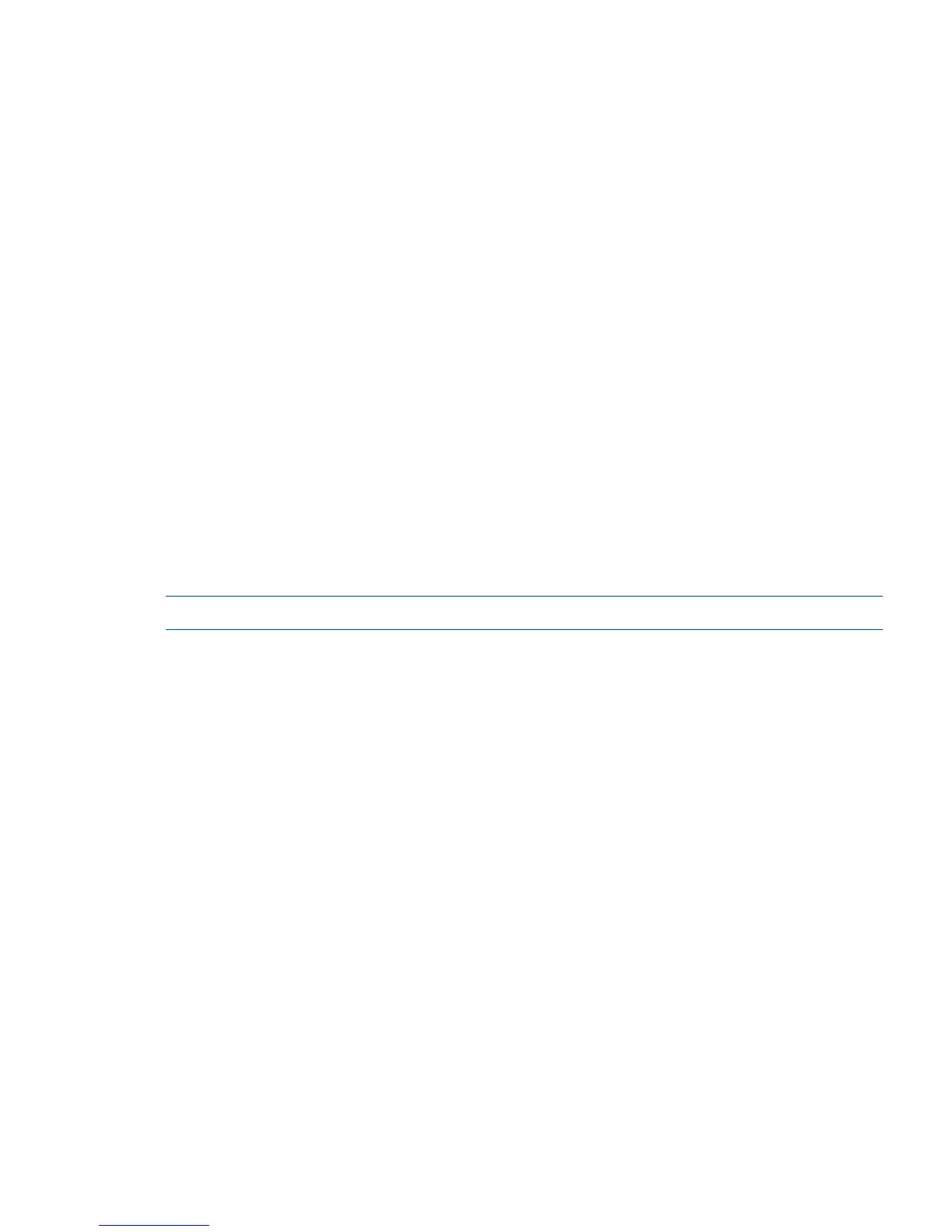HP-UX configuration
Requirements
• Proper switch zoning must be used to ensure each single path HBA has an exclusive path to
its LUNs.
• Single path HBA server can be in the same fabric as servers with multiple HBAs.
• Single path HBA server cannot share LUNs with any other HBAs.
• In the use of snapshots and snapclones, the source virtual disk and all associated snapshots
and snapclones must be presented to the single path hosts that are zoned with the same
controller. In the case of snapclones, after the cloning process has completed and the clone
becomes an ordinary virtual disk, you may present that virtual disk as you would any other
ordinary virtual disk.
HBA configuration
• Host 1 is a single path HBA host.
• Host 2 is a multiple HBA host with multipathing software.
See Figure 62 (page 136).
Risks
• Disabled jobs hang and cannot umount disks.
• Path or controller failure may results in loss of data accessibility and loss of host data that has
not been written to storage.
NOTE: For additional risks, see “HP-UX” (page 147).
Limitations
• HP P6000 Continuous Access is not supported with single-path configurations.
• Single path HBA server is not part of a cluster.
• Booting from the SAN is not supported.
HP-UX configuration 135
