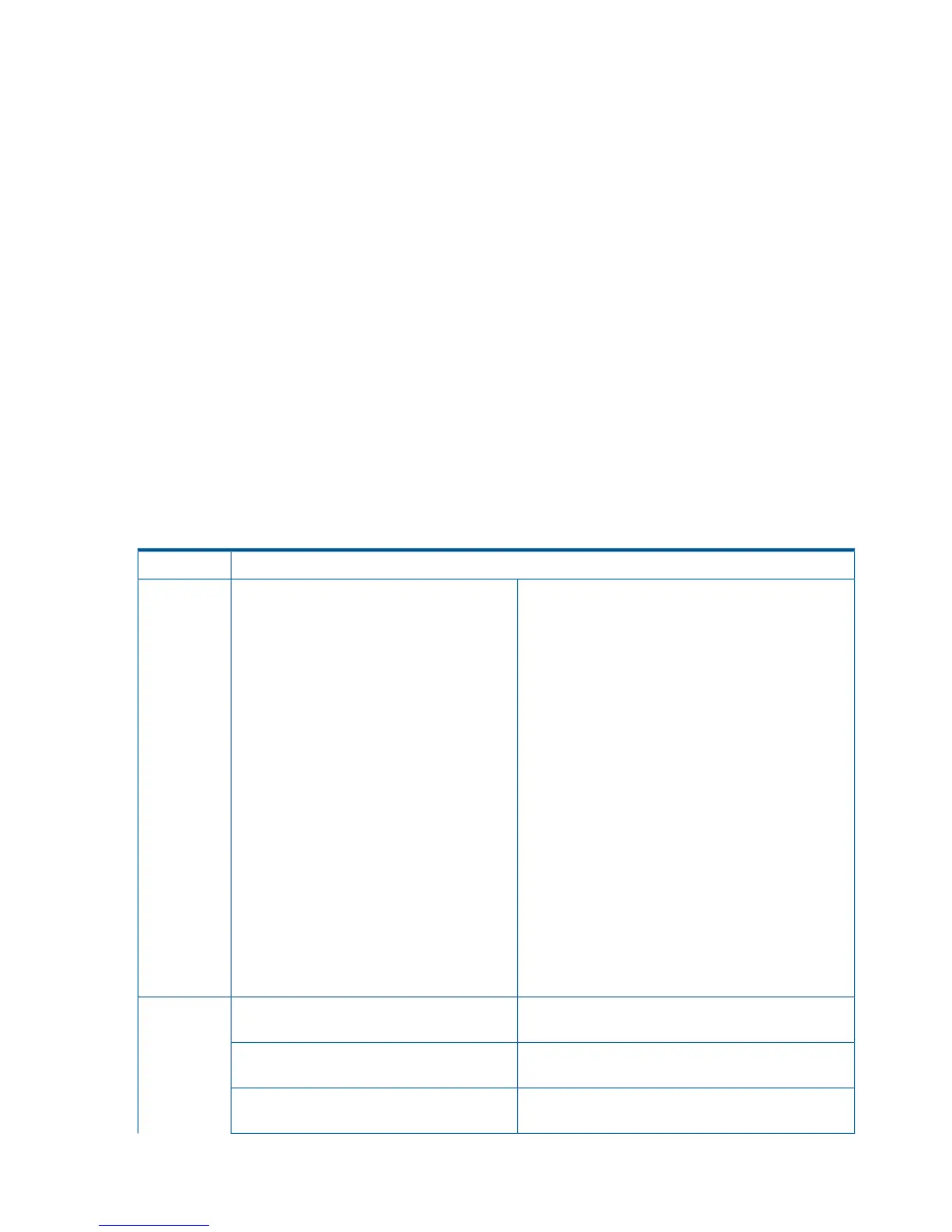-------------------------
Status (0=Enable, 1=Disable) [Enabled ]
VpGroup Name (Max = 64 characters) [VPGROUP_1 ]
All attribute values for VpGroup 1 that have been changed will now be saved.
Configuring VpGroup: 2
-------------------------
Status (0=Enable, 1=Disable) [Disabled ] 0
VpGroup Name (Max = 64 characters) [VPGROUP_2 ]
All attribute values for VpGroup 2 that have been changed will now be saved.
Configuring VpGroup: 3
-------------------------
Status (0=Enable, 1=Disable) [Disabled ] 0
VpGroup Name (Max = 64 characters) [VPGROUP_3 ]
All attribute values for VpGroup 3 that have been changed will now be saved.
Configuring VpGroup: 4
-------------------------
Status (0=Enable, 1=Disable) [Disabled ]
All attribute values for VpGroup 4 that have been changed will now be saved.
Example 2: The set vpgroups command is not presently supported by the iSCSI module
MEZ50_02 (admin) #> set vpgroups
Usage: set [ alias | chap | fc | features |
iscsi | isns | mgmt | ntp |
properties | snmp | system ]
Show
Displays module operational information
NoneAuthority
chap
chassis
showSyntax
features
fc [port_num]
initiators [fc or iscsi]
initiator_lunmask
memory
iscsi [port_num]
isns [port_num]
logs [entries]
luninfo
luns
lunmask
mgmt
ntp
perf [ byte | init_rbyte
| init_wbyte
| tgt_rbyte
| tgt_wbyte ]
presented_targets [fc or iscsi]
properties
snmp
stats
targets [fc or iscsi]
system
vpgroups [vpgroup index]
Displays configured CHAP iSCSI nodes. See the “show
CHAP command” (page 224)
chapKeywords
Displays FC port information. See the “show FC
command” (page 224)
fc [port_num]
Displays licensed features. See the “show features
command” (page 226)
features
222 Command reference