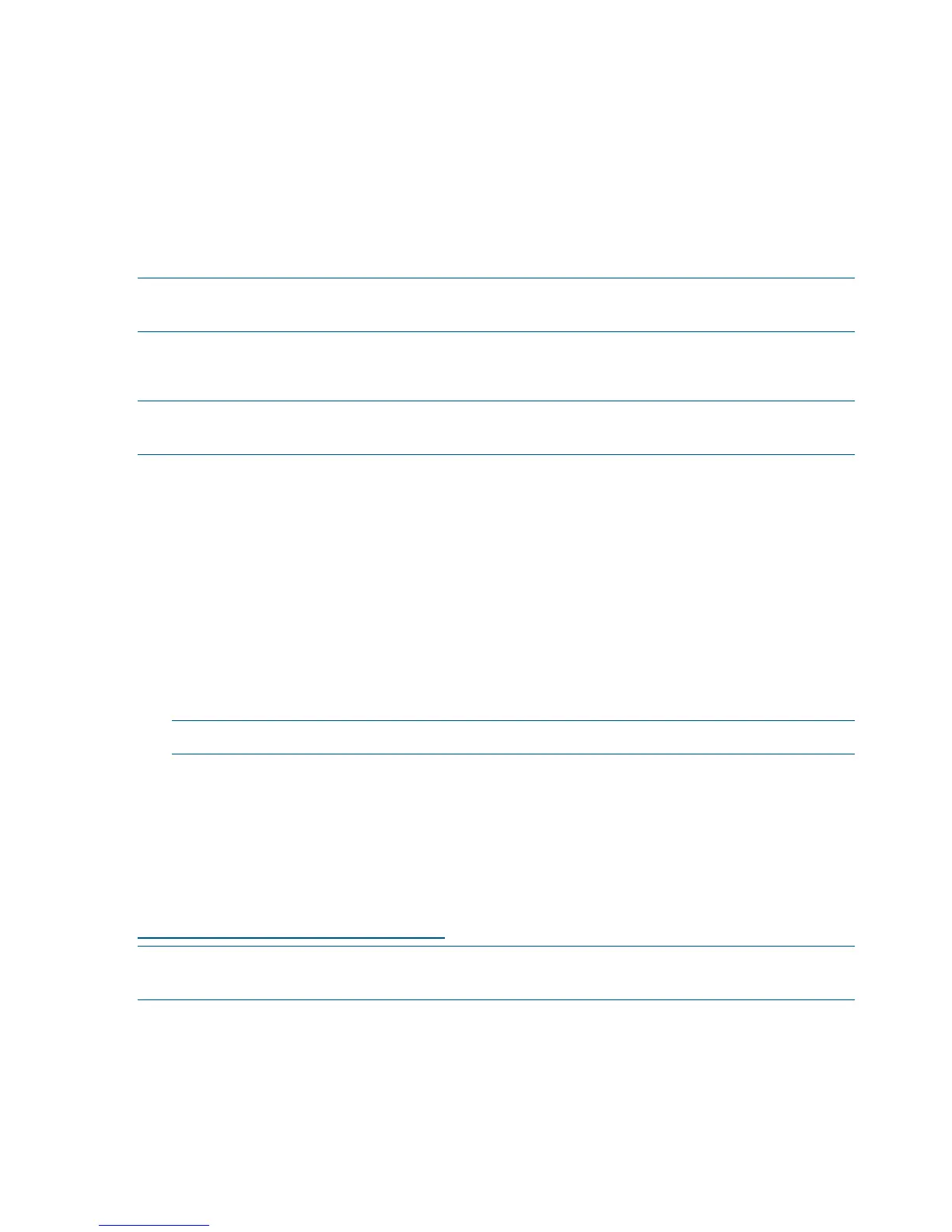1. Use the iscsiadm command to control discovery and connectivity:
# iscsiadm –m discovery –t st –p 10.6.0.33:3260
2. Edit the initiator name:
# vi /etc/iscsi/initiatorname.iscsi
3. To start the iSCSI service use the service command:
# service iscsi start
4. Verify that the iSCSI service autostarts:
#chkconfig iscsi on
NOTE: For more detail, see the man pages regarding the iscsiadm open-iscsi administration
utility.
Installing and configuring for Red Hat 4 and SUSE 9
To install and configure for Red Hat 4 and for SUSE 9:
NOTE: The iSCSI driver is included with the Red Hat 4 and SUSE 9 distributions and is installed
by default. Configuration is the same for Red Hat 3, 4, SUSE 8 and 9.
1. Update /etc/iscsi.conf to include the IP address of your iSCSI target. A sample
configuration file might include entries like this:
DiscoveryAddress=33.33.33.101
For a more detailed description of the configuration file format, enter:
man iscsi.conf
2. Enter the following command to manually start iSCSI services to test your configuration:
/etc/init.d/iscsi start
3. Modify the /etc/initiatorname.iscsi file to reflect a meaningful name for the initiator.
For example:
InitiatorName=iqn.1987–05.com.cisco:servername.yourcompany.com
NOTE: In most cases, the only part of the file requiring modification is after the colon.
If there are problems starting the iscsi daemon, they are usually caused by an incorrect IP Address
or an ill-formatted initiator name.
Installing the initiator for Red Hat 3 and SUSE 8
If you are upgrading from a previous installation of an iSCSI driver, HP recommends that you
remove the /etc/initiatorname.iscsi file before installing the new driver. See the following
website for the latest version of the Linux driver for EVA iSCSI connectivity:
http://sourceforge.net/projects/linux-iscsi
NOTE: The Linux driver supports both Red Hat 3 and SUSE 8. See the Readme file in the tar ball
for more information on how to configure the Linux iSCSI Initiator.
Assigning device names
Because Linux assigns SCSI device nodes dynamically whenever a SCSI logical unit is detected,
the mapping from device nodes such as /dev/sda or /dev/sdb to iSCSI targets and logical
units may vary.
Variations in process scheduling and network delay can result in iSCSI targets being mapped to
different SCSI device nodes every time the driver is started. Because of this variability, configuring
100 iSCSI or iSCSI/FCoE configuration rules and guidelines
