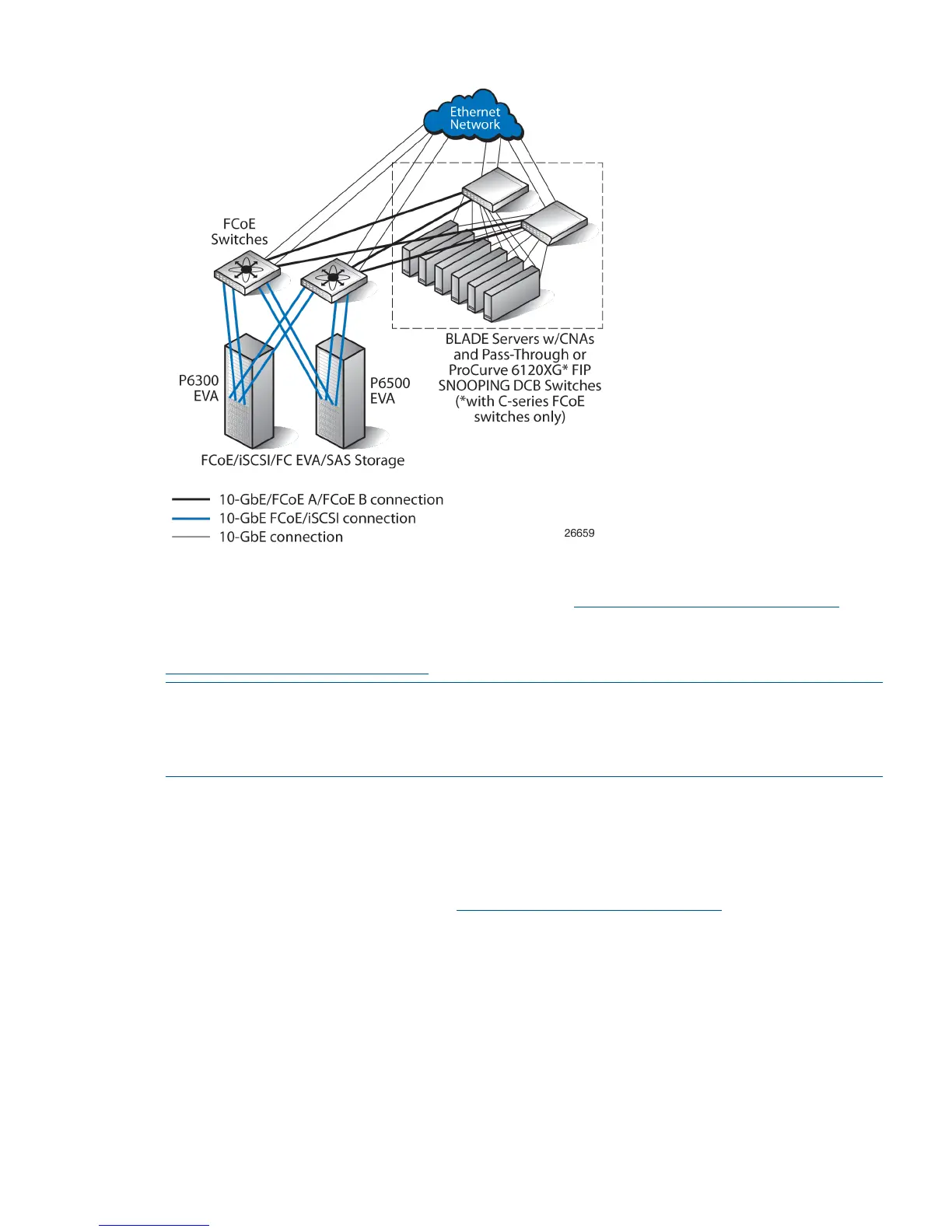Figure 22 FCoE support
For the latest information on Fibre Channel over Ethernet switch model and firmware support, see
the Single Point of Connectivity Knowledge (SPOCK) at http://www.hp.com/storage/spock. You
must sign up for an HP Passport to enable access. Also, for information on FCoE configuration and
attributes, see the HP SAN Design Reference Guide at:
http://www.hp.com/go/sandesign
NOTE: HP recommends that at least one zone be created for the FCoE WWNs from each port
of the HP P6000 with the iSCSI/FCoE modules. The zone should also contain CNA WWNs.
Zoning should include member WWNs from each one of the iSCSI/FCoE modules to ensure
configuration of multipath redundancy.
Operating system and multipath software support
This section describes the iSCSI or iSCSI/FCoE module's operating system, multipath, and cluster
support.
For the latest information on operating system and mulitpath software support, see the Single Point
of Connectivity Knowledge (SPOCK) at http://www.hp.com/storage/spock. You must sign up for
an HP Passport to enable access.
Table 14 (page 80) provides the operating system and multipath software support.
Operating system and multipath software support 79
