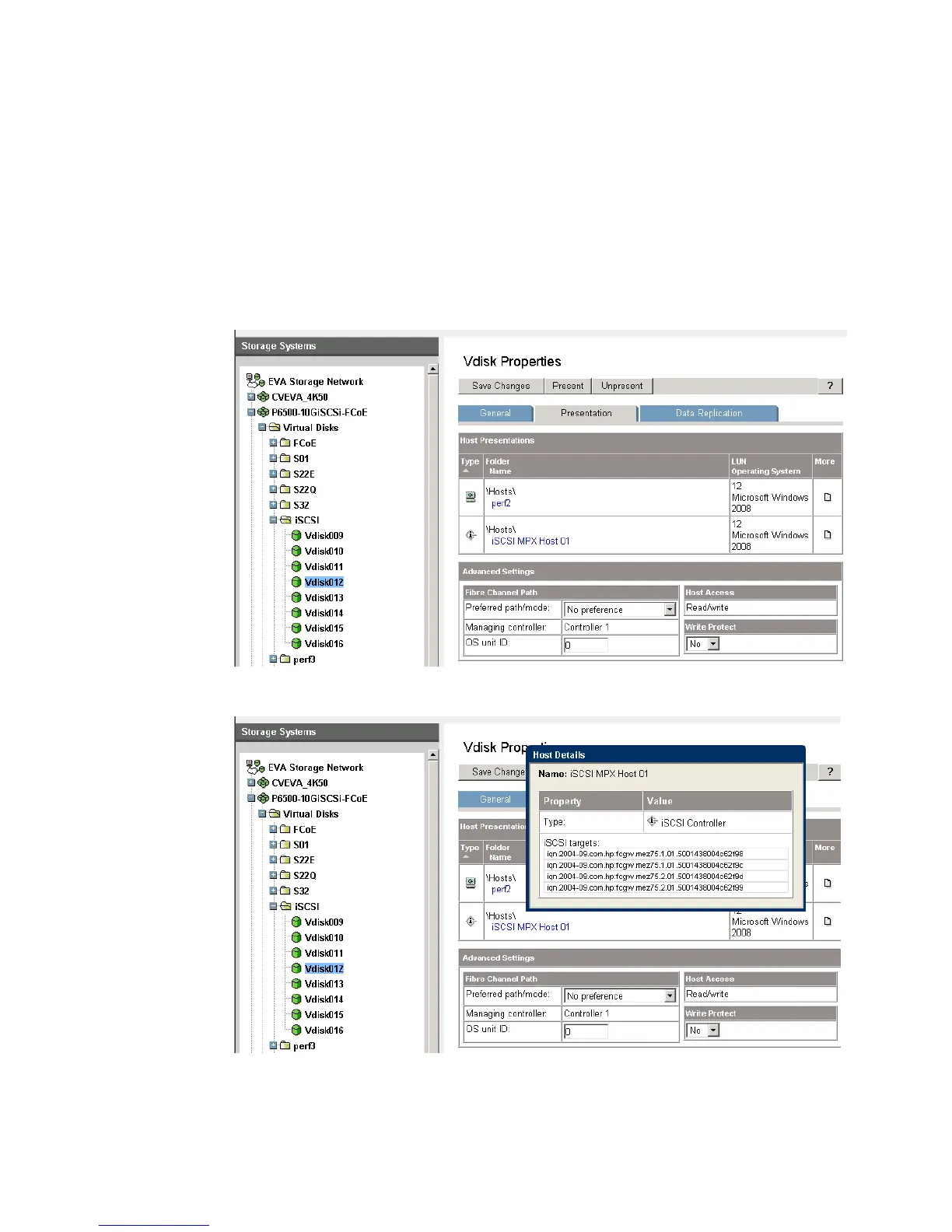c. c. To create iSCSI Initiator host, click Add host.
A dialog box opens.
• Enter a name for the initiator host in the Name box.
• Select iSCSI as the Type.
• Select the initiator iSCSI qualified name (IQN) from the iSCSI node name list.
• Select an OS from the Operating System list.
d. Create a virtual disk and present it to the host you created in Step 2.c. Note the numbers
in the target IQN; these target WWNs will be referenced during Initiator login. See
Figure 29 (page 87) and Figure 30 (page 87).
Figure 29 Virtual disk properties
Figure 30 Host details
Set up the iSCSI Initiator 87