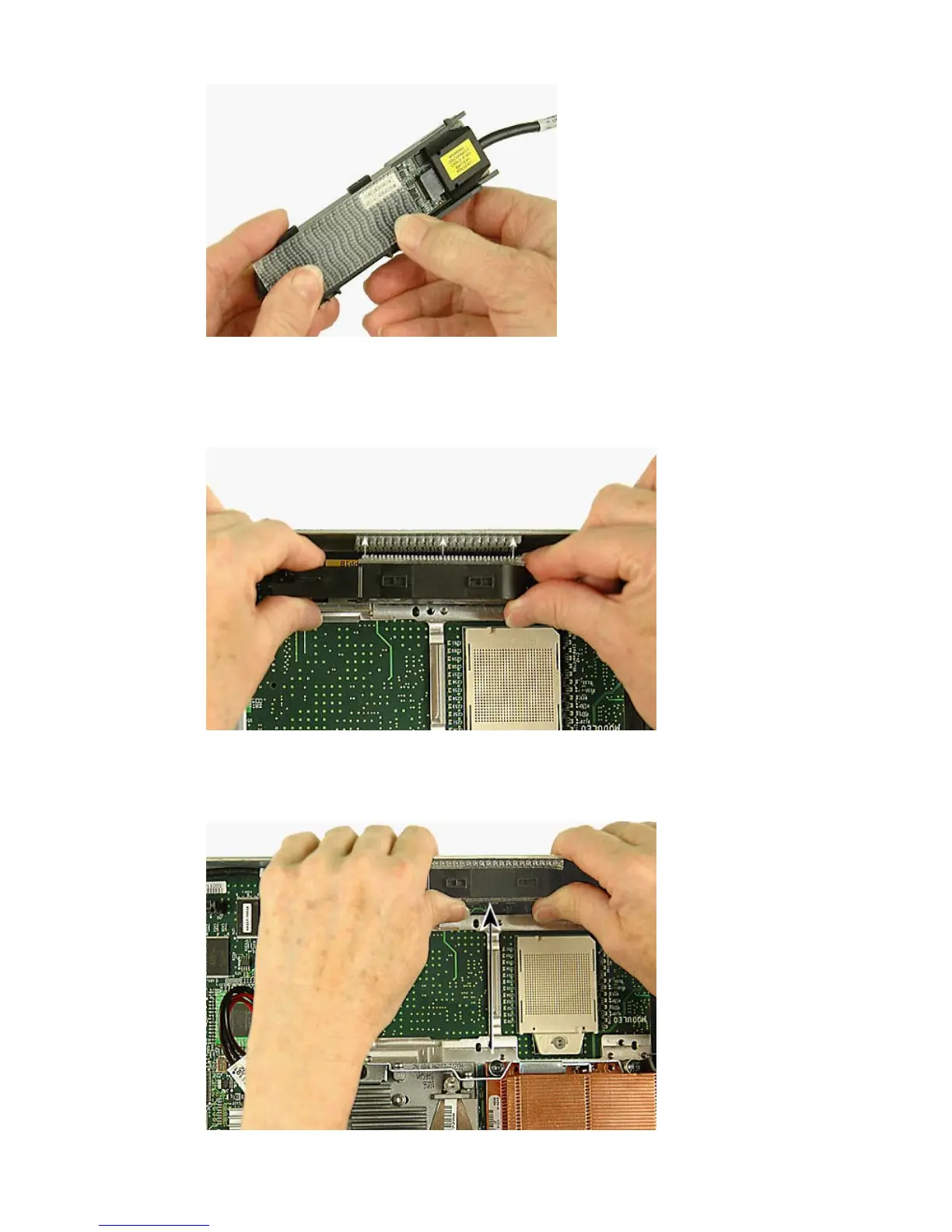Figure 71 Placing Sticker
c. Line up the sticker with the Daul Lock hook and loop sticker on the chassis wall by CPU
0.
Figure 72 Lining Up the Sticker
d. Press against the battery until the two stickers stick together to hold the battery in place.
Figure 73 Attaching the BBWC Battery to the Chassis
136 Removing and Replacing Components
