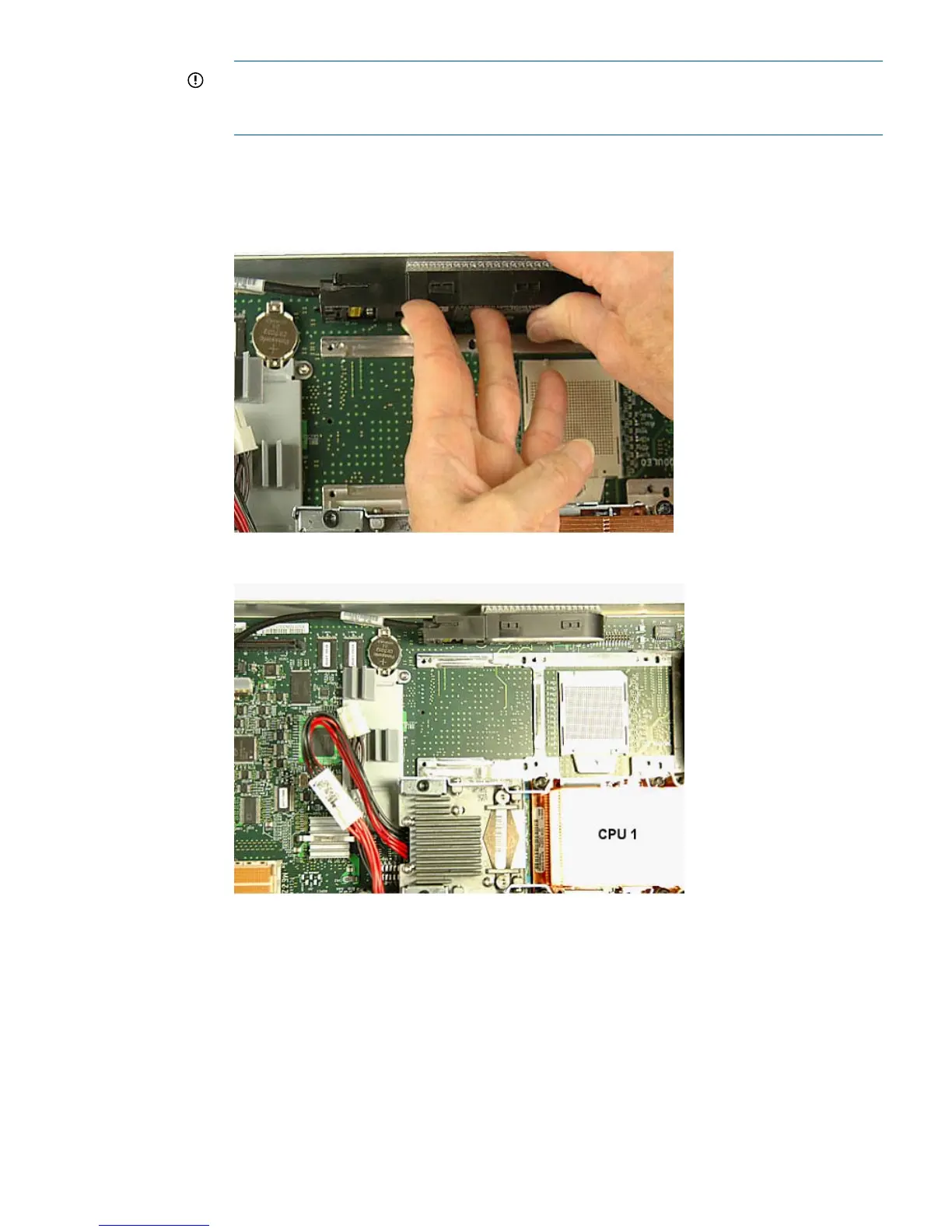e. IMPORTANT: The battery must be positioned so it does not block access to the system
battery, does not rest on the system board, and is about 1/4 inch below the top of the
chassis wall so that it will clear the access cover.
Press the side of the battery with the exposed Dual Lock hook and loop sticker against
the side of the chassis wall next to the CPU 0 position. so it does not block access to the
system battery
Figure 69 Attaching BBWC Battery to Chassis Wall
Figure 70 BBWC Battery Attached to Chassis Wall
5. If this is a BBWC battery replacement:
a. Remove the protector from the sticky side of one of the plastic Dual Lock hook and loop
stickers.
b. Place the sticker on the bottom of the BBWC battery (not over the open area).
Removing and Replacing the Low Profile Battery Backed Write Cache (BBWC) Battery 135
