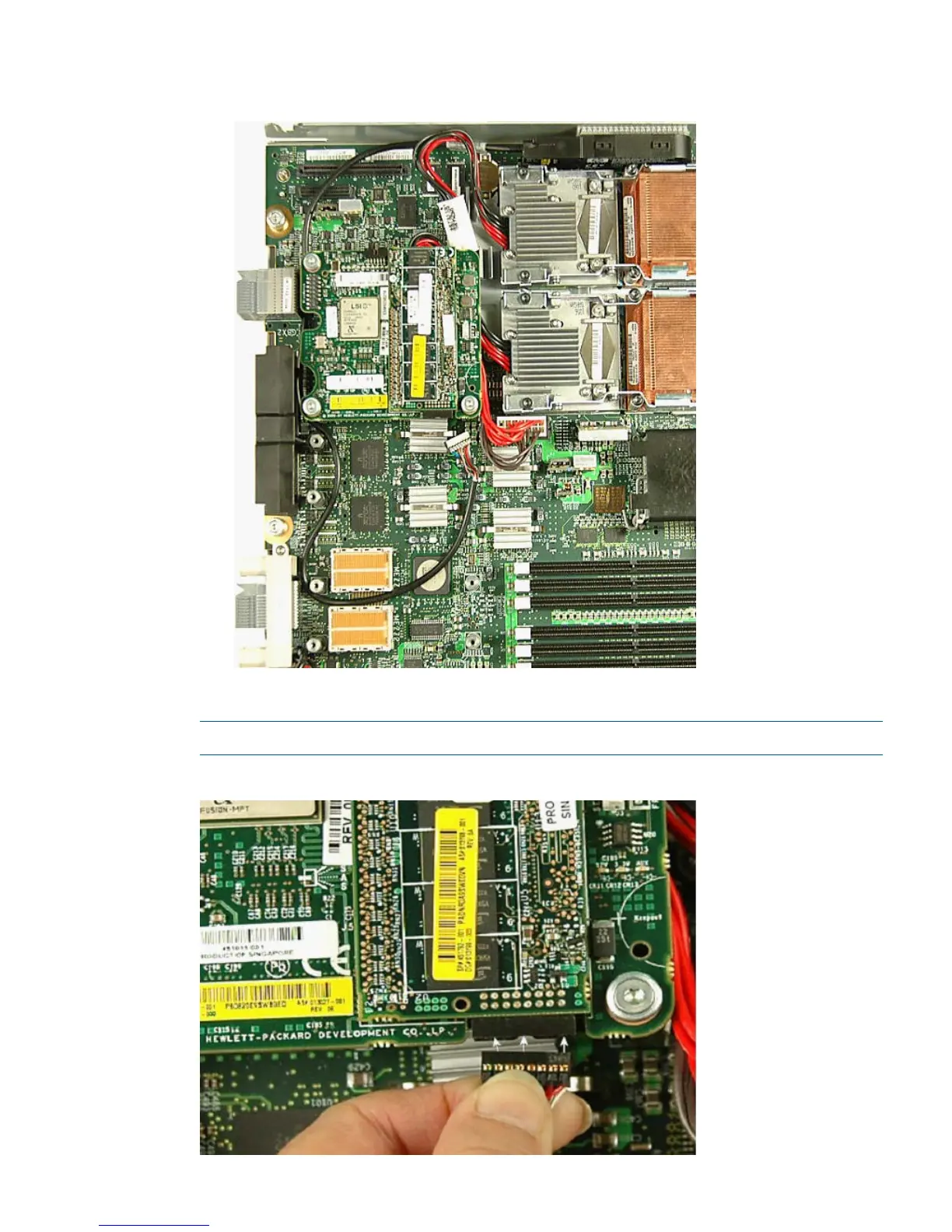e. Between mezzanine slots 1 and 2.
Figure 76 Mezzanine Slot 3 BBWC Cable Routing
10. Plug the battery cable into the cache module battery connector.
NOTE: The lip of the battery cache module plug has three tiny tabs that should face down.
Figure 77 Attaching the Battery Cable
Removing and Replacing the Low Profile Battery Backed Write Cache (BBWC) Battery 139