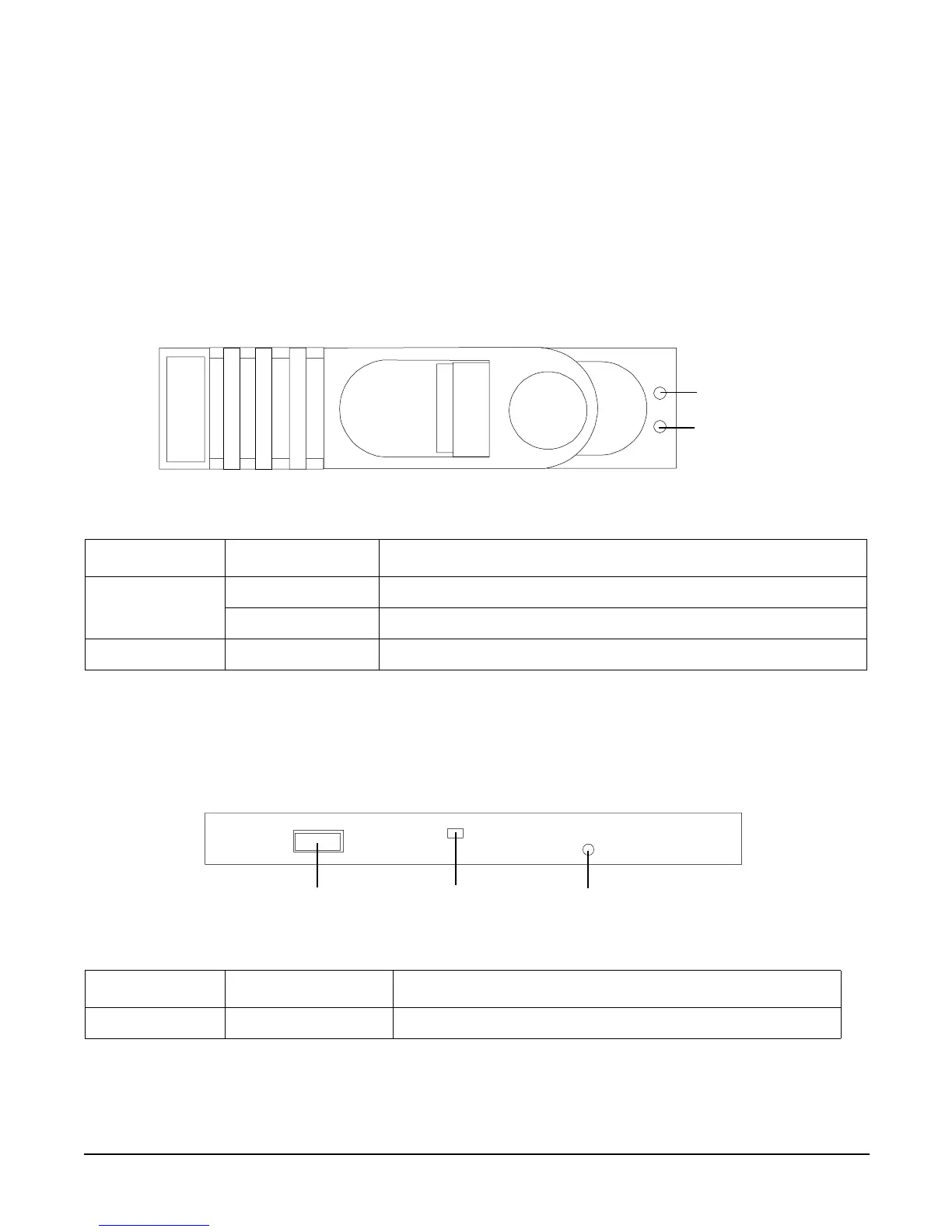Chapter 5
Troubleshooting
Troubleshooting Using LED Indicators
118
Hard Disk Drive LED Indicators
The hot-swap disk drives have two LEDs per drive, as described below. Figure 5-2shows the location of the
hard disk drive LEDs. Definitions of the hard disk drive LEDs are detailed in Table 5-2.
• Status LED - The drive status LED displays green when disk power is on, and is off when disk power is
off.
• Activity LED - The drive activity LED is green and indicates disk drive activity. This LED is controlled by
the disk drive directly and turns on when a drive is accessed.
Figure 5-2 Hot-Swap Disk Drive LED Indicators
DVD/DVD-R/DVD-RW Drive LED Indicators
The HP server is delivered with one DVD-RM drive (DVD-R and DVD-RW optional). Each of these devices
has one activity LED as shown and described in Figure 5-3 and Table 5-3.
Figure 5-3 DVD–ROM Drive
Table 5-2 Hot-Swap Disk Drive LED Definitions
LED Color Description
Status LED Green Drive/Slot normal (drive present)
Off No power to hard disk drive
Activity LED Flashing green Drive access under hard drive control.
Table 5-3 DVD Drive LED Definitions
LED Status Description
Activity LED Flashing green Drive access under hard drive control.
Status LED
Activity LED
Eject Button Activity LED Emergency Eject
