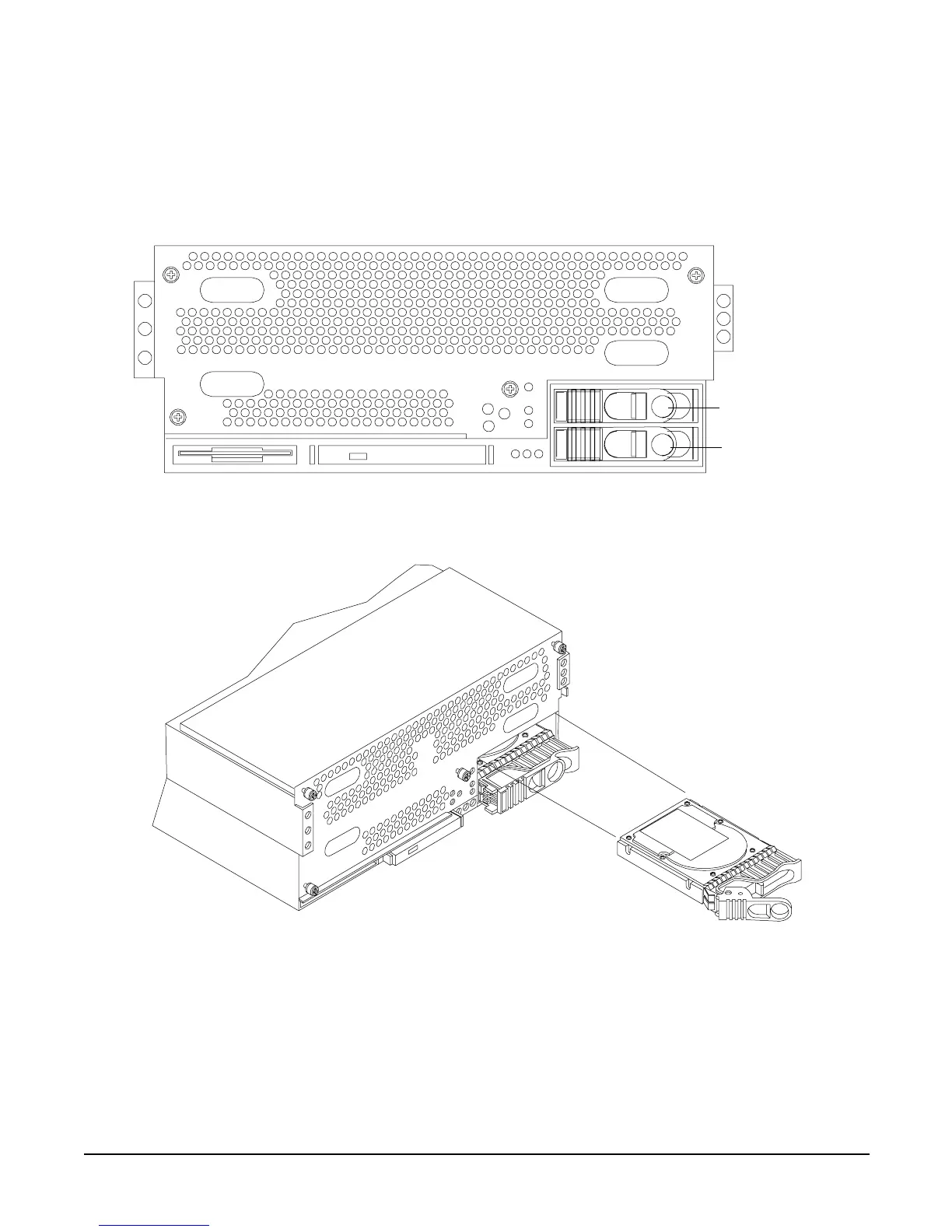Chapter 4
Removing and Replacing Components
Removing and Replacing Hard Disk Drives
91
Step 2. Close the drive-ejector handle by pushing it down until it clicks.
Step 3. The hot-plug disk drive is now correctly installed.
Figure 4-35 Hard Disk Drive and Slot Locations on the Front of the Server
Figure 4-36 Removing and Replacing a Hard Disk Drive in Slot 2
Slot 2-SCSI ID 1
Slot 1-SCSI ID 0
