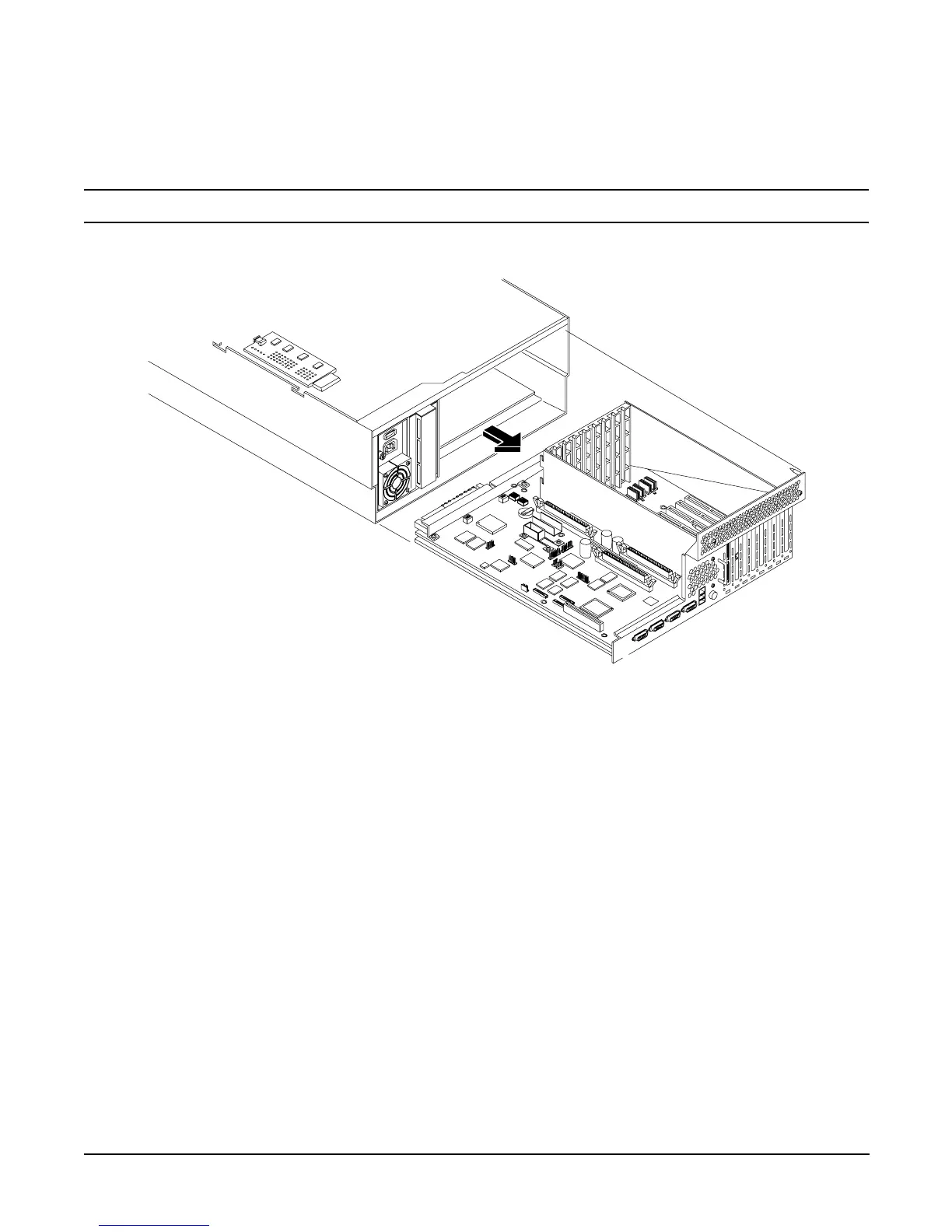Chapter 4
Removing and Replacing Components
Removing and Replacing the I/O Baseboard
68
Step 7. Grasp the handle on the rear of the server and slide the I/O baseboard assembly all the way to the
rear until removed from chassis. Figure 4-23 shows how to remove the I/O baseboard.
NOTE The I/O baseboard assembly is large, so be careful when lifting it out of the server.
Figure 4-23 Removing the I/O Baseboard
Replacing the I/O Baseboard
To replace the I/O baseboard, follow these steps:
Step 1. Depending on the type of processor you have installed, set the I/O baseboard dip switch SW1503
(position 4) (Figure 4-24) as follows:
• Itanium 2 processor - Off
