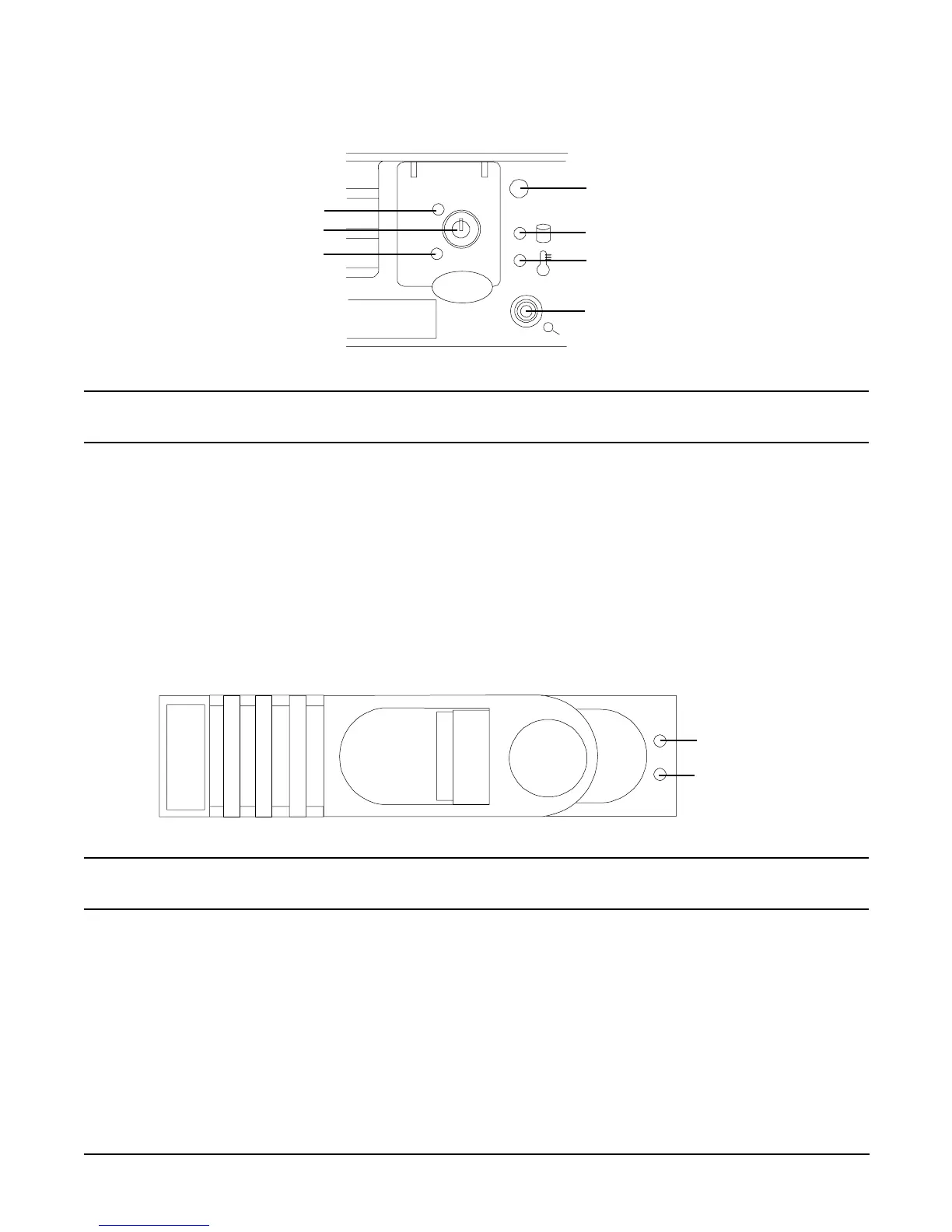Controls, Ports, and LEDs
Front Panel Controls, Ports, and LEDs
Chapter 2
27
Figure 2-3 Control Panel LEDs
NOTE For troubleshooting information regarding control panel LEDs, see “Front Control Panel LED
Indicators” on page 117.
Hard Disk Drive LED Indicators
The hot-swap disk drives have two LEDs per drive, as described below. Figure 2-4 shows the hard disk drive
LEDs.
• Status LED - The drive status LED displays green when disk power is on, and is off when disk power is
off.
• Activity LED - The drive activity LED is green and indicates disk drive activity. This LED is controlled by
the disk drive directly and turns on when a drive is accessed.
Figure 2-4 Hard Disk Drive LED Indicators
NOTE For troubleshooting information regarding the hard disk drive LEDs, see “Hard Disk Drive
LED Indicators” on page 118.
Power LED
Power button
ToC/NMI button
Server LED
Disk LED
Thermal LED
Locator
button/LED
Status LED
Activity LED
