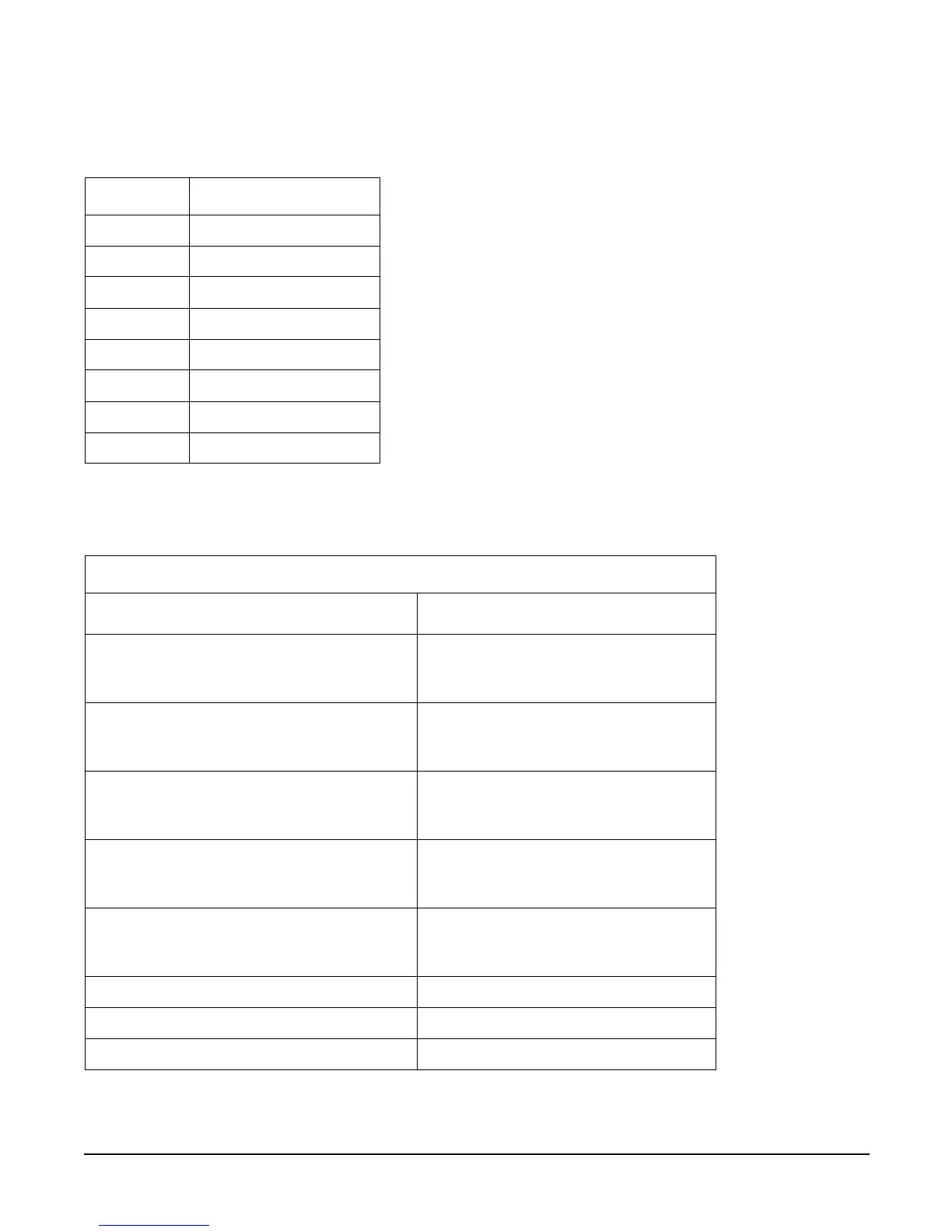Chapter 4
Removing and Replacing Components
Removing and Replacing Server Memory DIMMs
51
Table 4-3 details the quads on the 32 DIMM memory extender board.
Table 4-4 details the slot filler requirements when installing DIMMs on the optional 23 DIMM memory
extender board.
Table 4-3 Quads on the Optional 32 DIMM Memory Extender Board
Quad Slots
Quad 0 Slots 0A, 0B, 0C, 0D
Quad 1 Slots 1A, 1B, 1C, 1D
Quad 2 Slots 2A, 2B, 2C, 2D
Quad 3 Slots 3A, 3B, 3C, 3D
Quad 4 Slots 4A, 4B, 4C, 4D
Quad 5 Slots 5A, 5B, 5C, 5D
Quad 6 Slots 6A, 6B, 6C, 6D
Quad 7 Slots 7A, 7B, 7C, 7D
Table 4-4 DIMM Filler Requirements for 32 DIMM Extender Board
32 DIMM Extender Board
DIMMs Loaded
Fillers required
a
a. One DIMM filler board covers two DIMM adjacent slots.
4 DIMMs in quad 0 12 fillers total:
2 fillers in quads 1, 3, 4, 5, 6, and 7
(quad 2 remains unfilled)
8 DIMMs in quads 0 and 1 8 fillers total:
2 fillers in quads 4, 5, 6, and 7
(quads 2 and 3 remain unfilled)
12 DIMMs in quads 0, 1, and 2 8 fillers total:
2 fillers in quads 4, 5, 6, and 7
(quad 3 remains unfilled)
16 DIMMs in quads 0, 1, 2, and 3 8 fillers total:
2 fillers in quads 4, 5, 6, and 7
(all quads filled)
20 DIMMs in quads 0, 1, 2, 3, and 4 4 fillers total:
2 fillers in quads 5, 7
quad 6 remains unfilled
24 DIMMs in quads 0, 1, 2, 3, 4, and 5 No fillers required
28 DIMMs in quads 0, 1, 2, 3, 4, 5, and 6 No fillers required
32 DIMMs in quads 0, 1, 2, 3, 4, 5, 6, and 7 No fillers required
