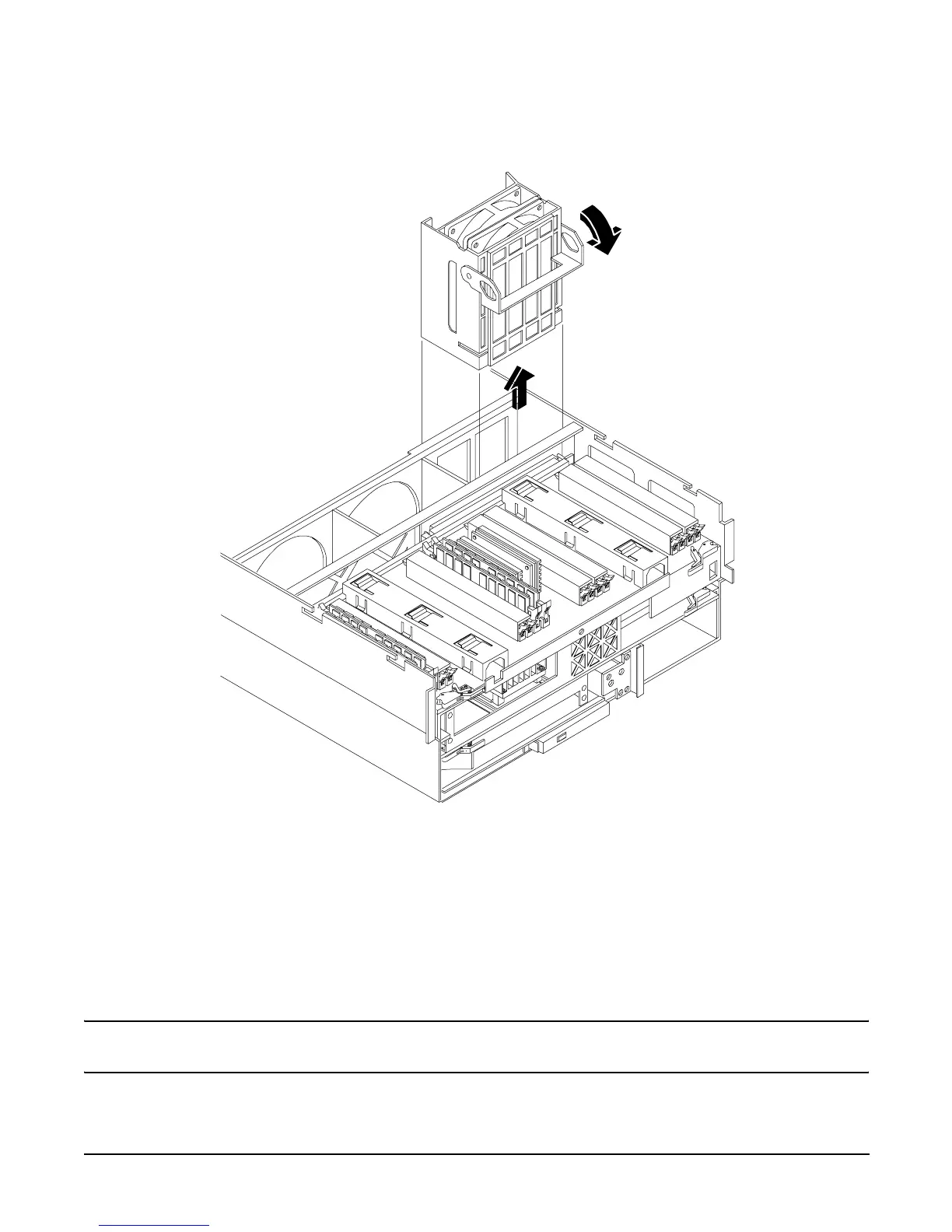Chapter 4
Removing and Replacing Components
Removing and Replacing Hot-Swap Chassis Fans
65
Figure 4-21 Removing and Replacing the Chassis Fan 2
Replacing a Hot-Swap Chassis Fan Unit
To replace a hot-swap chassis fan unit, follow these steps:
Step 1. Orient the fan units by aligning the appropriate icon on the fan unit handle to the identical icon on
the chassis wall. Fan units 0 and 1 have “triangle” icons and fan unit 2 has a “square” icon.
Step 2. Push the fan unit firmly into the housing and close the handle until flush to the top of the
chassis—the fan unit plugs into the power outlet on the I/O baseboard.
CAUTION If the fan unit handle does not close completely, it is misaligned. Remove the fan unit
and check that the alignment icons are oriented correctly.
