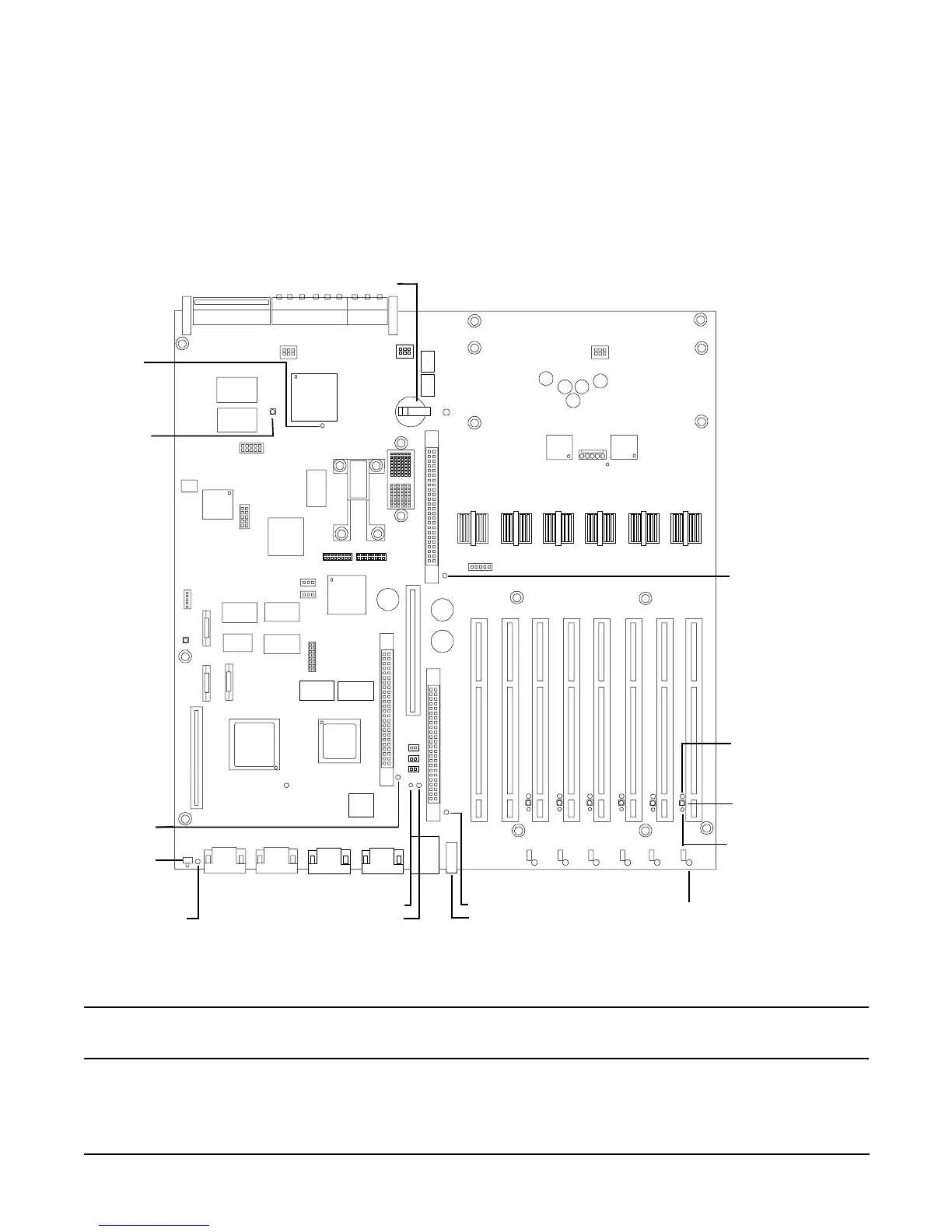Controls, Ports, and LEDs
Internal Controls, Ports, and LEDs
Chapter 2
32
I/O Baseboard LED Indicators
There are various LEDs, sensors, reset, and attention buttons located on the HP Integrity rx4640 server I/O
baseboard. They are shown in Figure 2-11.
Figure 2-11 I/O Baseboard LEDs, Buttons, and Sensors
NOTE For a complete description of the baseboard LEDs, see “I/O Baseboard LED Indicators” on
page 121.
PCI attention
LED
6X
PCI attention
button (doorbell)
6X
PCI power LED
6X
PCI attention LED
6X
3.3VSB
power
LED
BMC
reset
button
12V VRM LED
3.3V VRM LED
locator button/LED
5V VRM
LED
MP soft
reset
button
MP self-test
LED
MP heartbeat LED
BMC heartbeat LED
Battery
