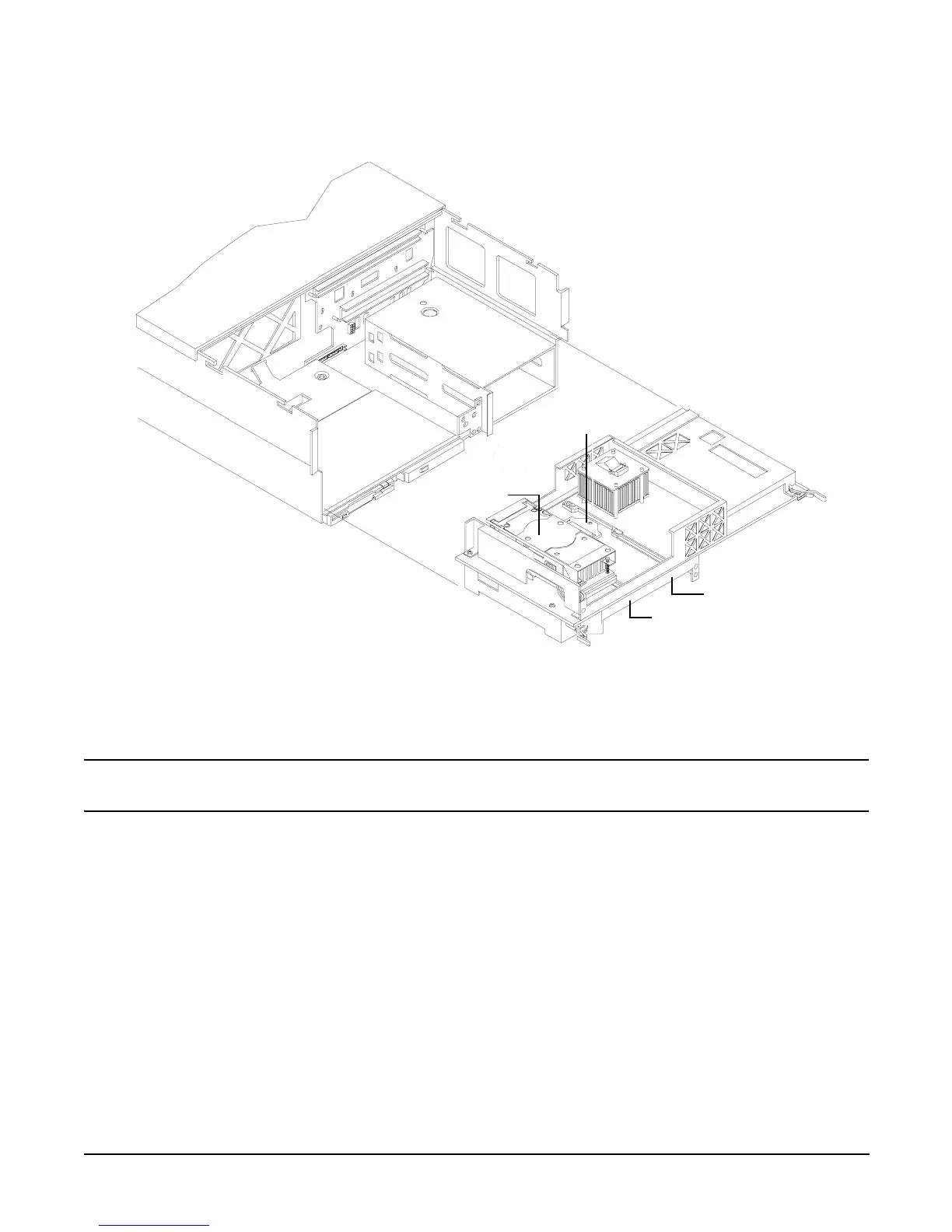Chapter 4
Removing and Replacing Components
Removing and Replacing a Processor
56
Figure 4-13 Processor Slot Locations on the Processor Extender Board
Removing a Processor
To remove a processor on the processor extender board, follow these steps:
NOTE The processor being removed in this procedure is CPU 1. This procedure applies to all the
processors on the processor extender board.
Step 1. If rack mounted, slide the HP server out from the rack until it stops. See “Extending the Server
from the Rack” on page 39.
Step 2. Remove the front bezel. See “Removing the Front Bezel” on page 41.
Step 3. Remove the front cover. See “Removing the Front Cover” on page 42.
Step 4. Remove the processor extender board. See “Removing the Processor Extender Board” on page 52.
CPU 1
CPU 0
CPU 3 (under)
CPU 2 (under
