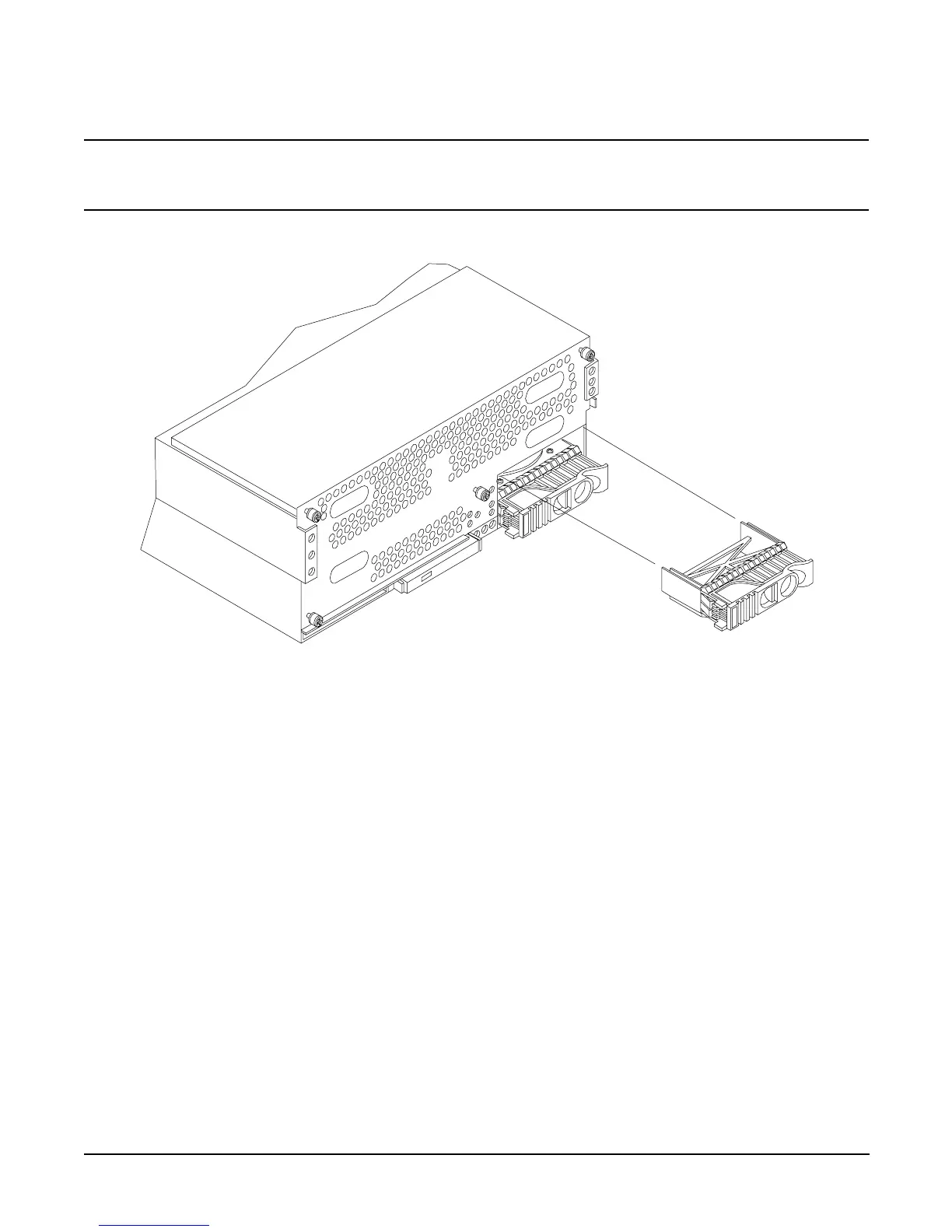Chapter 4
Removing and Replacing Components
Removing and Replacing Hard Disk Drives
92
NOTE If you are only removing a hard disk drive and not replacing it with another one, you must
install a volume filler into the empty slot. Figure 4-37 shows how to install a volume filler in
slot 2 of the server.
Figure 4-37 Installing a Volume Filler in Slot 2
