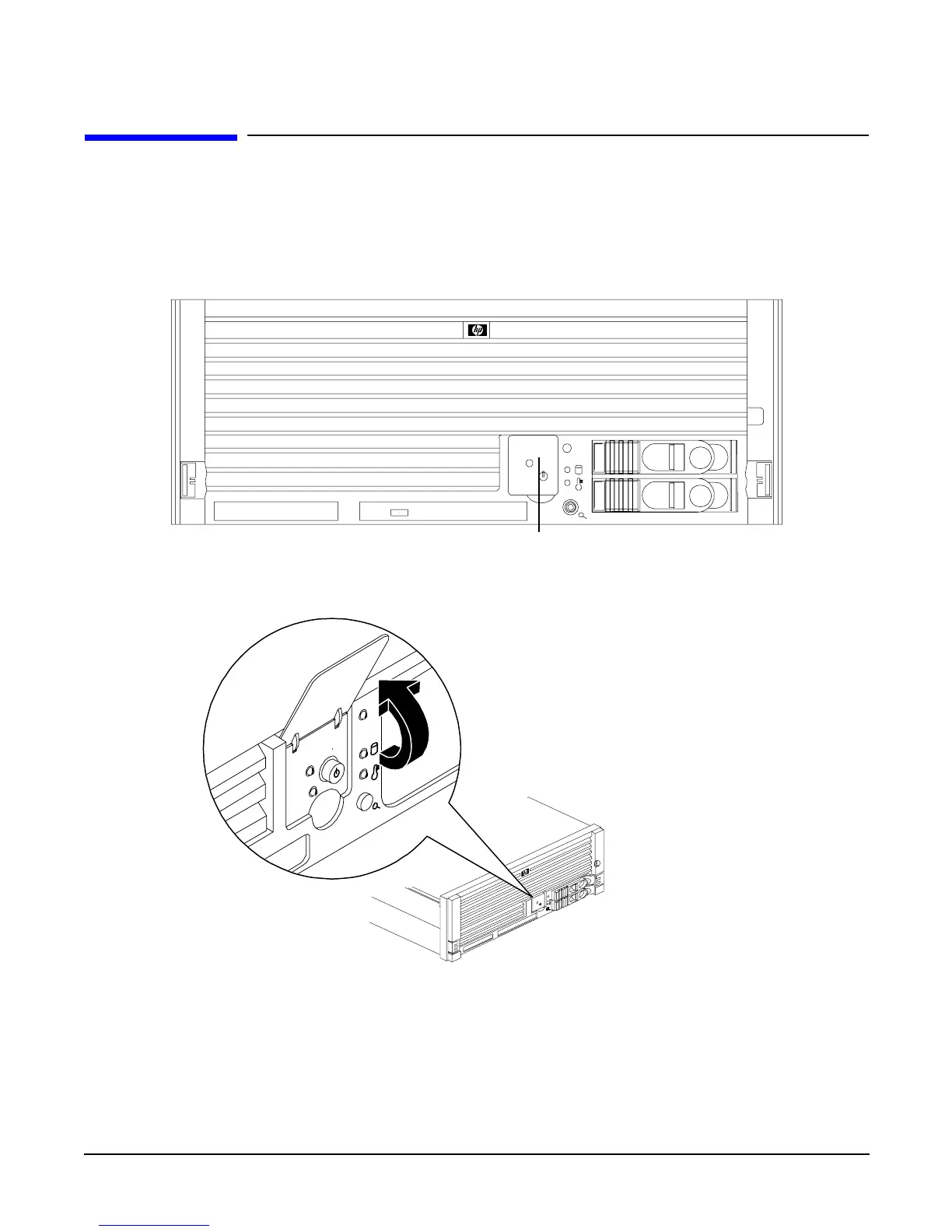Controls, Ports, and LEDs
Front Panel Controls, Ports, and LEDs
Chapter 2
26
Front Panel Controls, Ports, and LEDs
The front panel of the HP Integrity rx4640 server provides the controls and indicators commonly used for
operation. Figure 2-1, Figure 2-2, and Figure 2-3 show the controls, ports, and LEDs on the front panel and
control panel.
Figure 2-1 Front View with Bezel
Figure 2-2 Accessing the Control Panel
Control Panel
