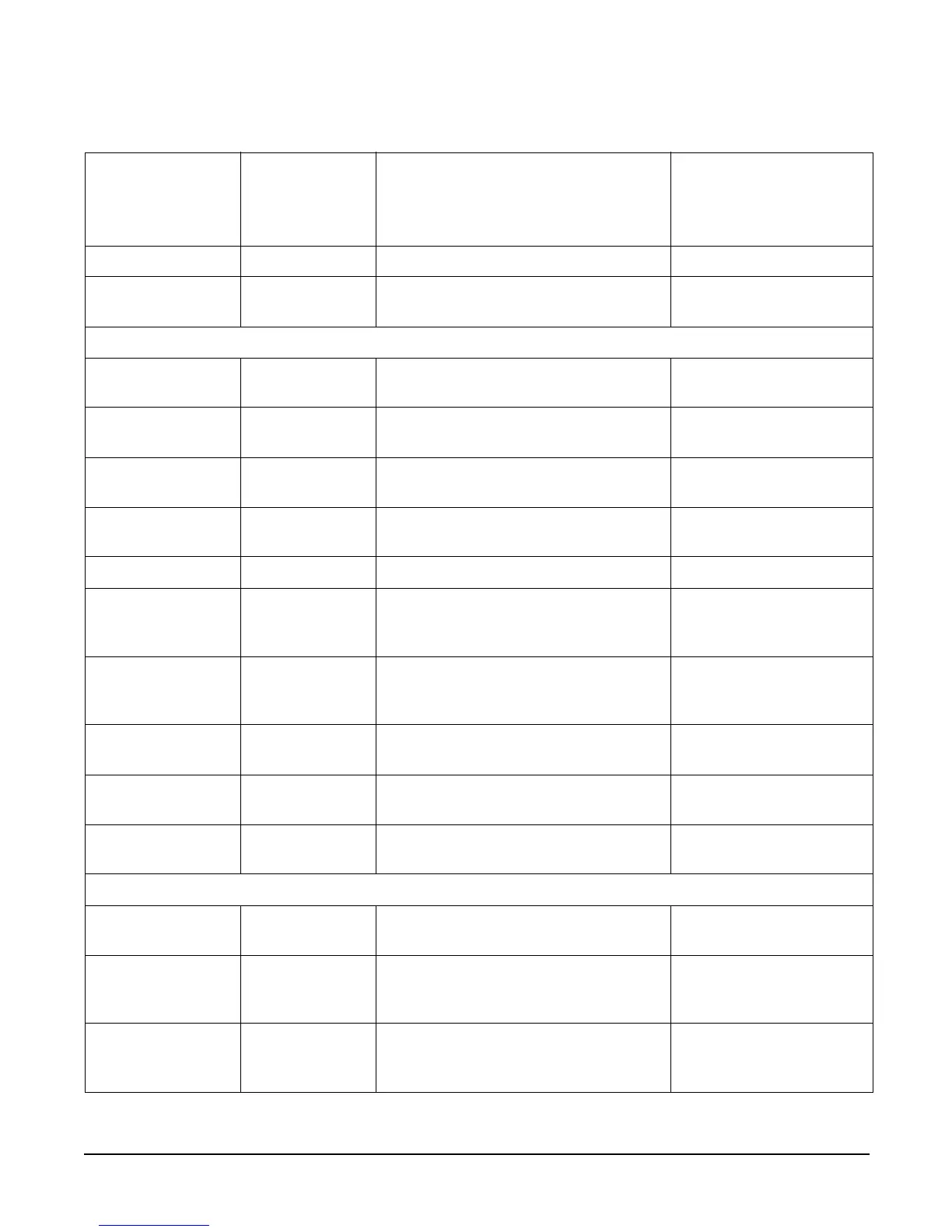Appendix C
Utilities
Extensible Firmware Interface Boot Manager
165
date Time [cn:yr:mo:dy:hr:mn[:ss]] Read or set the date
time Time [cn:yr:mo:dy:hr:mn[:ss]] Read or set the real time
clock
INformation
info all ALL Display all server
information
info boot BootINfo Display boot-releated
information
info cpu CAche Display cache
information
info chiprev ChipRevisions Display revision number
of major VLSI
MP command <df> FRU Display FRU information
info fw FwrVersion Display firmware version
for PDC, ICM, and
complex
info io IO Display firmware version
for PDC, ICM, and
complex
lanaddress LanAddress Display core LAN station
address
info mem Memory Display memory
information
info cpu PRocessor Display processor
information
SERvice
errdump clear CLEARPIM Clear (zero) the contents
of PIM
mm MemRead <addr> [<len>] [<type>] Read memory locations
scope of page
deallocation
pdt page
deallocation
table (pdt)
Display or clear the page
deallocation table
Table C-1 EFI Commands (Continued)
EFI Shell
Command
BCH
Command
Equivalent
(PA-RISC)
BCH Command Parameters
(PA-RISC)
Definition
