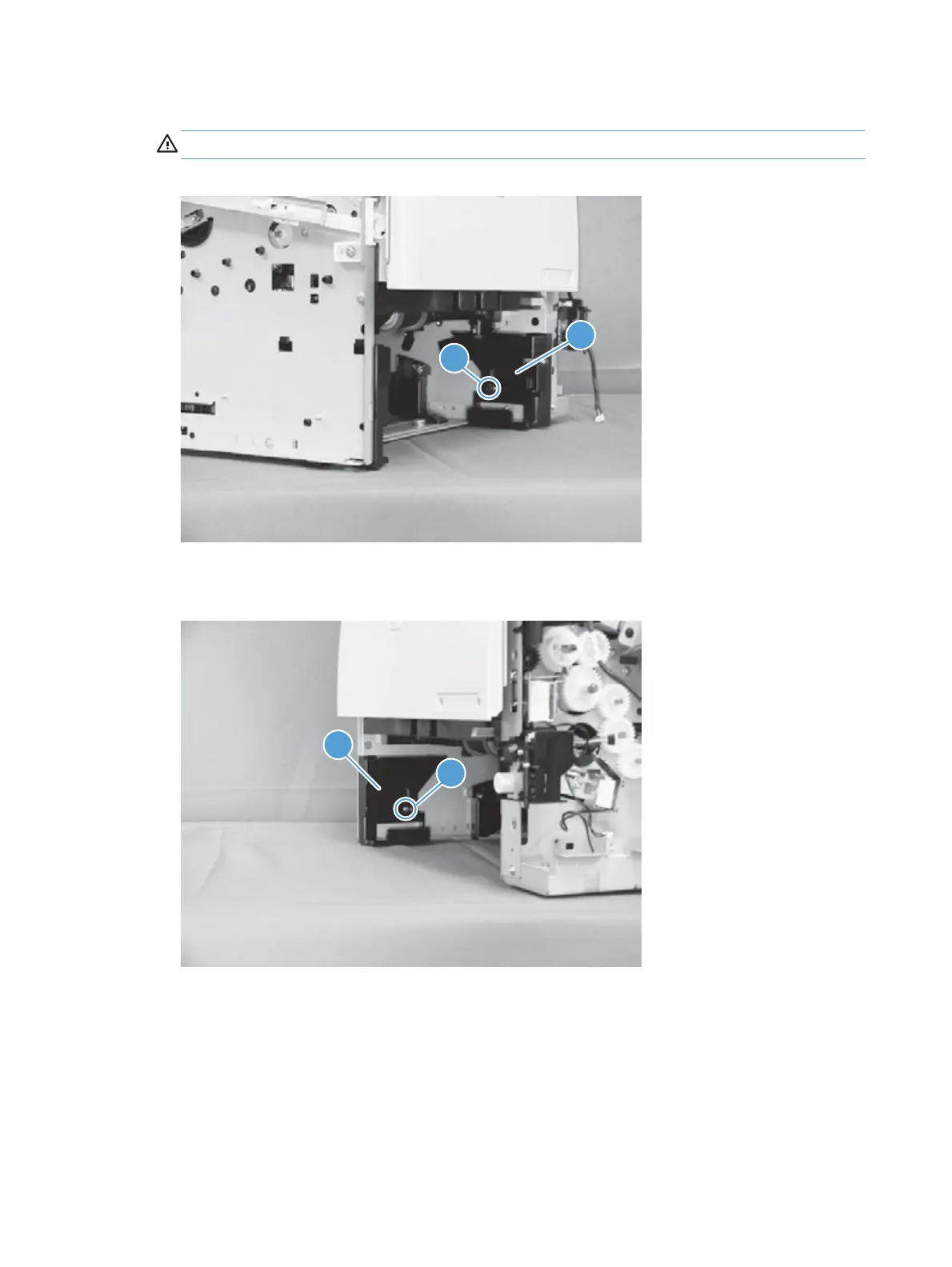4. Remove one screw (callout 1), and then remove the right-side guide (callout 2).
CAUTION: Use the caution. The solenoid is still attached.
Figure 1-236 Remove the HVPS (3 of 11)
1
2
5. Remove one screw (callout 1), and then remove the left-side guide (callout 2).
Figure 1-237 Remove the HVPS (4 of 11)
1
2
160 Chapter 1 Removal and replacement ENWW
