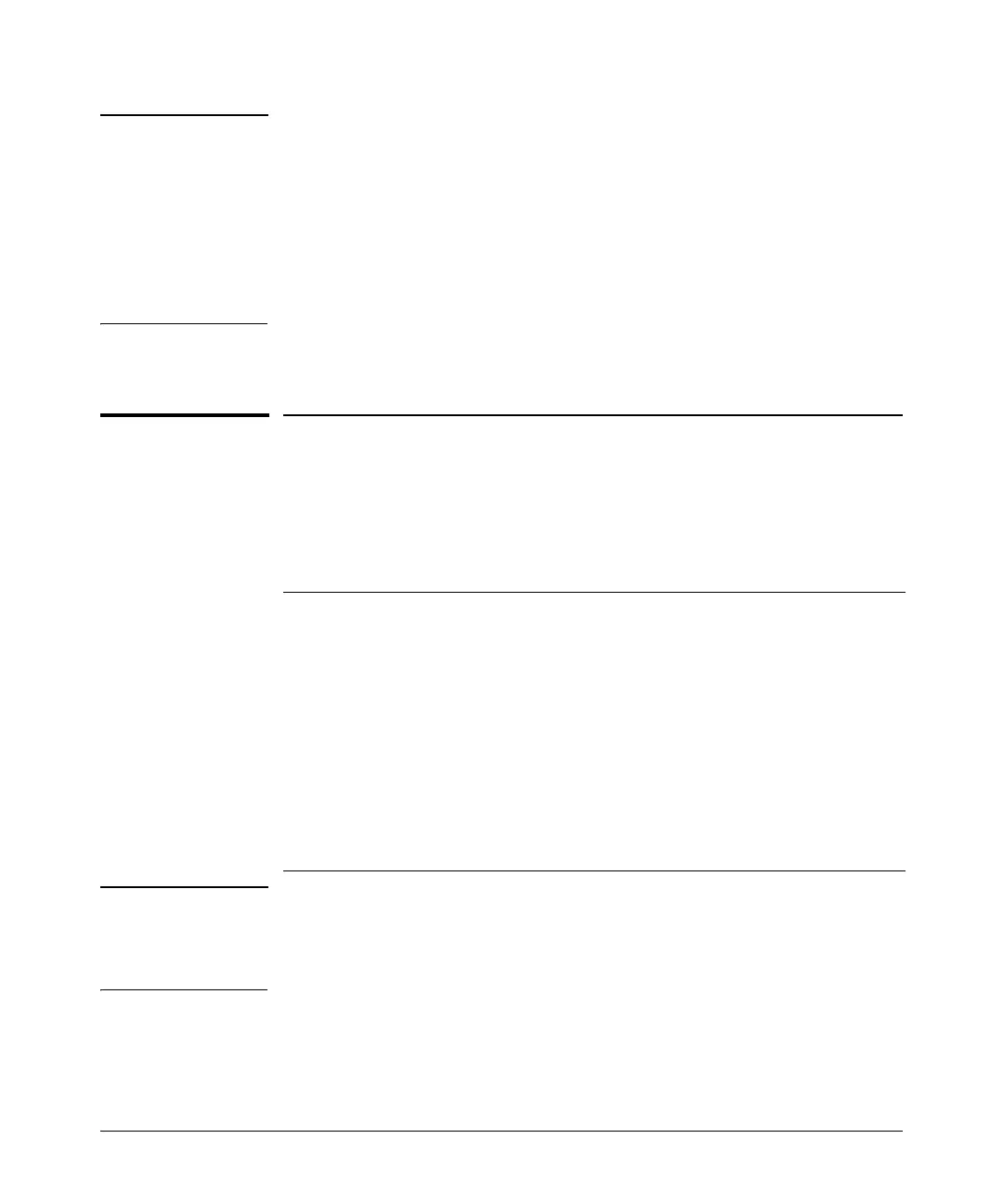Multimedia Traffic Control with IP Multicast (IGMP)
CLI: Configuring and Displaying IGMP
Note s Whenever IGMP is enabled, the switch generates an Event Log message
indicating whether querier functionality is enabled.
IP multicast traffic groups are identified by IP addresses in the range of
224.0.0.0 to 239.255.255.255. Also, incoming IGMP packets intended for
reserved, or “well-known” multicast addresses automatically flood through all
ports (except the port on which the packets entered the switch). For more on
this topic, see
“Excluding Well-Known or Reserved Multicast Addresses from
IP Multicast Filtering” on page 4-20.
For more information, refer to “How IGMP Operates” on page 4-11.
CLI: Configuring and Displaying IGMP
IGMP Commands Used in This Section
show ip igmp configuration
ip igmp
high-priority-forward
auto <[ethernet] <port-list>
blocked <[ethernet] <port-list>
forward <[ethernet] <port-list>
querier
show ip igmp
page 4-7
page 4-8
page 4-10
page 4-9
page 4-9
page 4-9
page 4-10
Refer to the section titled “Internet Group
Management Protocol (IGMP) Status” in appendix B
of the Management and Configuration Guide for your
switch.
Note for 3400cl and IGMP and ACLs share resources. If ACLs use up all allotted masks, then IGMP
6400cl Switches
cannot be configured on the switch. Conversely, configuring IGMP on any
VLAN uses one mask resource on all switch ports, which reduces by 1 the
mumber of masks available for ACL configuration.
4-6