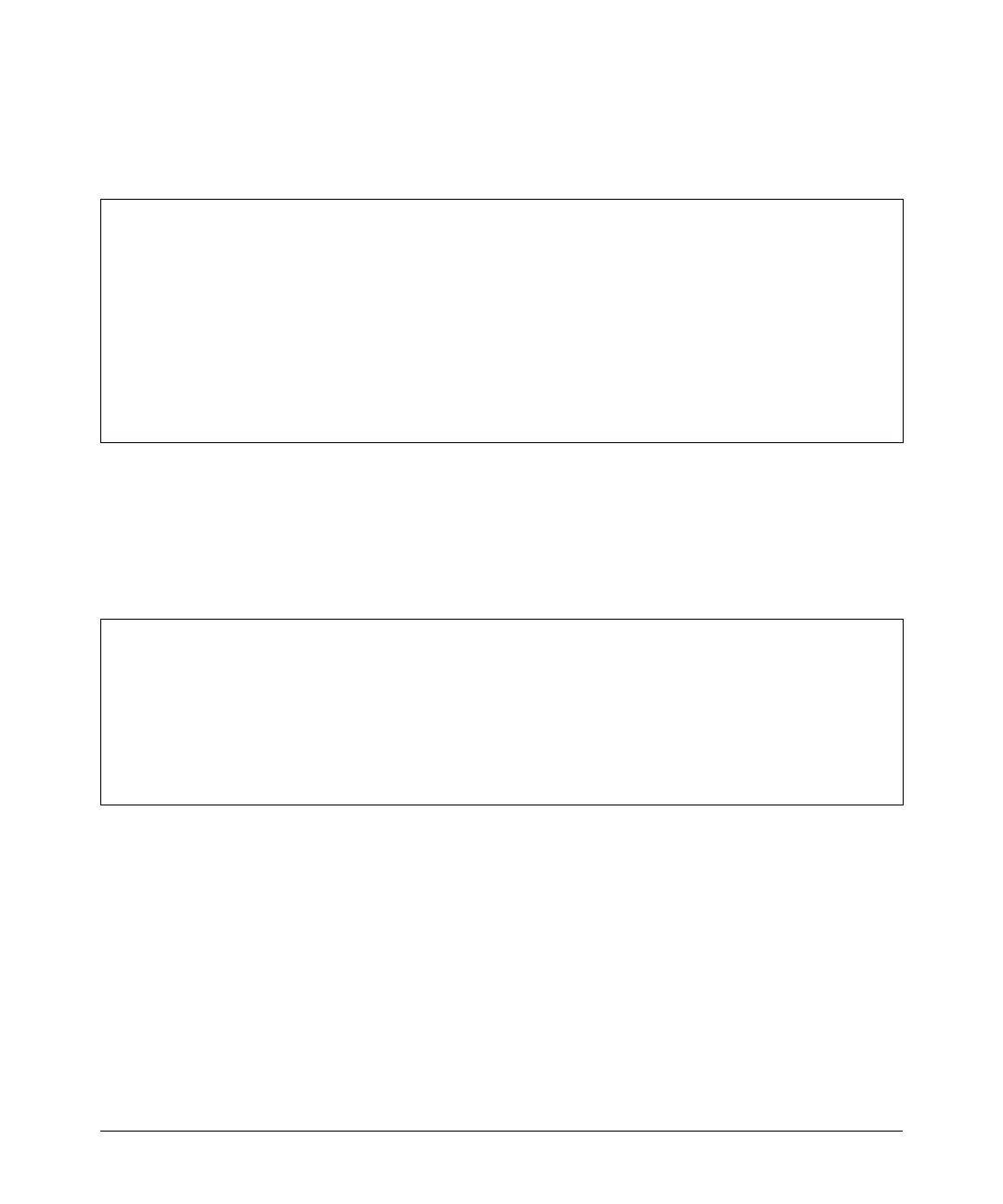IP Routing Features
Configuring OSPF
The advertise keyword displays the hexadecimal data in the specified LSA
packet, the actual contents of the LSAs. This can also be filtered as above by
including the link-state-id, router-id, or sequence-number options.
HPswitch# show ip ospf external-link-state advertise
OSPF External LSAs
Advertisements
------------------------------------------------------------------------
000302050a0307000a00082580000005d99f0024ffffff008000000a0000000000000000
000302050a0308000a00082580000005cea90024ffffff008000000a0000000000000000
000302050a0309000a00082580000005c3b30024ffffff008000000a0000000000000000
000302050a030a000a00082580000005b8bd0024ffffff008000000a0000000000000000
000002050a0321000a000824800009cdb9dd0024ffffff00800000010000000000000000
Figure 11-13.Example of the Output for Show IP OSPF External-Link-State Advertise
Displaying OSPF Interface Information
To display OSPF interface information, enter show ip ospf interface at any CLI
level:
HPswitch# show ip ospf interface
OSPF Interface Status
IP Address Status Area ID State Auth-type Cost Priority
--------------- -------- --------------- ------- --------- ------ ---------
10.3.18.36 enabled 10.3.16.0 BDR none 1 1
10.3.53.36 enabled 10.3.48.0 BDR none 1 1
Figure 11-14.Example of the Output for Show IP OSPF Interface
11-57