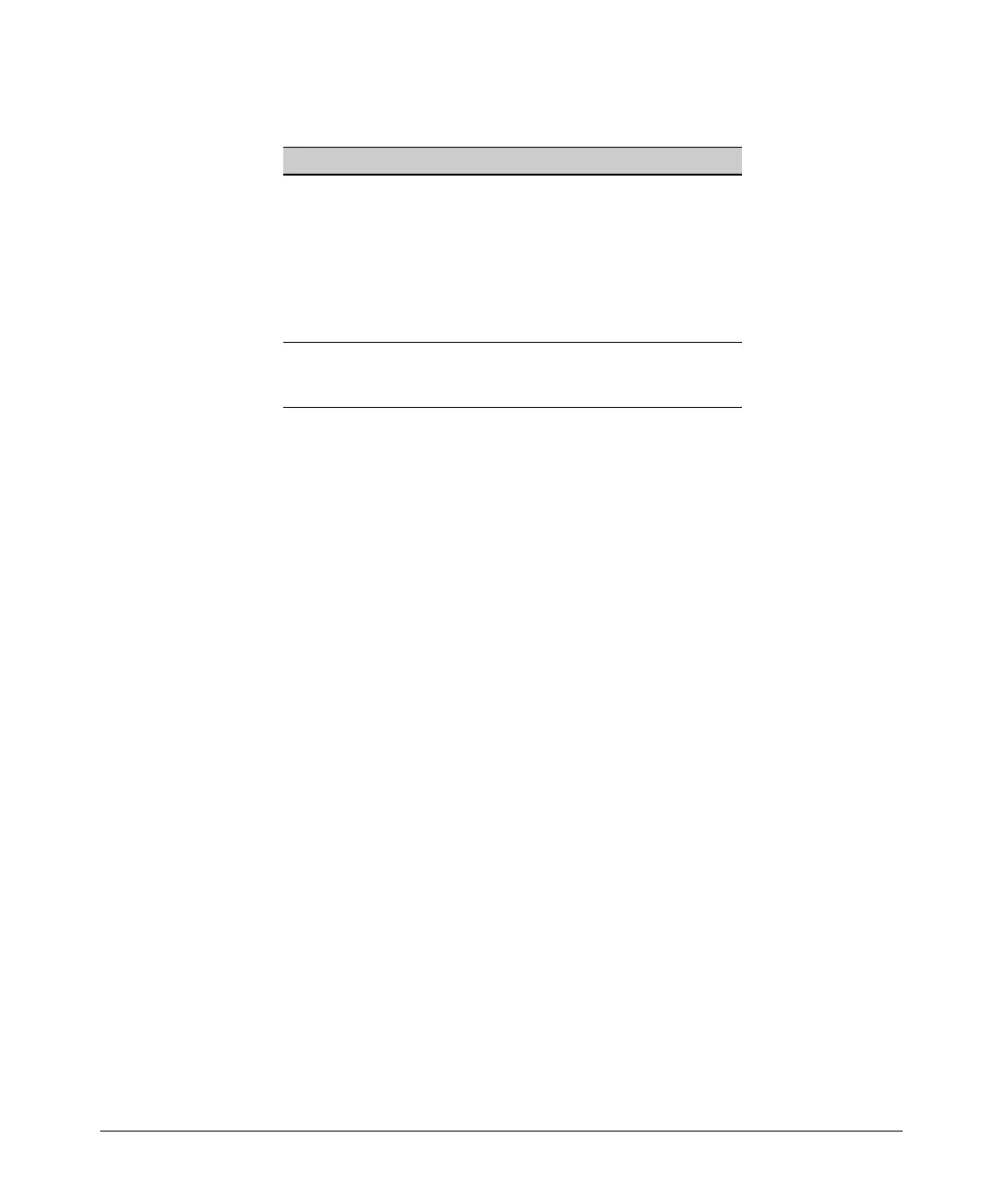Static Virtual LANs (VLANs)
Multiple VLAN Considerations
Table 2-6. Forwarding Database Structure for Managed HP ProCurve Switches
Multiple Forwarding Databases* Single Forwarding Database*
Switch 6108 Series 2600 switches
Series 6400cl switches Switch 1600M/2400M/2424M
Series 5300xl switches Switch 4000M/8000M
Series 4100gl switches Series 2500 switches
Series 3400cl switches Switch 800T
Series 2800 switches Switch 2000
*To determine whether other vendors’ devices use single-
forwarding or multiple-forwarding database architectures, refer to
the documentation provided for those devices.
Single Forwarding Database Operation
When a packet arrives with a destination MAC address that matches a MAC
address in the switch’s forwarding table, the switch tries to send the packet
to the port listed for that MAC address. But, if the destination port is in a
different VLAN than the VLAN on which the packet was received, the switch
drops the packet. This is not a problem for a switch with a multiple forwarding
database (refer to table
2-6, above) because the switch allows multiple
instances of a given MAC address; one for each valid destination. However, a
switch with a single forwarding database allows only one instance of a given
MAC address. If (1) you connect the two types of switches through multiple
ports or trunks belonging to different VLANs, and (2) enable routing on the
switch having the multiple forwarding database; then, on the switch having
the single forwarding database, the port and VLAN record it maintains for the
connected multiple-forwarding-database switch can frequently change. This
causes poor performance and the appearance of an intermittent or broken
connection.
2-18