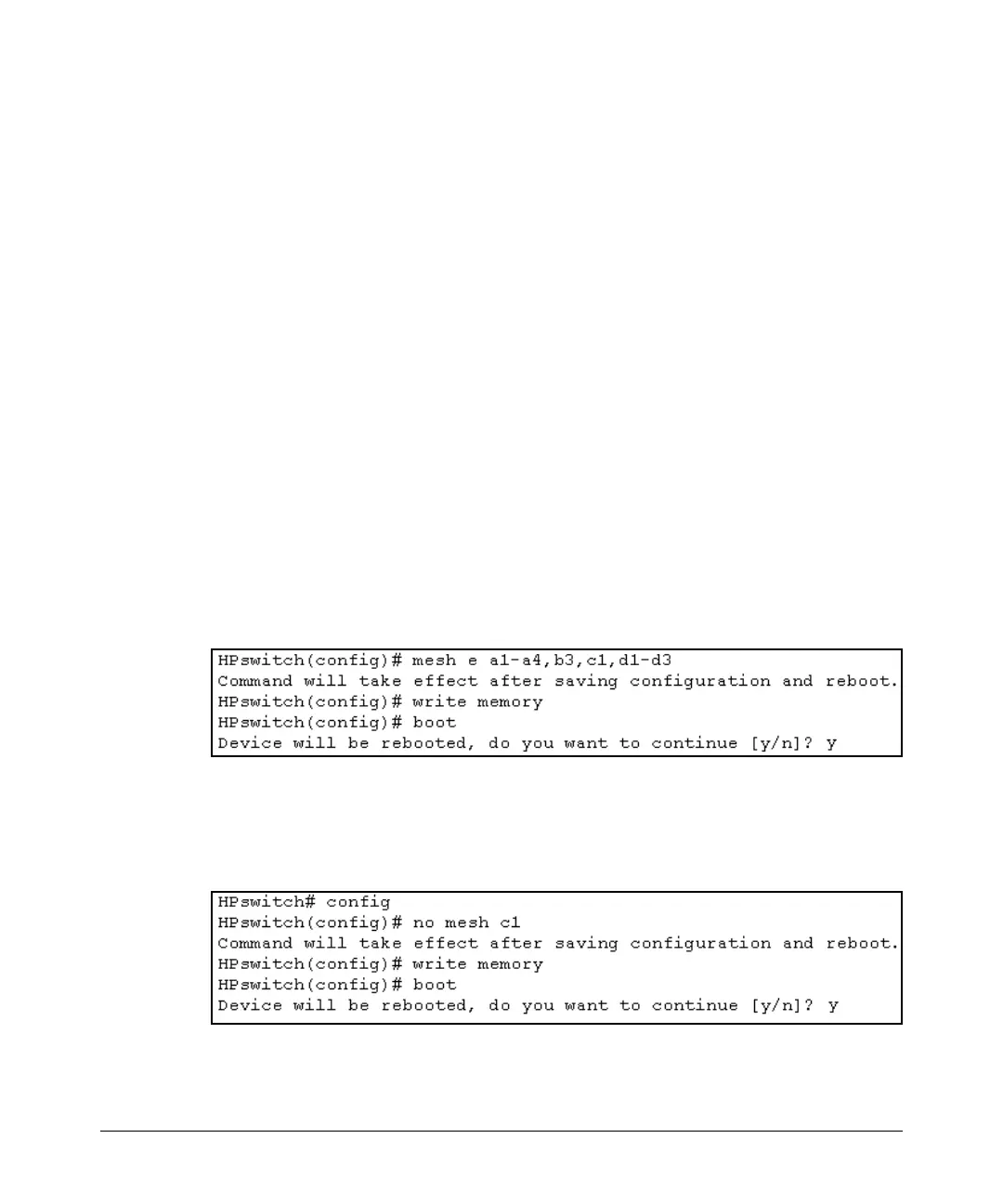Switch Meshing
Configuring Switch Meshing
CLI: Configuring Switch Meshing
Syntax: [no] mesh [e] < port-list >
Enables or disables meshing operation on the specified ports.
[no] mesh backward-compat
Enables or disables the switch for backward compatible
mode. This allows the 3400cl, 6400cl, and 5300xl switches
to interoperate with the 8000M/4000M/2424M/2400M/1600M
switches in the same switch mesh.
Note: Enabling this mode turns off some configuration
checking done in a mesh with only 3400cl, 6400cl, or 5300xl
switches. This command does not require a reboot to take
effect.
All meshed ports on a switch belong to the same mesh domain. Thus, to
configure multiple meshed ports on a switch, you need to:
1. Specify the ports you want to operate in the mesh domain.
2. Use write memory to save the configuration to the startup-config file.
3. Reboot the switch
For example, to configure meshing on ports A1-A4, B3, C1, and D1-D3:
Figure 7-14. Example of How To Configure Ports for Meshing
To remove a port from meshing, use the "no" version of mesh, followed by write
memory and rebooting the switch. For example, to remove port C1 from the
mesh:
Figure 7-15. Example of Removing a Port from the Mesh
7-17