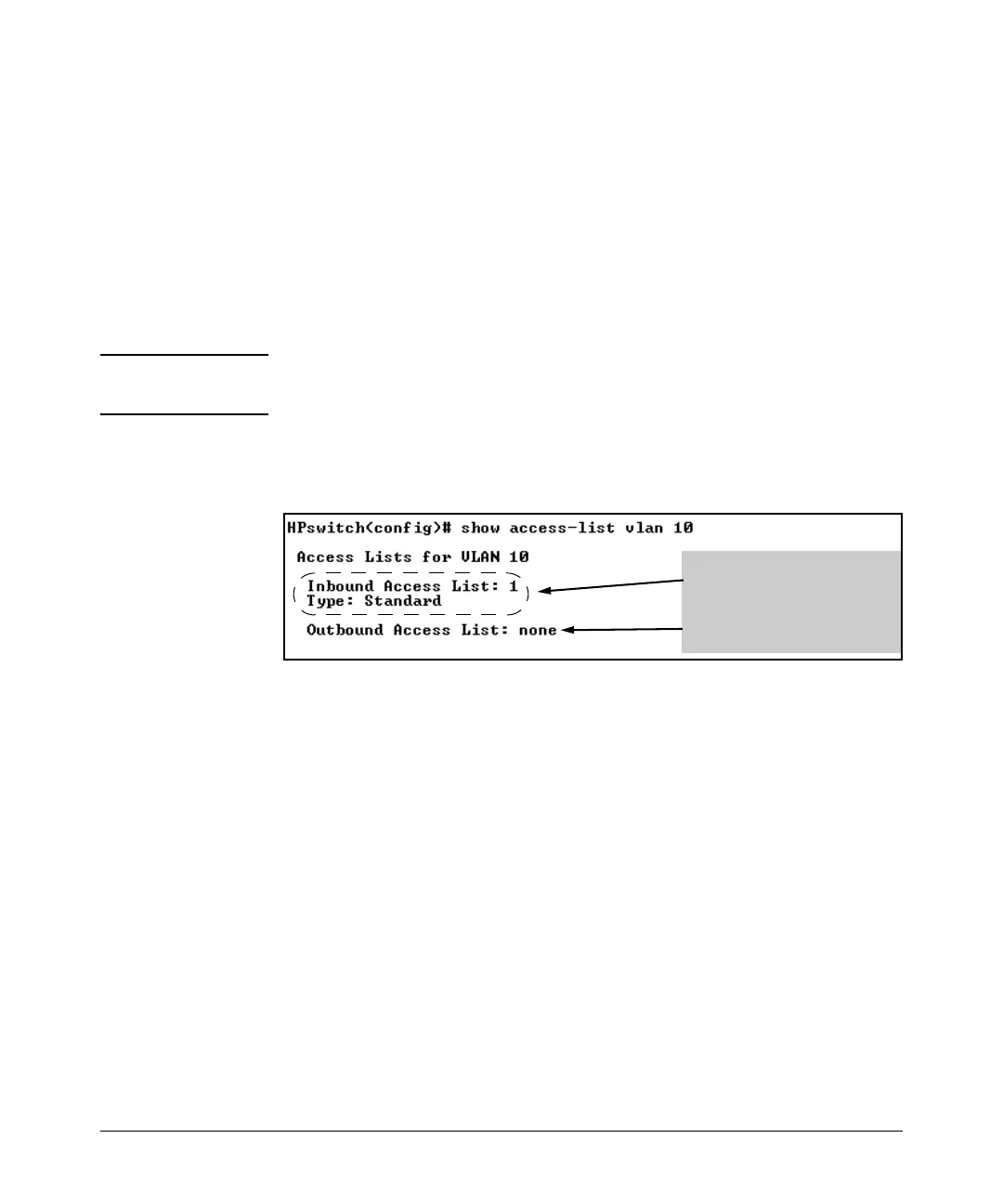Access Control Lists (ACLs) for the Series 5300xl Switches
Displaying ACL Data
Display the ACL Assignments for a VLAN
This command briefly lists the identification and type(s) of ACLs currently
assigned to a particular VLAN in the running-config file. (The switch allows
up to two ACL assignments per VLAN; one inbound and one outbound.)
Syntax:
show access-list vlan < vid >
List the ACLs assigned to a VLAN in the running config file.
Note This information also appears in the show running display. If you executed write
memory after configuring an ACL, it appears in the show config display.
For example, if you assigned a standard ACL with an ACL-ID of “1” to filter
inbound traffic on VLAN 10, you could quickly verify this assignment as
follows:
Indicates that:
• A standard ACL with the ID of “1”
is assigned to filter inbound traffic
on VLAN 10.
• There is no ACL assignment to
filter outbound traffic on VLAN 10.
Figure 9-19. Example of Listing the ACL Assignments for a VLAN
9-50