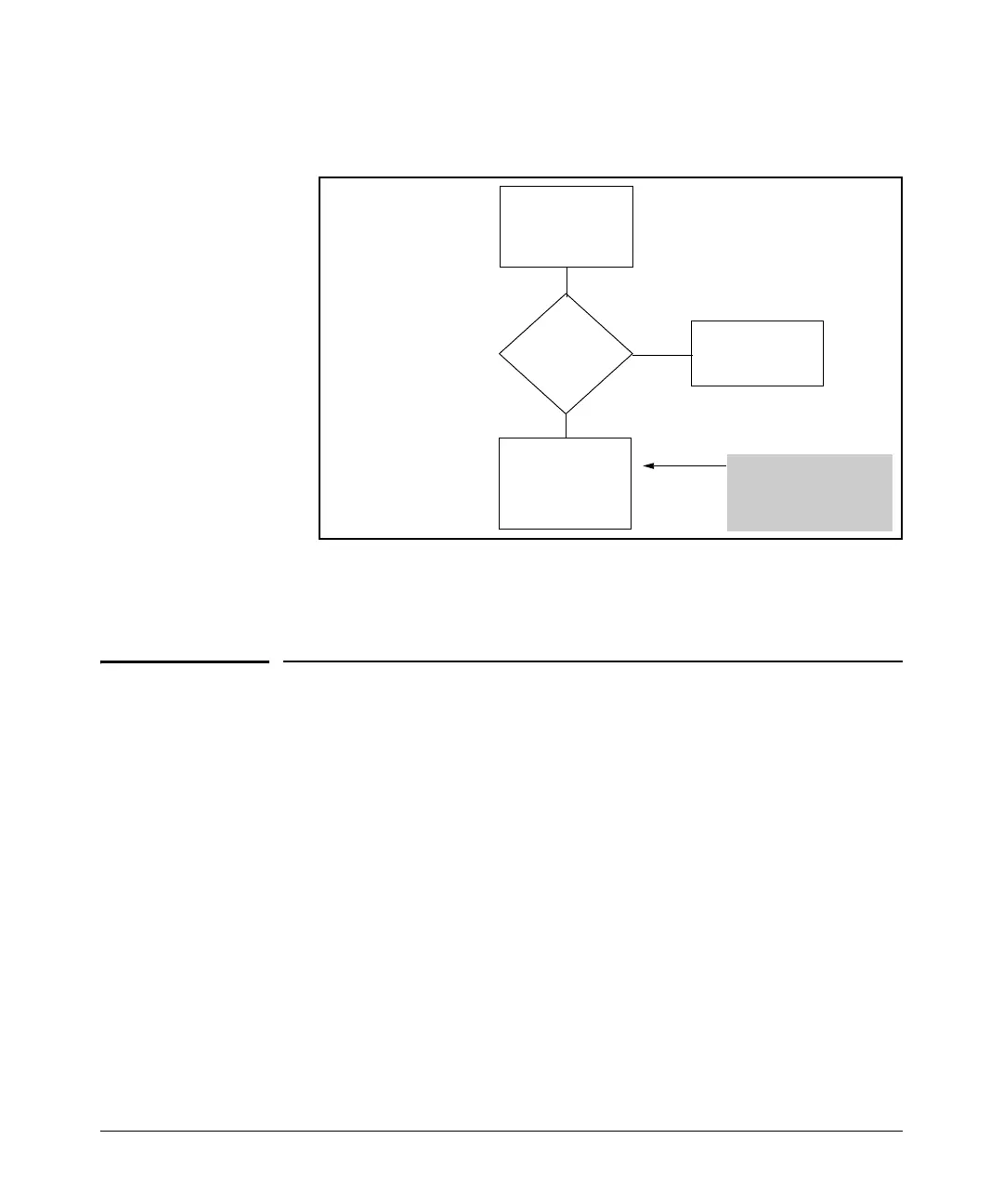Static Virtual LANs (VLANs)
General Steps for Using VLANs
tagged member must have the same VID as that carried by the inbound,
tagged packets generated on that VLAN.)
Yes
Port “X” receives
an inbound,
tagged Packet
From VLAN “A”.
Is port
“X” a tagged
member of
VLAN “A”?
No
Forward the
packet to any port
“Y” on VLAN “A”
for outbound
transmission.
Drop the
packet.
Note that the outbound
port can be either a
tagged or untagged
member of the VLAN.
Figure 2-8. Tagged VLAN Operation
See also “Multiple VLAN Considerations” on page 2-17.
General Steps for Using VLANs
1. Plan your VLAN strategy and create a map of the logical topology that will
result from configuring VLANs. Include consideration for the interaction
between VLANs and other features such as Spanning Tree Protocol, port
trunking, and IGMP. (Refer to “Effect of VLANs on Other Switch Features”
on page
2-51.) If you plan on using dynamic VLANs, include the port
configuration planning necessary to support this feature. (Refer to
chap-
ter 3, “GVRP” .)
By default, VLAN support is enabled and the switch is configured for eight
VLANs.
2. Configure at least one VLAN in addition to the default VLAN.
3. Assign the desired switch ports to the new VLAN(s).
2-16