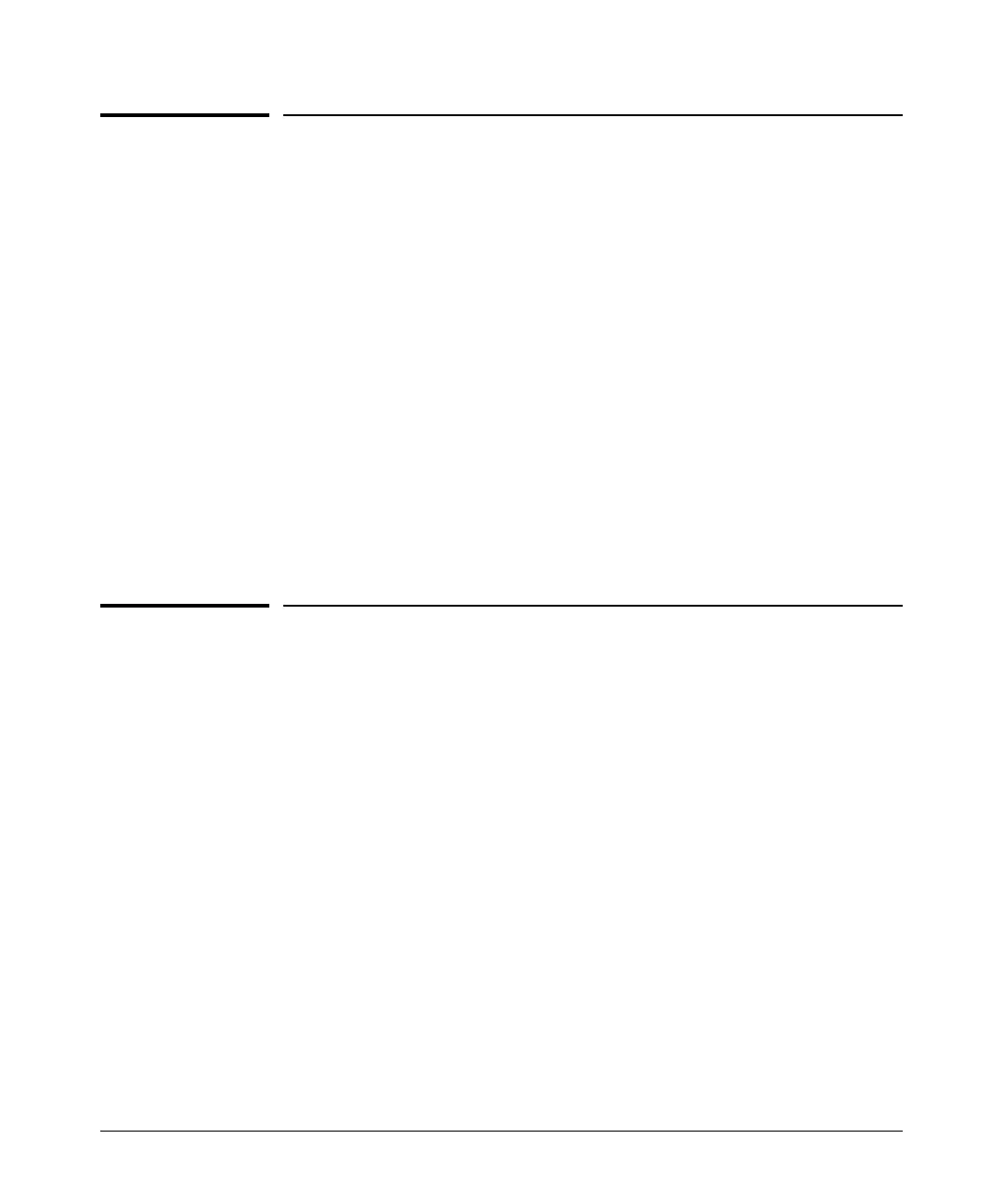Multimedia Traffic Control with IP Multicast (IGMP)
Web: Enabling or Disabling IGMP
Web: Enabling or Disabling IGMP
In the web browser interface you can enable or disable IGMP on a per-VLAN
basis. To configure other IGMP features, telnet to the switch console and use
the CLI.
To Enable or Disable IGMP
1. Click on the Configuration tab.
2. Click on the
Device Features button.
3. If more than one VLAN is configured, use the VLAN pull-down menu to
select the VLAN on which you want to enable or disable IGMP.
4. Use the Multicast Filtering (IGMP) menu to enable or disable IGMP.
5. Click on
Apply Changes button to implement the configuration change.
For web-based help on how to use the web browser interface screen, click on
the
[?] button provided on the web browser screen.
How IGMP Operates
The Internet Group Management Protocol (IGMP) is an internal protocol of
the Internet Protocol (IP) suite. IP manages multicast traffic by using
switches, multicast routers, and hosts that support IGMP. (In Hewlett-Pack-
ard’s implementation of IGMP, a multicast router is not necessary as long as
a switch is configured to support IGMP with the
querier feature enabled.) A set
of hosts, routers, and/or switches that send or receive multicast data streams
to or from the same source(s) is termed a multicast group, and all devices in
the group use the same multicast group address. The multicast group running
version 2 of IGMP uses three fundamental types of messages to communicate:
■ Query: A message sent from the querier (multicast router or switch)
asking for a response from each host belonging to the multicast group. If
a multicast router supporting IGMP is not present, then the switch must
assume this function in order to elicit group membership information
from the hosts on the network. (If you need to disable the querier feature,
you can do so through the CLI, using the IGMP configuration MIB. See
“Configuring the Querier Function” on page 4-10.)
4-11
