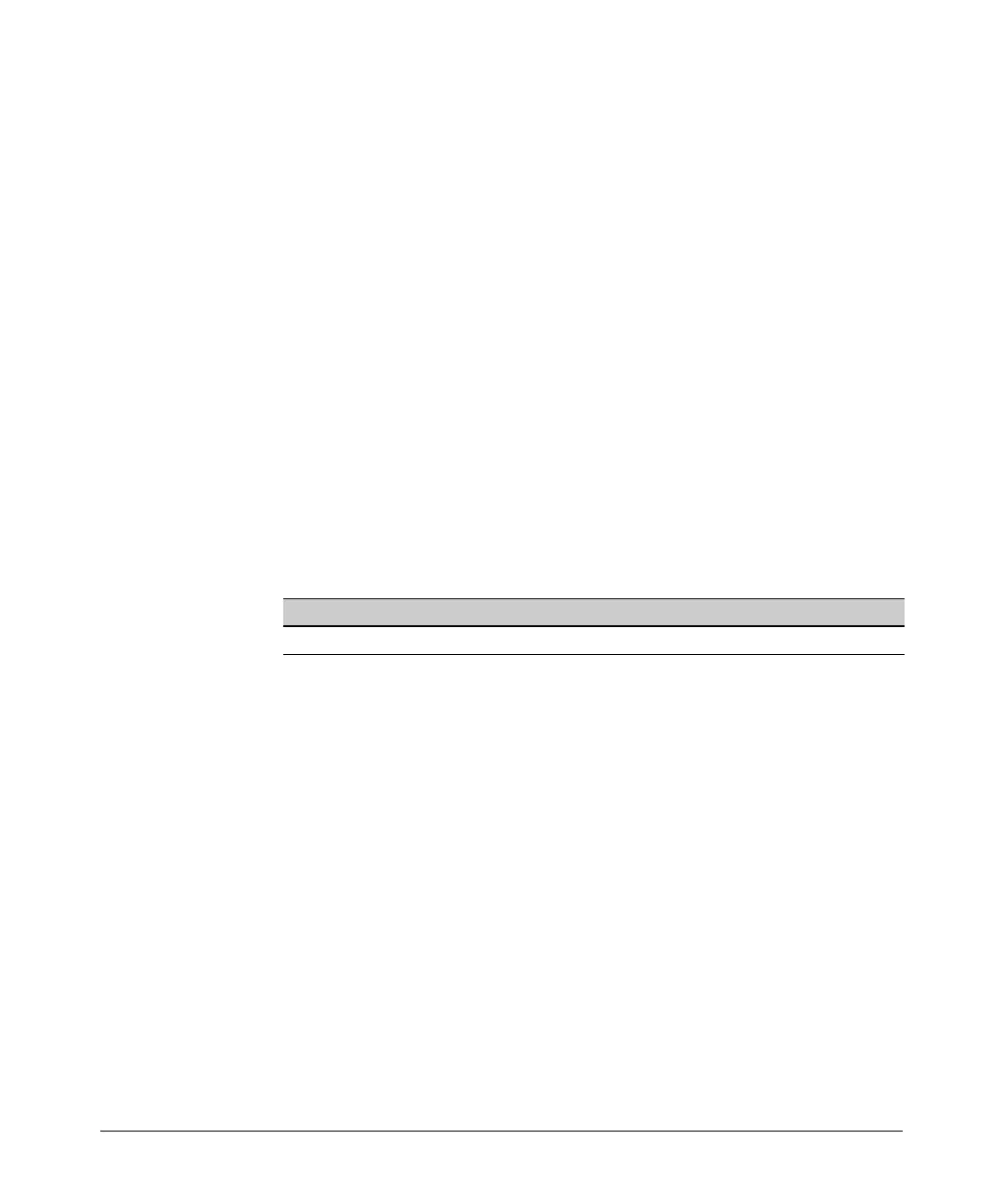Spanning-Tree Operation
802.1s Multiple Spanning Tree Protocol (MSTP)
Enabling or Disabling Spanning Tree Operation
This command enables or disables spanning tree operation for any spanning
tree protocol enabled on the switch. Before using this command to enable
spanning tree, ensure that the version you want to use is active on the switch.
Syntax: [no] spanning-tree
Enabling spanning tree with MSTP configured implements
MSTP for all physical ports on the switch, according to the
VLAN groupings for the IST instance and any other configured
instances. Disabling MSTP removes protection against
redundant loops that can significantly slow or halt a network.
This command simply turns spanning tree on or off. It does
not change the existing spanning tree configuration.
Enabling an Entire MST Region at Once or Exchanging
One Region Configuration for Another
Command Page
spanning-tree pending < apply | config-name | config-revision | instance | reset > 6-70
This operation exchanges the currently active MSTP configuration with the
currently pending MSTP configuration. It enables you to implement a new
MSTP configuration with minimal network disruption or to exchange MSTP
configurations for testing or troubleshooting purposes.
When you configure or reconfigure MSTP, the switch re-calculates the corre-
sponding network paths. This can have a ripple effect throughout your net-
work as adjacent MSTP switches recalculate network paths to support the
configuration changes invoked in a single switch. Although MSTP employs
RSTP operation, the convergence time for implementing MSTP changes can
be disruptive to your network. However, by using the spanning-tree pending
feature, you can set up an MSTP on the switch and then invoke all instances
of the new configuration at the same time, instead of one at a time.
To Create a Pending MSTP Configuration. This procedure creates a
pending MSTP configuration and exchanges it with the active MSTP configu-
ration.
6-69
