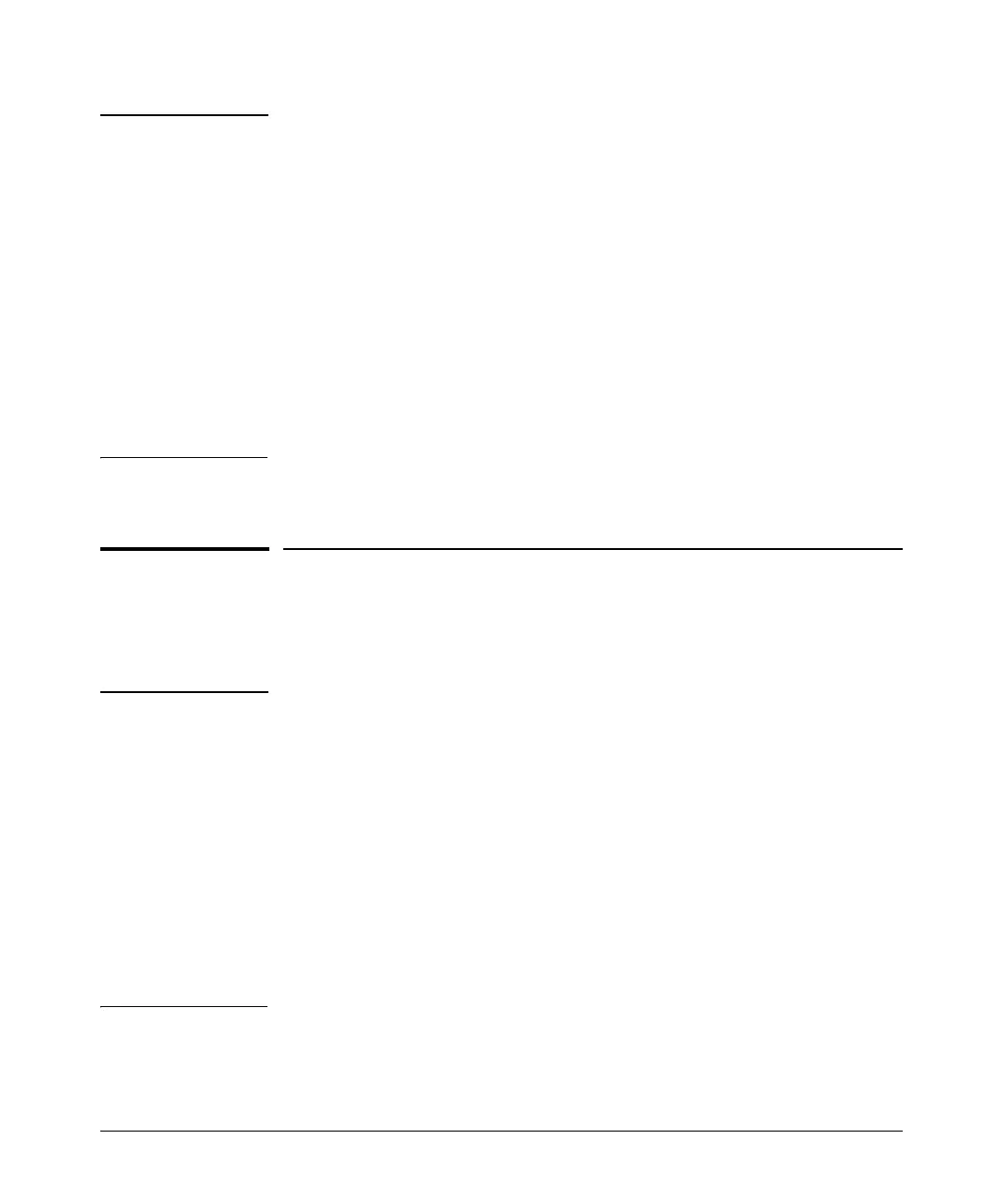Spanning-Tree Operation
The RSTP (802.1w) and STP (802.1D) Spanning Tree Options
Note for 802.1D You should enable spanning tree operation in any switch that is part of a
and 802.1w
redundant physical link (loop topology). (HP recommends that you do so on
Spanning-Tree
all switches belonging to a loop topology.) This topic is covered in more detail
Operation
under “How STP and RSTP Operate” on page 6-7.
As recommended in the IEEE 802.1Q VLAN standard, the switches covered
by this guide use single-instance STP for 802.1D and 802.1w spanning-tree
operation. (In this case, the switch generates untagged Bridge Protocol Data
Units—BPDUs.) This implementation creates a single spanning tree to make
sure there are no network loops associated with any of the connections to the
switch, regardless of whether multiple VLANs are configured on the switch.
Thus, when using 802.1D or 802.1w spanning tree, these switches do not
distinguish between VLANs when identifying redundant physical links. In this
case, if VLANs are configured on the switch, see “STP Operation with 802.1Q
VLANs” on page
“RSTP and STP Operation with 802.1Q VLANs” on page 6-7.
The RSTP (802.1w) and STP (802.1D)
Spanning Tree Options
Caution Spanning tree interprets a switch mesh as a single link. Because the switch
automatically gives faster links a higher priority, the default STP or RSTP
parameter settings are usually adequate for spanning tree operation. Also,
because incorrect STP or RSTP settings can adversely affect network perfor-
mance, you should not make changes unless you have a strong understanding
of how spanning tree operates.
In a mesh environment, the default RSTP timer settings (Hello Time and
Forward Delay) are usually adequate for RSTP operation. Because a packet
crossing a mesh may traverse several links within the mesh, using smaller-
than-default settings for the RSTP Hello Time and Forward Delay timers can
cause unnecessary topology changes and end-node connectivity problems.
For more on STP and RSTP, see the IEEE 802.1D and 802.1w standards.
6-5
