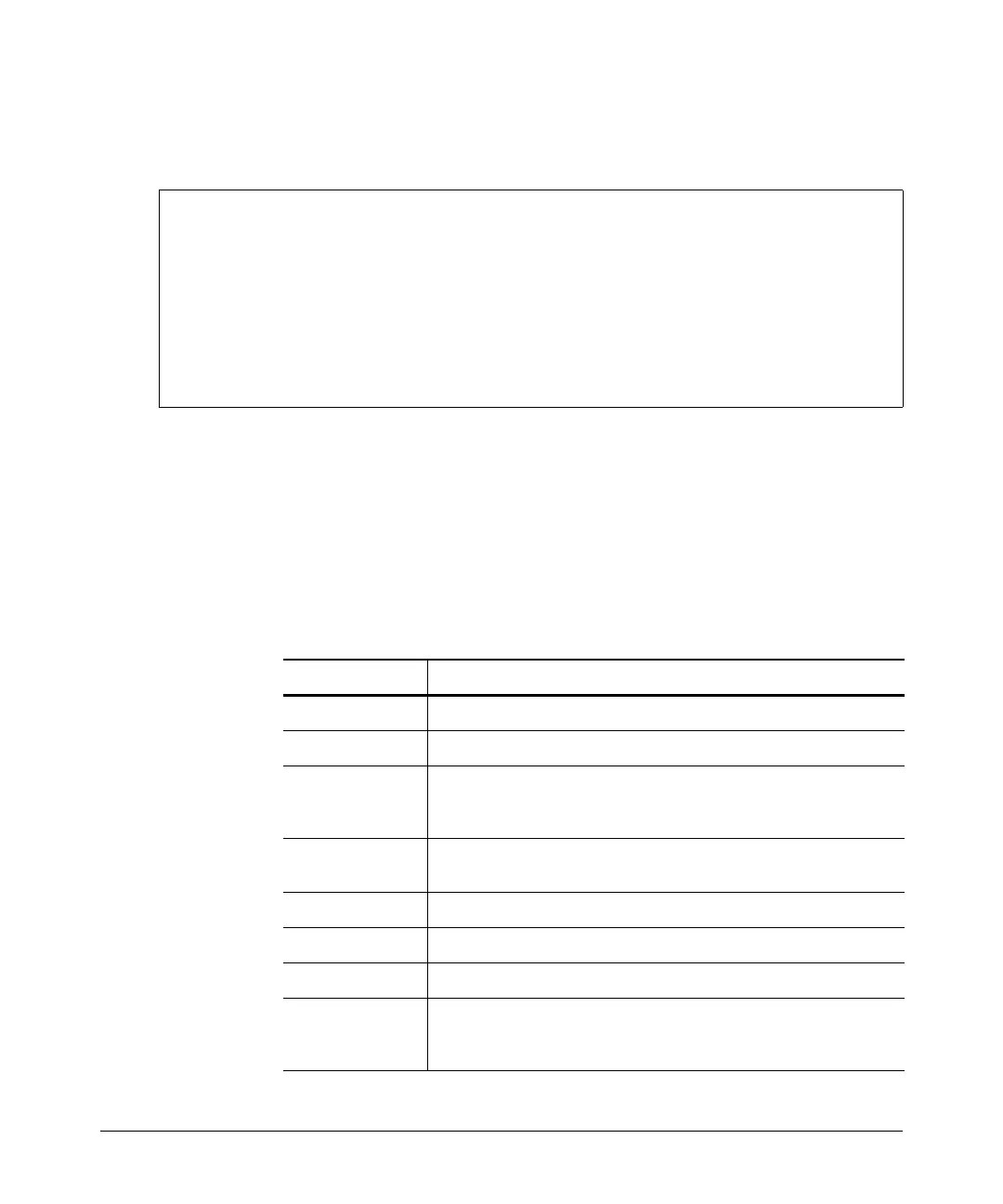IP Routing Features
Configuring OSPF
Displaying OSPF Area Information
To display OSPF area information, enter show ip ospf area at any CLI level:
HPswitch> show ip ospf area
OSPF Area Information
Area ID Type Cost SPFR ABR ASBR LSA Checksum
--------------- ------ ----- ------ ---- ---- ----- ----------
0.0.0.0 normal 0 1 0 0 1 0x0000781f
192.147.60.0 normal 0 1 0 0 1 0x0000fee6
192.147.80.0 stub 1 1 0 0 2 0x000181cd
Figure 11-11.Example of Show IP OSPF Area Output
Syntax: show ip ospf area [ospf-area-id]
The [ospf-area-id] parameter shows information for the specified area. If no
area is specified, information for all the OSPF areas configured is displayed.
The OSPF area display shows the following information:
Table 11-7. CLI Display of OSPF Area Information
This Field... Displays...
Area ID The identifier for this area.
Type The area type, which can be either “normal” or “stub”.
Cost The metric for the default route that the routing switch will inject into
a stub area if the routing switch is an ABR for the area. This value only
applies to stub areas.
SPFR The number of times the routing switch has run the shortest path first
route calculation for this area.
ABR The number of area border routers in this area.
ASBR The number of autonomous system border routers in this area.
LSA The number of LSAs in the link state database for this area.
Chksum(Hex) The sum of the checksums of all LSAs currently in the area’s link state
database. This value can be compared to the value for other routers
in the area to verify database synchronization.
11-55