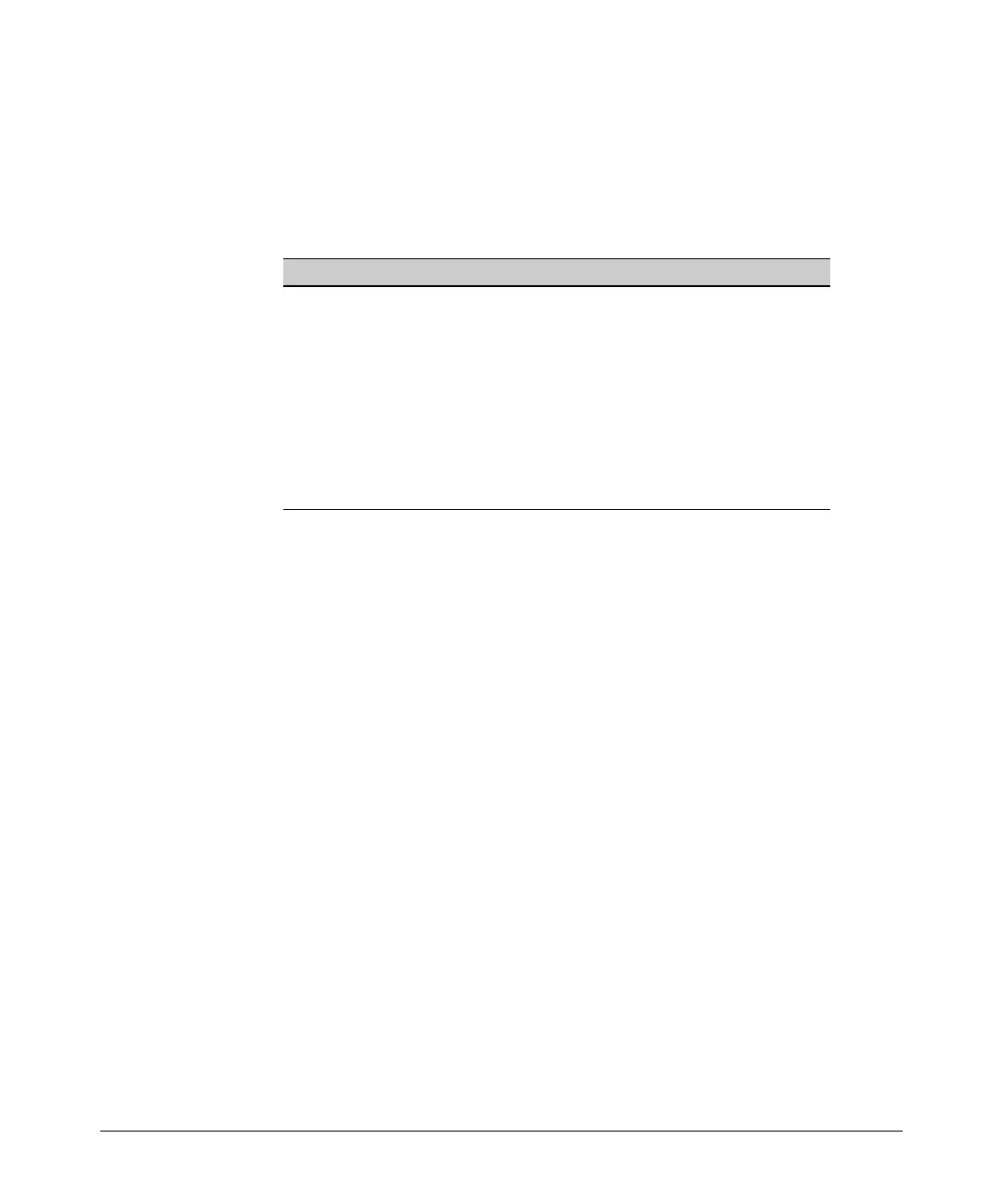Spanning-Tree Operation
802.1s Multiple Spanning Tree Protocol (MSTP)
9. To view the current pending MSTP configuration, use the show spanning-
tree pending command (page 6-77).
Displaying MSTP Statistics and Configuration
Command Page
MSTP Statistics:
show spanning-tree [< port-list >] below
show spanning-tree instance < ist | 1..16 >
6-73
MSTP Configuration
show spanning-tree [ port-list ] config 6-74
show spanning-tree [ port-list ] config instance < ist | 1..16 > 6-75
show spanning-tree mst-config 6-76
show spanning-tree pending< < instance | ist > | mst-config > 6-77
Displaying MSTP Statistics
Displaying Switch Statistics for the Common Spanning Tree. This
command displays the MSTP statistics for the connections between MST
regions in a network.
Syntax: show spanning-tree
This command displays the switch’s global and regional
spanning-tree status, plus the per-port spanning-tree
operation at the regional level. Note that values for the
following parameters appear only for ports connected to active
devices: Designated Bridge, Hello Time, PtP, and Edge.
Syntax: show spanning-tree < port-list >
This command displays the spanning-tree status for the
designated port(s). You can list data for a series of ports and
port trunks by specifying the first and last port or trunk of any
consecutive series of ports and trunks. For example, to display
data for port A20-A24 and trk1, you would use this command:
show spanning-tree a20-trk1
6-71
