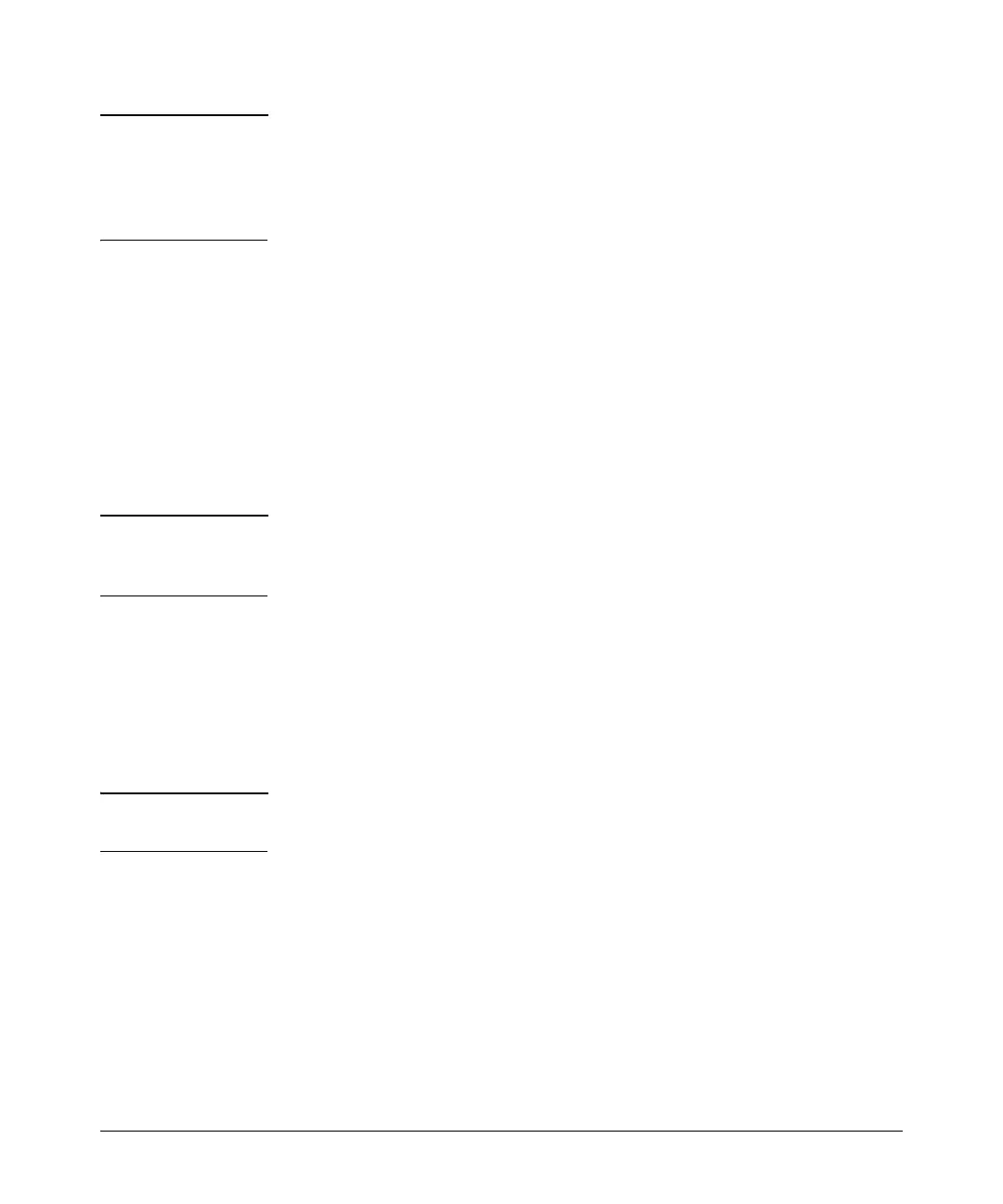IP Routing Features
Configuring OSPF
Note When using the CLI, you set global level parameters at the OSPF CONFIG
Level of the CLI. To reach that level, make sure routing is enabled and then
enter the command router ospf at the global CONFIG Level. Interface param-
eters for OSPF are set at the VLAN CONFIG Level using the CLI command ip
ospf.
Enabling OSPF
When you enable OSPF, the protocol is automatically activated. To enable
OSPF, use the CLI commands:
HPswitch(config)# ip routing
HPswitch(config)#router ospf
The first command enables routing on the switch. The second command
launches you into the OSPF router level where you can assign areas and
modify OSPF global parameters.
Note Regarding Disabling OSPF. If you disable OSPF, the switch retains all the
configuration information for the disabled protocol in flash memory. If you
subsequently restart OSPF, that previous configuration will be applied.
Assigning OSPF Areas
Once OSPF is enabled on the system, you can assign areas. Assign an IP
address or number as the area ID for each area. The area ID is representative
of only the primary IP address. To include secondary addresses, you must
enable OSPF on them separately, or use the “all” option in the assignment.
Each VLAN interface on the switch can support 16 areas.
Note You can assign subnets individually to areas. The limit on the number of areas
is 16.
An area can be normal or a stub.
■ Normal – A switch within an OSPF normal area can send and receive
External Link State Advertisements (LSAs).
■ Stub – A switch within an OSPF stub area cannot send or receive External
LSAs. In addition, the routing switches in an OSPF stub area must use a
default route to the area’s Area Border Router (ABR) or Autonomous
System Boundary Router (ASBR) to send traffic out of the area.
11-40