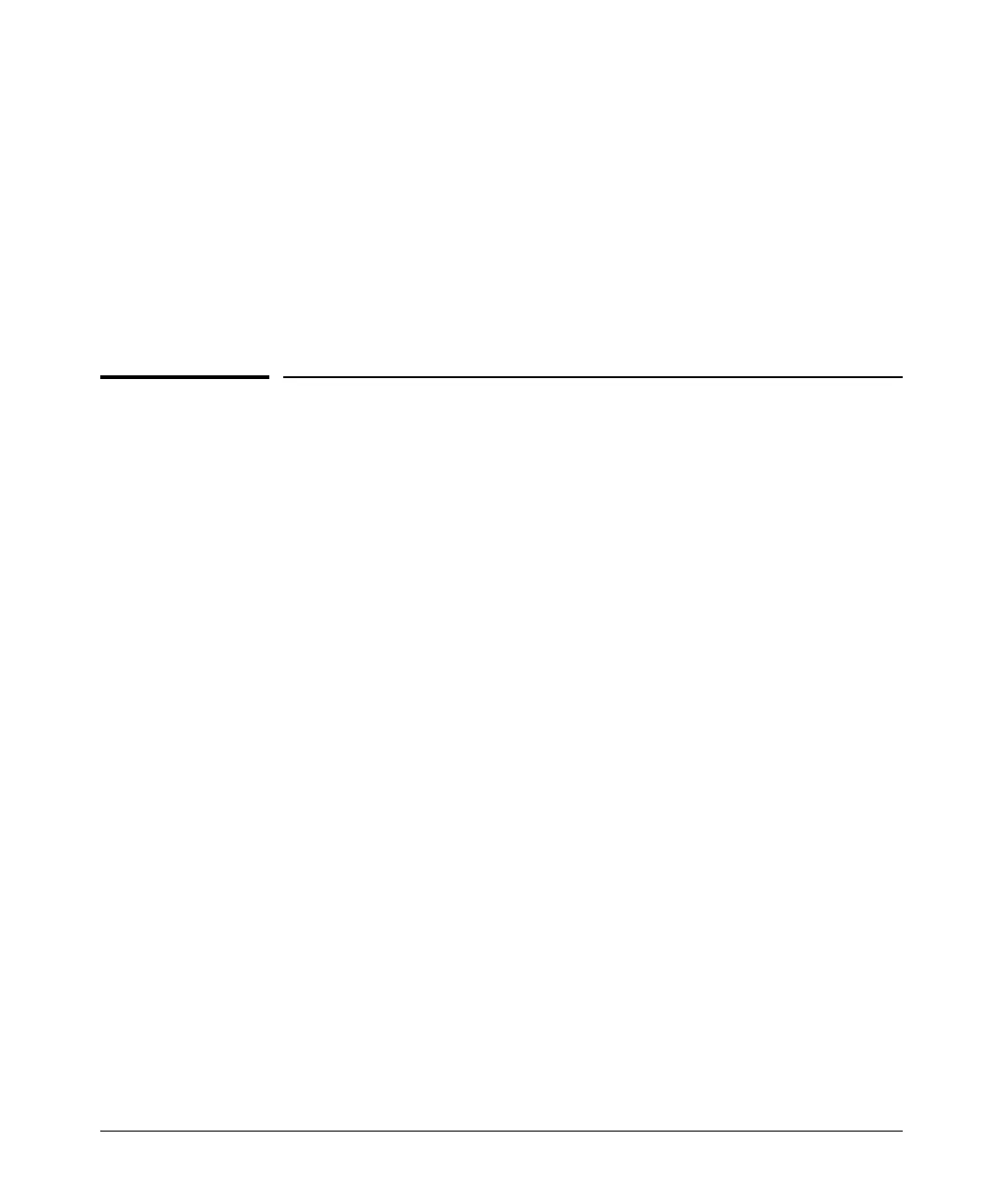IP Routing Features
Configuring Static IP Routes
Disabling ICMP Redirects
You can disable ICMP redirects on the HP routing switch. only on a global
basis, for all the routing switch interfaces. To disable ICMP redirects globally,
enter the following command at the global CONFIG level of the CLI:
HPswitch(config)# no ip icmp redirects
Syntax: [no] ip icmp redirects
Configuring Static IP Routes
The IP route table can receive routes from the following sources:
■ Directly-connected networks – When you add an IP VLAN interface, the
routing switch automatically creates a route for the network the interface
is in.
■ RIP – If RIP is enabled, the routing switch can learn about routes from the
advertisements other RIP routers send to the routing switch. If the route
has a lower administrative distance than any other routes from different
sources to the same destination, the routing switch places the route in the
IP route table.
■ OSPF – See RIP, but substitute “OSPF” for “RIP”.
■ Statically configured route – You can add routes directly to the route table.
When you add a route to the IP route table, you are creating a static IP
route. This section describes how to add static routes to the IP route table.
■ Default network route – This is a specific static route that the routing
switch uses if other routes to the destination are not available. See
“Configuring the Default Route” on page 11-19.
Static Route Types
You can configure the following types of static IP routes:
■ Standard – the static route consists of the destination network address
and network mask, and the IP address of the next-hop gateway. You can
configure multiple standard static routes with the same metric for load
sharing or with different metrics to provide a primary route and backup
routes.
11-17
