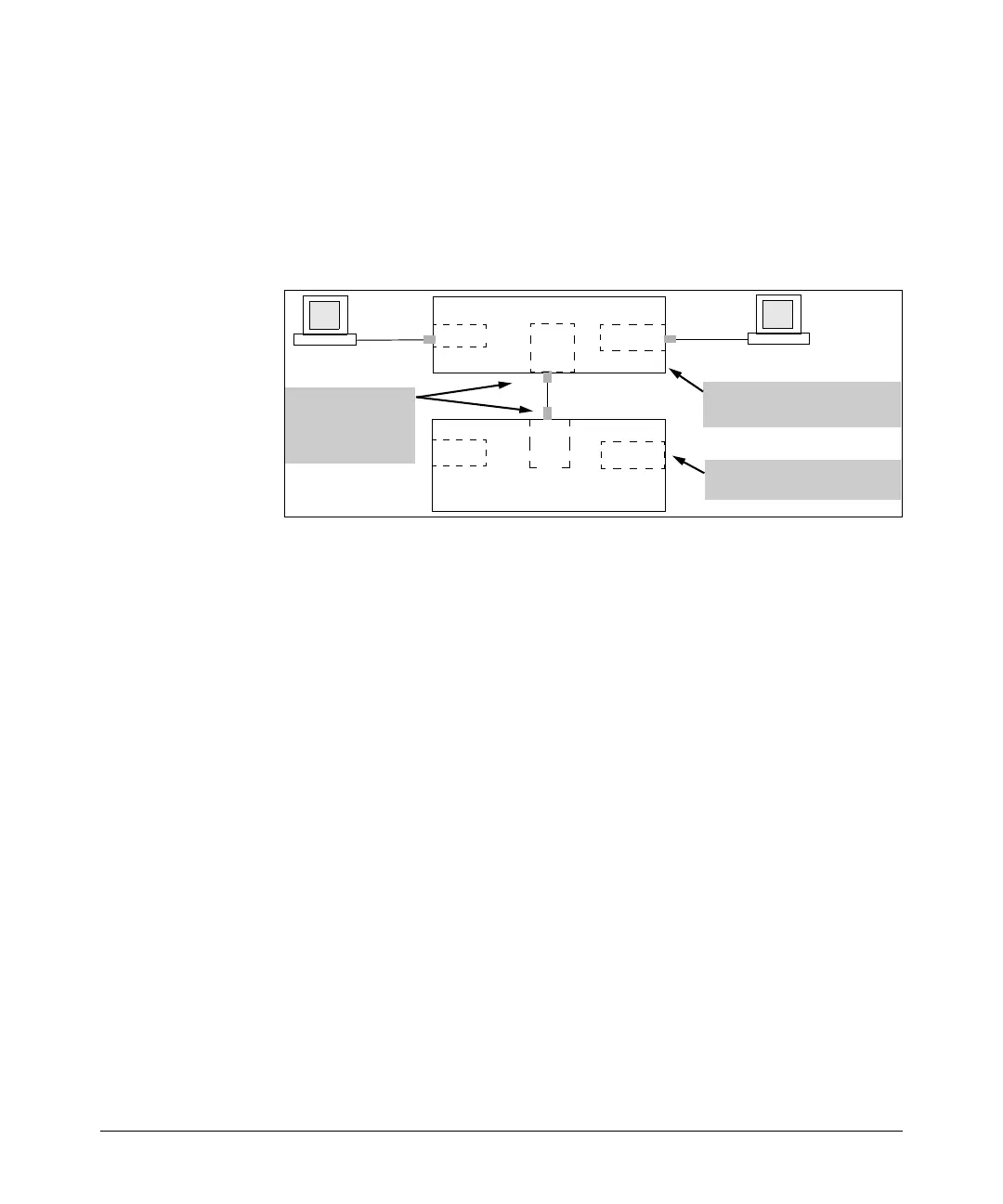Router Redundancy Using XRRP
Configuring XRRP
• If the switch at the other end of the router interface connection does
not have a multiple forwarding database, you can use only a single
interface for the connection. For multiple VLANs, use VLAN tagging.
To increase the network bandwidth of the connection between the
router and the switch, use a trunk of multiple physical links rather
than a single physical link.
Switch 8000M
VLAN 1
VLAN 2
5300xl, 3400cl, or 6400cl
Switch (Routing Enabled)
VLAN 1
VLAN 2
This switch has multiple
forwarding databases.
This switch has a single
forwarding database.
PC “A”
PC “B”
VLAN
1 & 2
VLAN
1 & 2
A1
C1
Ports A1 and C1
belong to both
VLAN 1 and VLAN
2.
Figure 12-7. Example of a Solution for Single-Forwarding to Multiple-Forwarding
Database Devices in a Multiple VLAN Environment
As of this printing, the HP Procurve switches that do not have a
multiple forwarding database include::
■ 1600M, 2400M, 2424M, ,
4000M, and 8000M switches
■ Series 2500 switches
■ Some older HP AdvanceStack
switches
For more information, refer to “Multiple VLAN Considerations” on page 2-
17.
Configuring XRRP
Configuring XRRP is performed through the switch console CLI at the global
configuration level by using the xrrp command. Use the xrrp ? command to see
a list of possible options. You define which VLANs have XRRP configured
through the xrrp instance command described on
page 12-13.
You should first customize the XRRP configuration, as described below, and
then enable XRRP, as described on
page 12-15. Some of the configuration
parameters cannot be changed while XRRP is operational. These are identified
in the parameter descriptions below.
12-11