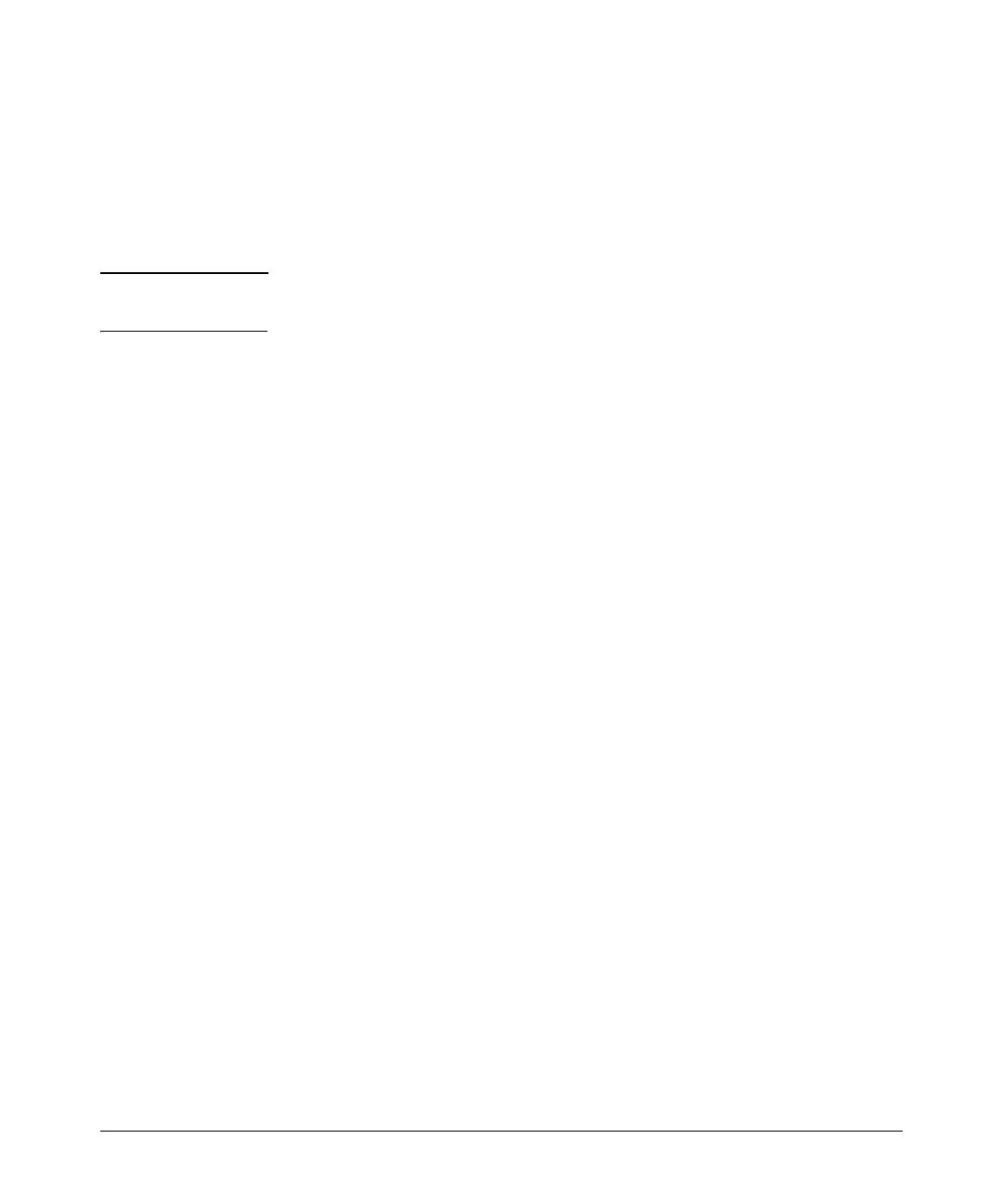IP Routing Features
Configuring IP Parameters for Routing Switches
To change the router ID, enter a command such as the following:
HPswitch(config)# ip router-id 209.157.22.26
Syntax: Syntax: ip router-id < ip-addr >
The < ip-addr > can be any valid, unique IP address.
Note You can specify an IP address used for an interface on the HP routing switch,
but do not specify an IP address in use by another device.
Configuring ARP Parameters
Address Resolution Protocol (ARP) is a standard IP protocol that enables an
IP routing switch to obtain the MAC address of another device’s interface
when the routing switch knows the IP address of the interface. ARP is enabled
by default and cannot be disabled.
How ARP Works
A routing switch needs to know a destination’s MAC address when forwarding
traffic, because the routing switch encapsulates the IP packet in a Layer 2
packet (MAC layer packet) and sends the Layer 2 packet to a MAC interface
on a device directly attached to the routing switch. The device can be the
packet’s final destination or the next-hop router toward the destination.
The routing switch encapsulates IP packets in Layer 2 packets regardless of
whether the ultimate destination is locally attached or is multiple router hops
away. Since the routing switch’s IP route table and IP forwarding cache
contain IP address information but not MAC address information, the routing
switch cannot forward IP packets based solely on the information in the route
table or forwarding cache. The routing switch needs to know the MAC address
that corresponds with the IP address of either the packet’s locally attached
destination or the next-hop router that leads to the destination.
For example, to forward a packet whose destination is multiple router hops
away, the routing switch must send the packet to the next-hop router toward
its destination, or to a default route or default network route if the IP route
table does not contain a route to the packet’s destination. In each case, the
routing switch must encapsulate the packet and address it to the MAC address
of a locally attached device, the next-hop router toward the IP packet’s
destination.
11-11