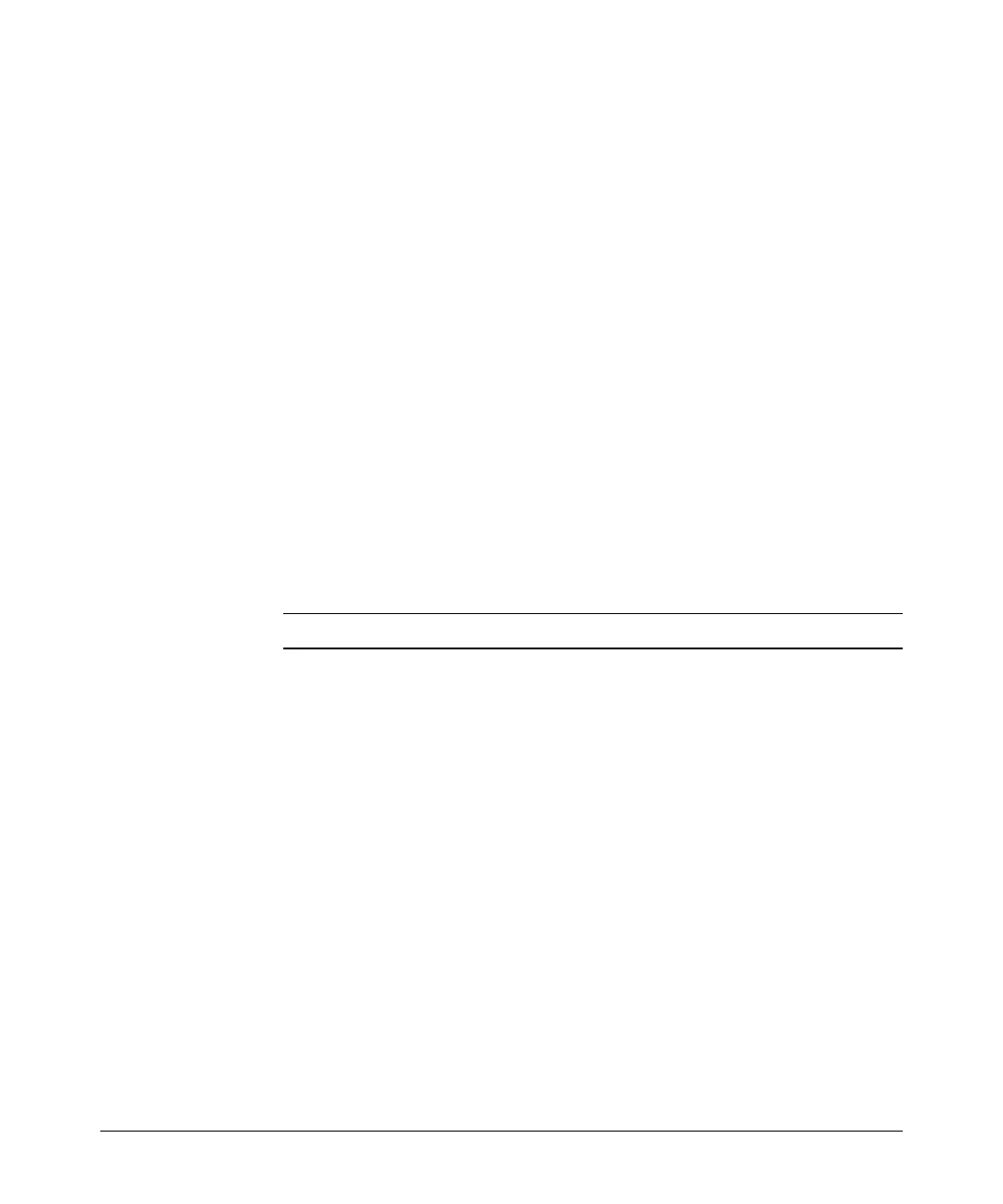IP Routing Features
Configuring OSPF
Modifying OSPF Traps Generated
OSPF traps as defined by RFC 1850 are supported on the switches covered in
this guide. OSPF trap generation is enabled by default.
When using the CLI, you can disable all or specific OSPF trap generation by
entering the following CLI command:
HPswitch(ospf)# no snmp-server trap ospf
To later re-enable the trap feature, enter the command:
HPswitch(ospf)# snmp-server trap ospf
To disable a specific OSPF trap, enter the following command:
HPswitch(ospf)# no snmp-server trap ospf < ospf-trap >.
These commands are at the OSPF Router Level of the CLI.
Here is a summary of OSPF traps supported on switches covered in this guide,
and their associated MIB objects from RFC 1850:
Table 11-5. OSPF Traps and Associated MIB Objects
OSPF Trap Name MIB Object
interface-state-change-trap
virtual-interface-state-change-trap
neighbor-state-change-trap
virtual-neighbor-state-change-trap
interface-config-error-trap
virtual-interface-config-error-trap
interface-authentication-failure-trap
virtual-interface-authentication-failure-trap
interface-receive-bad-packet-trap
virtual-interface-receive-bad-packet-trap
interface-retransmit-packet-trap
virtual-interface-retransmit-packet-trap
ospfIfstateChange
ospfVirtIfStateChange
ospfNbrStateChange
ospfVirtNbrStateChange
ospfIfConfigError
ospfVirtIfConfigError
ospfIfAuthFailure
ospfVirtIfAuthFailure
ospfIfrxBadPacket
ospfVirtIfRxBadPacket
ospfTxRetransmit
ospfVirtIfTxRetransmit
11-51