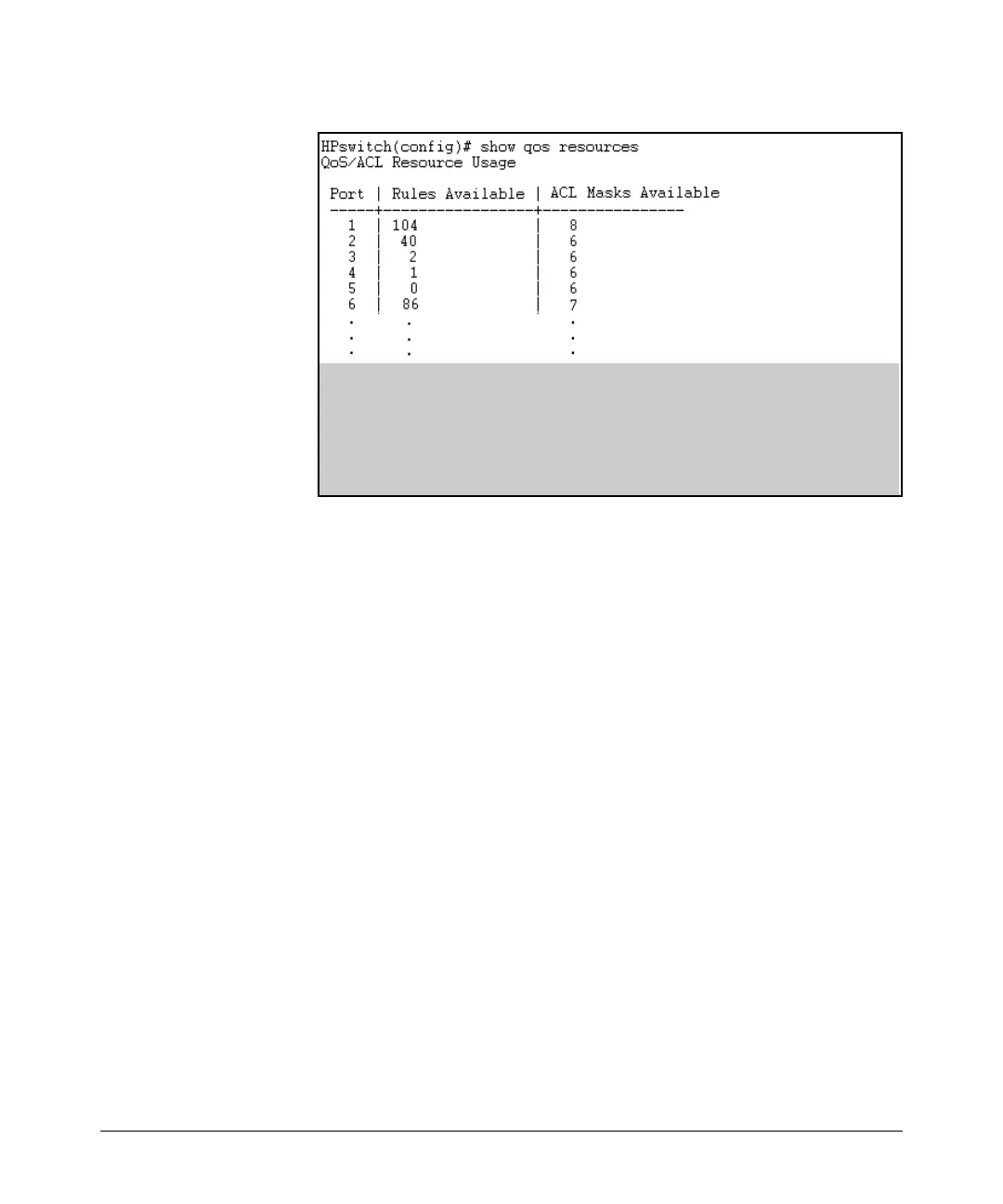Quality of Service (QoS): Managing Bandwidth More Effectively
Preparation for Configuring QoS
At a minimum, the policies configured on port 5 must be reduced to free up enough rule
resources to add a new QoS policy. Depending on the QoS policy you want to add, existing
policies on ports 3 and 4 may have to be reduced.
Port 3 has enough rules available to accept any policy that uses 1 or 2 rules.
Port 4 can accept only a policy that uses one rule.
Port 5 is fully subscribed and cannot accept any new policies.
Figure 8-3. Example of Inspecting Available Rule Resources
2. Use show commands to identify the currently configured QoS, ACL, and
Rate-Limiting policies.
3. Determine which of the existing policies you can remove to free up rule
resources for the QoS policy you want to implement. Depending on your
network topology and configuration, you can free up rule resources by
moving some policies to other devices. Another alternative is to inspect
the switch’s existing QoS, ACL, and Rate-Limiting configurations for
unnecessary entries or inefficient applications that could be removed or
revised to achieve the desired policies with less resource usage. Tables
8-
9 and 8-10 on page 8-16, or the information displayed by the qos resources
help command, can help you to determine the resource usage of QoS and
ACL policies.
Examples of QoS Resource Usage on 3400cl/6400cl Switches
Demonstrating Differing Resource Usage on Different Ports. Sup-
pose that VLANs 111 and 222 on a 3400cl or 6400cl switch are configured for
VLAN QoS. Also, device-priority QoS is configured for five IP addresses. The
VLAN QoS affects only the ports that belong to VLANs 111 and 222. The device-
priority QoS affects all ports on the switch. If ports 1 and 2 belong to both
VLANs and ports 3 and 4 belong only to VLAN 222, then these two pairs of
ports will differ in how many rules they use. Ports 5 through 24 do not belong
to the VLANs, and so will use fewer rules than ports 1 through 4.
8-19
