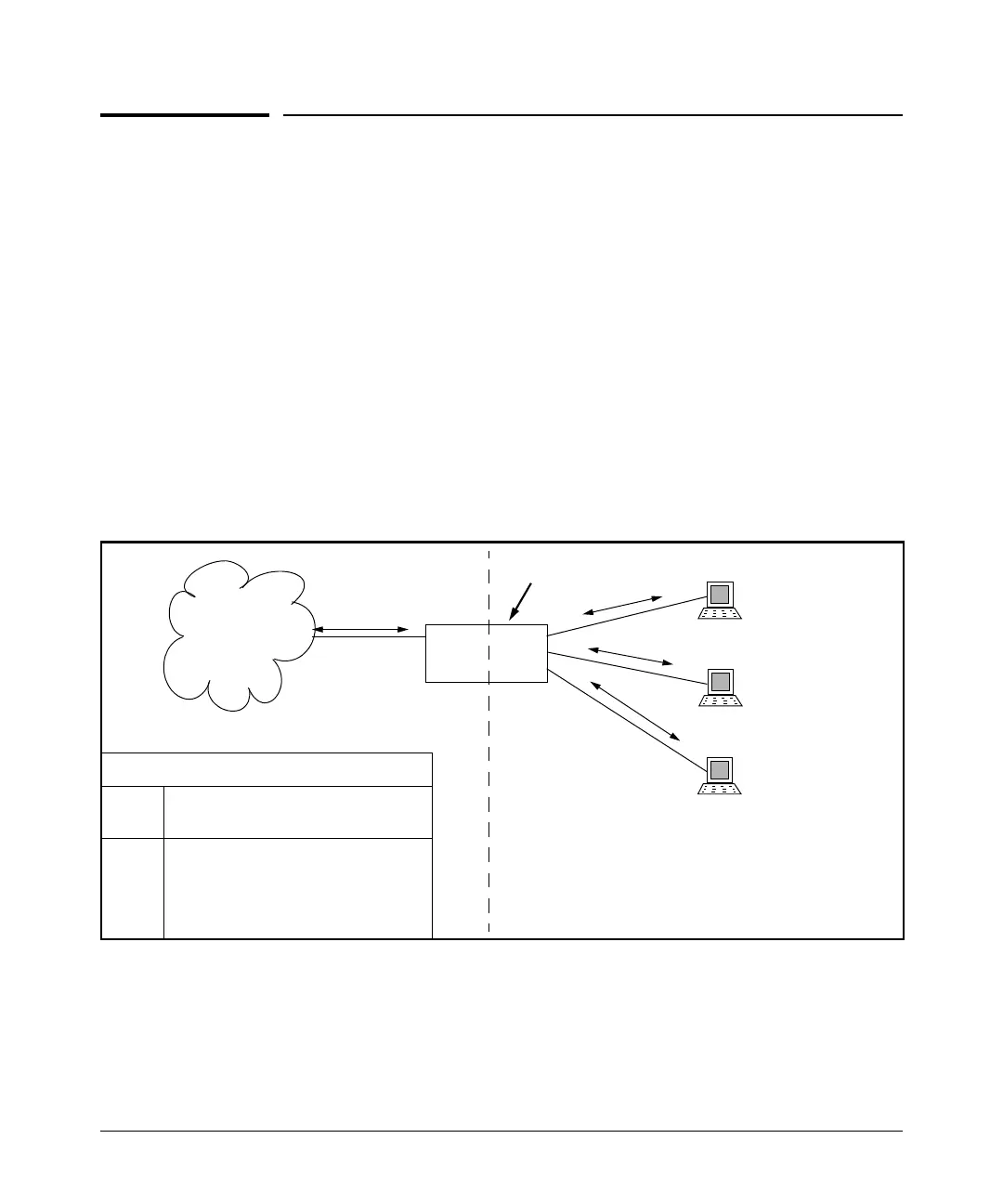IP Routing Features
Configuring Static Network Address Translation (NAT) for Intranet Applications on the 5300xl Switches
Configuring Static Network Address
Translation (NAT) for Intranet
Applications on the 5300xl Switches
This section applies only to the HP ProCurve Series 5300xl switches.
Static NAT is useful in applications where you want to conceal a “private”, or
hidden region of your network from the general population of users in the
“public” region, but allow access from the “public” region to selected devices
in the hidden region. NAT performs this function by translating the IP
addresses of the selected devices so that they appear to logically reside in the
public region of your network instead of in a hidden region. This is done by
mapping a virtual, public IP address to the actual, private IP address of the
device you want to make accessible to clients in the public region. For
example:
A
B
C
Static NAT Table
Client
Name
IP Seen in Corporate
(Public) Region:
Configured
(Private ) IP:
A 15.33.235.10 10.10.10.11
B 15.33.235.32 10.10.10.12
C 15.33.235.38 10.10.10.13
“Public”
Region within
a Corporate
Intranet
“Private” region
within a corporate
intranet.
Switch 5304xl
Figure 11-30.Example of a Static NAT Application in an Intranet
Static NAT operates globally, on a per-switch basis and evaluates all incoming
and outgoing packets on all ports. NAT performs IP address mapping only on
packets having a source or destination IP address appearing in the static NAT
11-82
