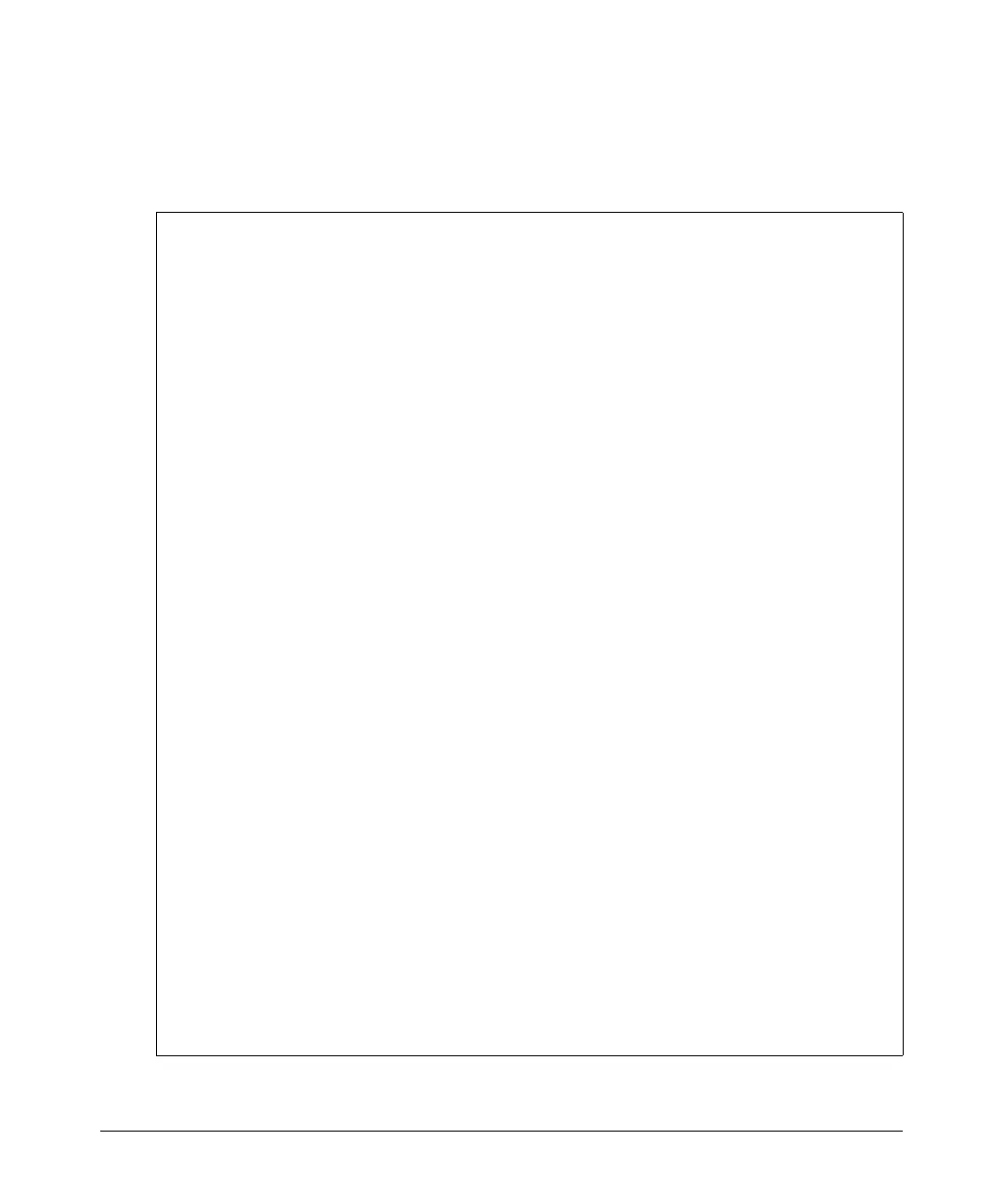IP Routing Features
Configuring OSPF
Displaying OSPF Route Information
To display OSPF route and other OSPF configuration information, enter show
ip ospf at any CLI level:
HPswitch# show ip ospf
OSPF Configuration Information
OSPF protocol : enabled
Router ID : 10.0.8.35
Currently defined areas:
Stub Stub Stub
Area ID Type Default Cost Summary LSA Metric Type
--------------- ------ ------------- ------------ ---------------
backbone normal 1 don't send ospf metric
10.3.16.0 normal 1 don't send ospf metric
10.3.32.0 normal 1 don't send ospf metric
Currently defined address ranges:
Area ID LSA Type IP Network Network Mask Advertise
--------------- ---------- --------------- --------------- ---------
10.3.16.0 Summary 10.3.16.0 255.255.255.0 yes
OSPF interface configuration:
Admin Authen
IP Address Area ID Status Type Type Cost Pri
--------------- --------------- -------- ----- ------ ----- ---
10.3.2.35 backbone enabled BCAST none 1 1
10.3.3.35 backbone enabled BCAST none 1 1
10.3.16.35 10.3.16.0 enabled BCAST none 1 1
10.3.32.35 10.3.32.0 enabled BCAST none 1 1
OSPF configured interface timers:
Transit Retransmit Hello Dead
IP Address Delay Interval Interval Interval
--------------- ------- ---------- --------- ----------
10.3.2.35 1 5 10 40
10.3.3.35 1 5 10 40
10.3.16.35 1 5 10 40
10.3.32.35 1 5 10 40
OSPF configured virtual interfaces:
Authen Xmit Rxmt Hello Dead
Area ID Router ID Type Delay Intvl Intvl Interval
--------------- --------------- ------ ------ ------ ------ ----------
10.3.16.0 10.0.8.33 none 1 5 10 40
10.3.16.0 10.0.8.36 none 1 5 10 40
Figure 11-24.Example of Output for Show IP OSPF
11-68