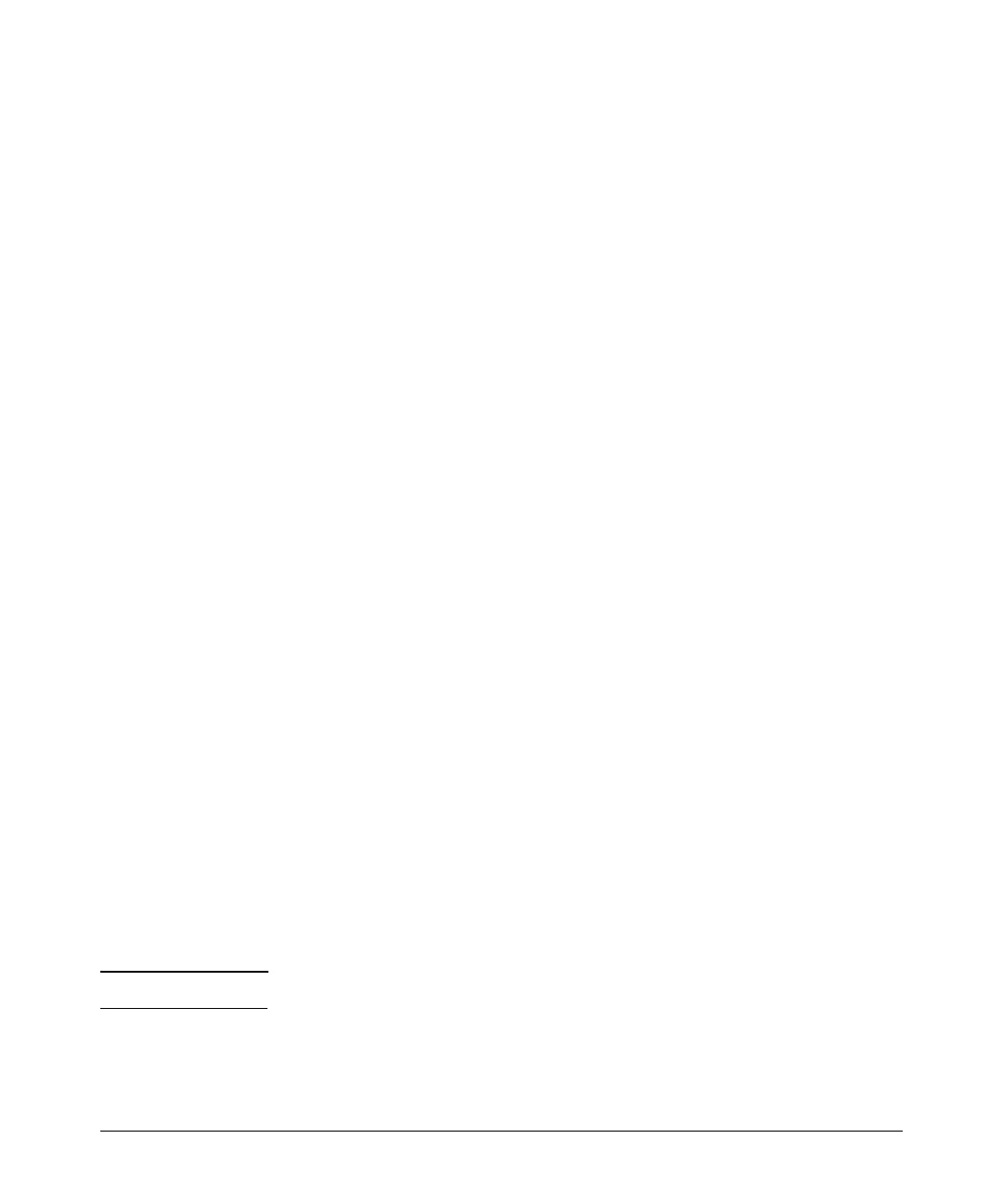IP Routing Features
Configuring OSPF
Dynamic OSPF Activation and Configuration
OSPF is automatically activated when you enable it. The protocol does not
require a software reload.
Without ever having to reset the switch, you can change and save all the OSPF
configuration options, including the following:
■ all OSPF interface-related parameters (for example: area, hello timer,
router dead time cost, priority, re-transmission time, transit delay)
■ all area parameters
■ all area range parameters
■ all virtual-link parameters
■ all global parameters
■ creation and deletion of an area, interface or virtual link
■ changes to address ranges
■ changes to global values for redistribution
■ addition of new virtual links
The only configuration change that requires you to disable and then re-enable
OSPF operation is reconfiguring the Router ID.
Configuring OSPF
To begin using OSPF on the switch, perform the steps outlined below:
1. Enable routing on the routing switch.
1. Enable OSPF on the routing switch.
2. Assign the areas to which the routing switch will be attached.
3. Assign individual VLAN interfaces to the OSPF areas.
4. Define redistribution “restrict” filters, if desired.
5. Enable redistribution, if you defined redistribution filters.
6. Modify default global and interface parameters as required.
7. Modify OSPF standard compliance, if desired.
Note OSPF is automatically enabled without a system reset.
11-38
