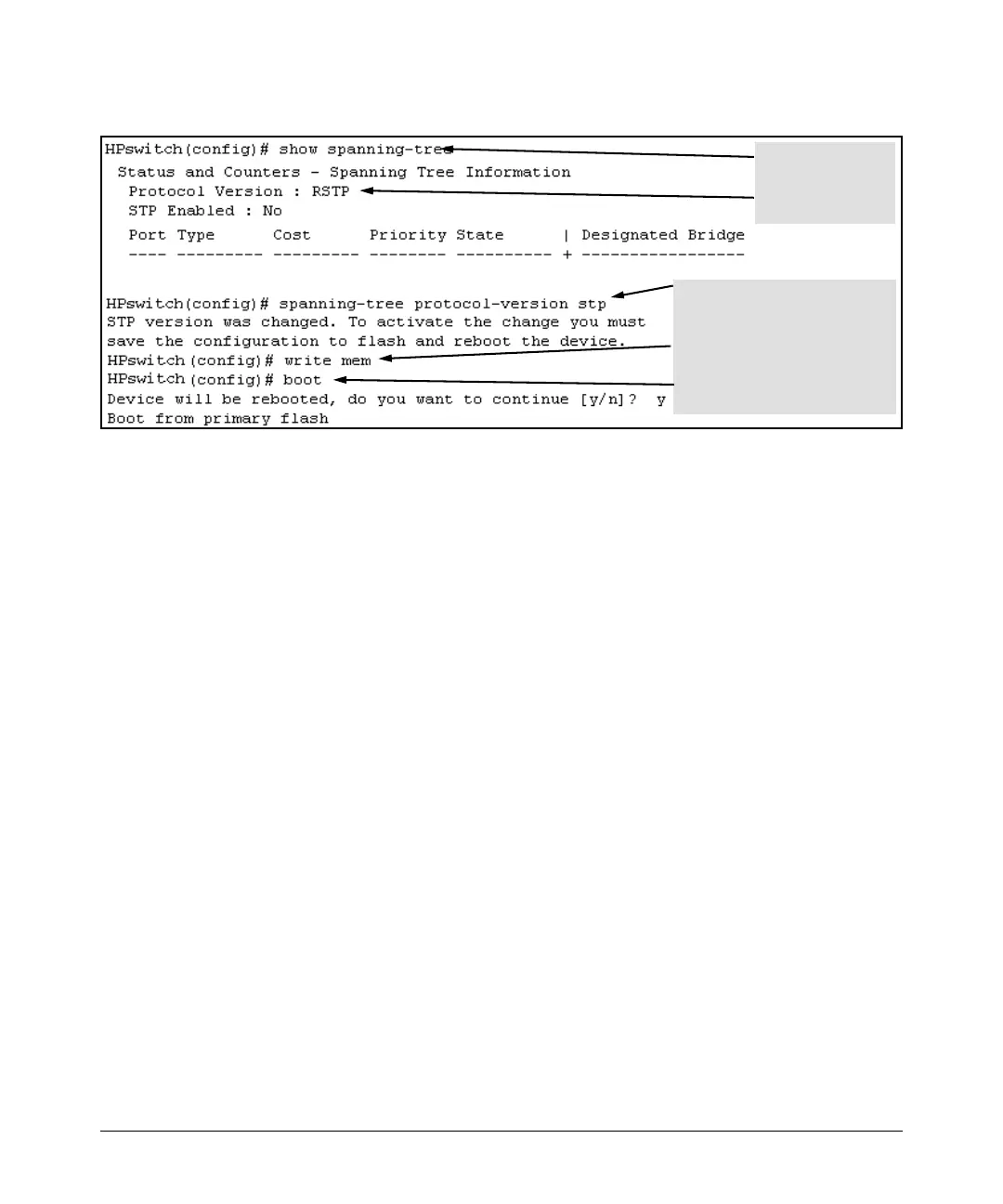Spanning-Tree Operation
802.1D Spanning-Tree Protocol (STP)
Lists STP
configuration.
Shows the default
STP protocol
1. Changes the Spanning-Tree
protocol to STP (required for
Fast-Uplink).
2. Saves the change to the
startup-configuration
3. Reboots the switch. (Required
for this configuration change.)
Figure 6-24. Example of Changing the STP Configuration from the Default RSTP (802.1w) to STP (802.1D)
Syntax: spanning-tree < port/trunk-list > mode uplink
Enables STP on the switch and configures fast-uplink STP on
the designated interfaces (port or trunk).
For example:
HPswitch(config)# spanning-tree e A1,trk1 mode uplink
Operating Notes
Effect of Reboots on Fast-Uplink STP Operation. When configured,
fast-uplink STP operates on the designated ports in a running switch. How-
ever, if the switch experiences a reboot, the fast-uplink ports (Mode =
Uplink)
use the longer forwarding delay used by ports on standard 802.1D STP (non
fast-uplink). This prevents temporary loops that could otherwise result while
the switch is determining the STP status for all ports. That is, on ports
configured for fast-uplink STP, the first STP state transition after a reboot
takes the same amount of time as for redundant ports that are not configured
for fast-uplink STP.
Using Fast Uplink with Port Trunks. To use a port trunk for fast-uplink
STP, configure it in the same way that you would an individual port for the
same purpose. A port trunk configured for fast uplink operates in the same
way as an individual, non-trunked port operates; that is, as a logical port.
6-42