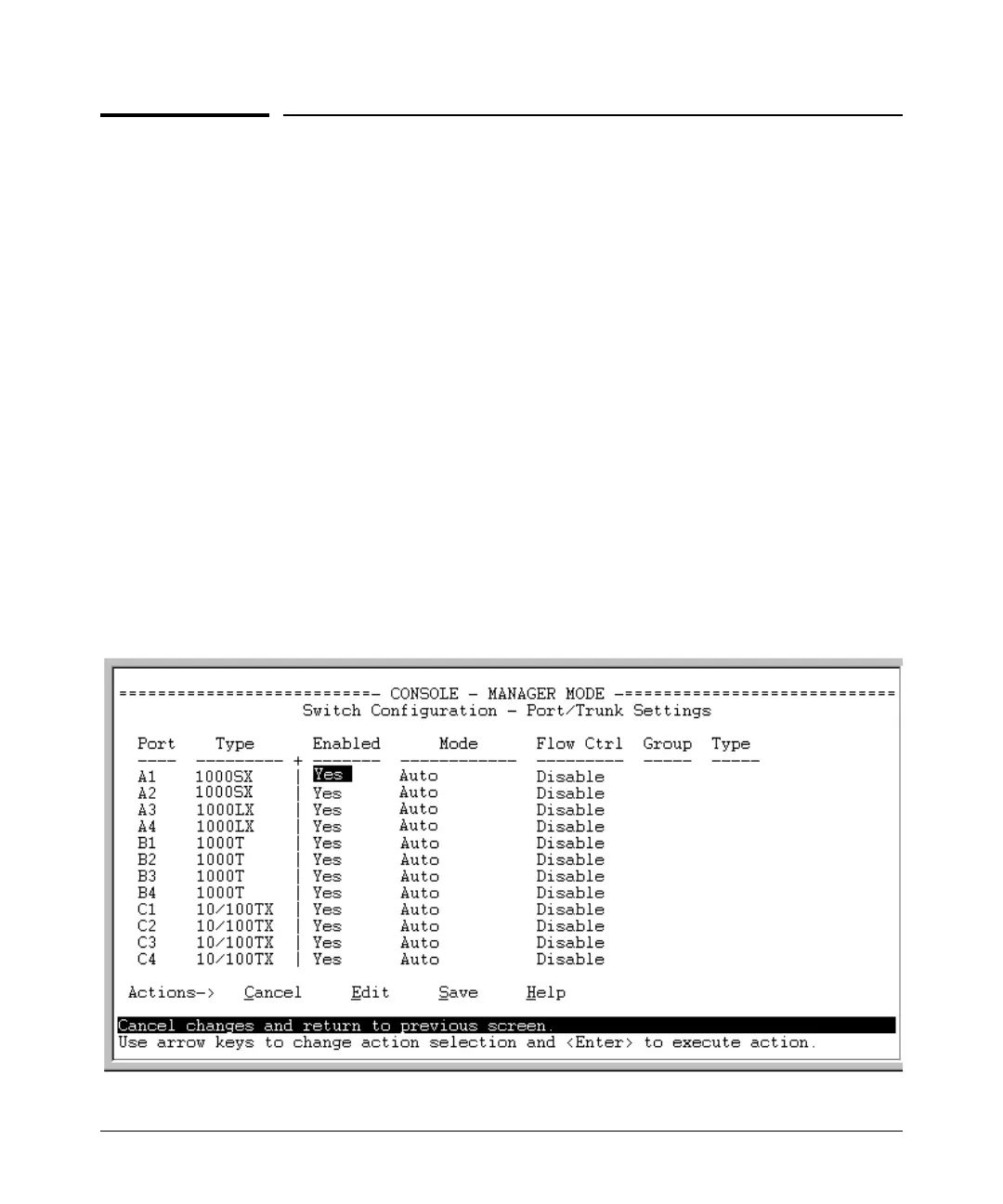Switch Meshing
Configuring Switch Meshing
Configuring Switch Meshing
Preparation
Before configuring switch meshing:
■ Review the Operating Rules (page 7-5), and particularly the restrictions
and requirements for using switch meshing in environments that include
static trunks, multiple static VLANs, GVRP, IGMP, and STP.
■ To avoid unnecessary system disruption, plan the mesh bring-up to mini-
mize temporary port-blocking. (Refer to “Bringing Up a Switch Mesh
Domain:” on page 7-10.)
■ To view the current switch mesh status on the switch, use the CLI show
mesh command (page 7-14).
Menu: To Configure Switch Meshing
1. From the Main Menu, select:
2. Switch Configuration
2. Port/Trunk Settings
2. Press [E] (for Edit) to access the load balancing parameters.
Figure 7-8. Example of the Screen for Configuring Ports for Meshing
7-11
