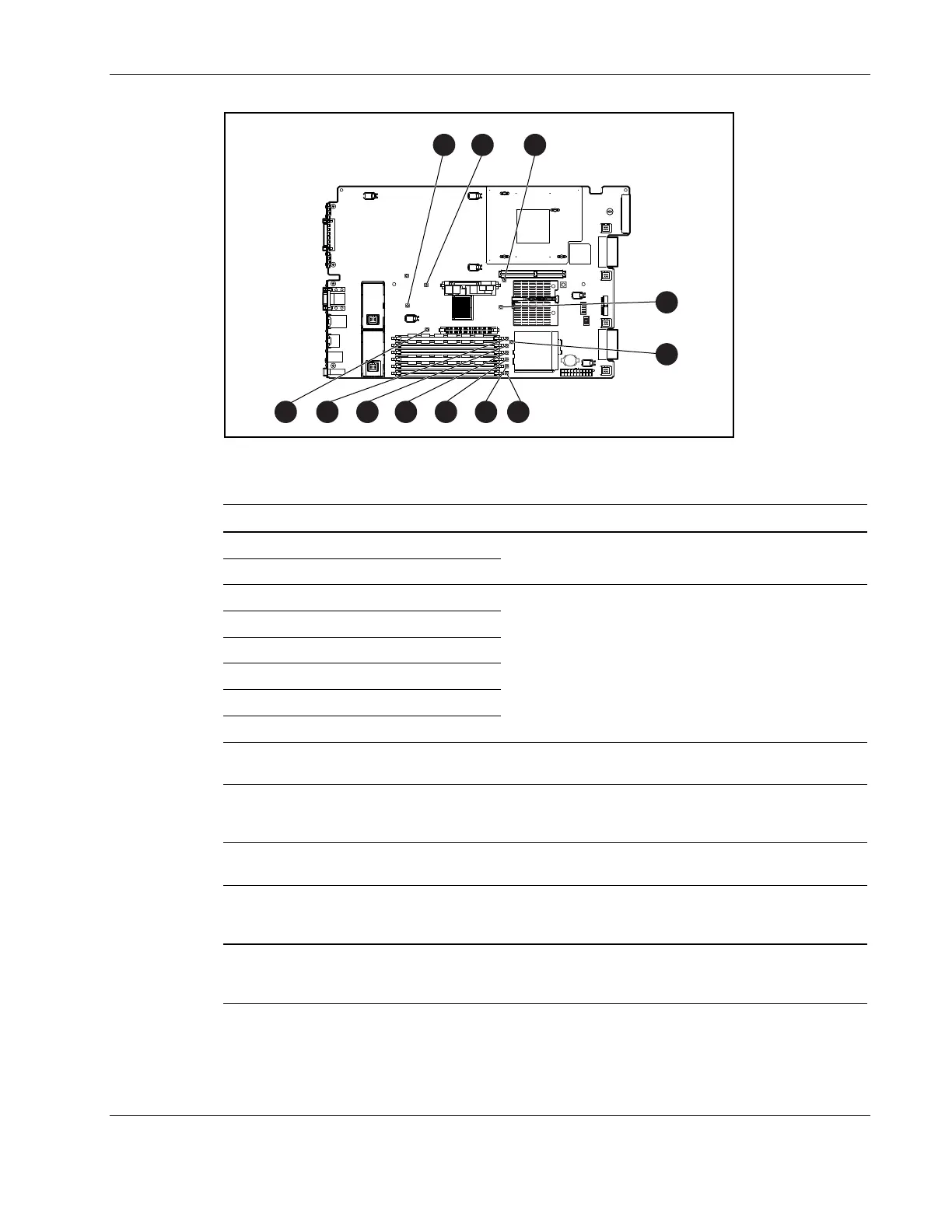Connectors, LED Indicators, Switches, and Jumpers
Compaq ProLiant DL380 Generation 2 Maintenance and Service Guide 4-15
COMPAQ CONFIDENTIAL Codename: Magna Part Number: 203840-003 Last Saved On: 1/28/02 12:45 PM
10 11
345678
9
2
1
12
Figure 4-12: System board LEDs
Table 4-8: System Board LEDs
Item LED Description Status
1 Processor 1 failure
2 Processor 2 failure
Amber = Processor failed
Off = Normal
3 DIMM failure 6C
4 DIMM failure 5B
5 DIMM failure 4A
6 DIMM failure 3C
7 DIMM failure 2B
8 DIMM failure 1A
Amber = Memory failed
Off = Normal
9 PPM 2 failure Amber = PPM failed
Off = Normal
10 Overtemperature Amber = Temperature has exceeded OS cautionary
level or critical hardware level.
Off = Temperature is OK.
11 PPM 1 failure Amber = PPM failed
Off = Normal
12 Riser/SCSI interlock failure Amber = PCI Riser or Smart Array 5i controller not
seated
Off = Normal
Note: When the SCSI interlock disable switch is set to default (off), the riser/SCSI interlock failure
LED indicates that the PCI riser or the Smart Array 5i Controller is unseated. If the default setting is
changed for troubleshooting purposes (on), the LED indicates that only the PCI riser is unseated.
