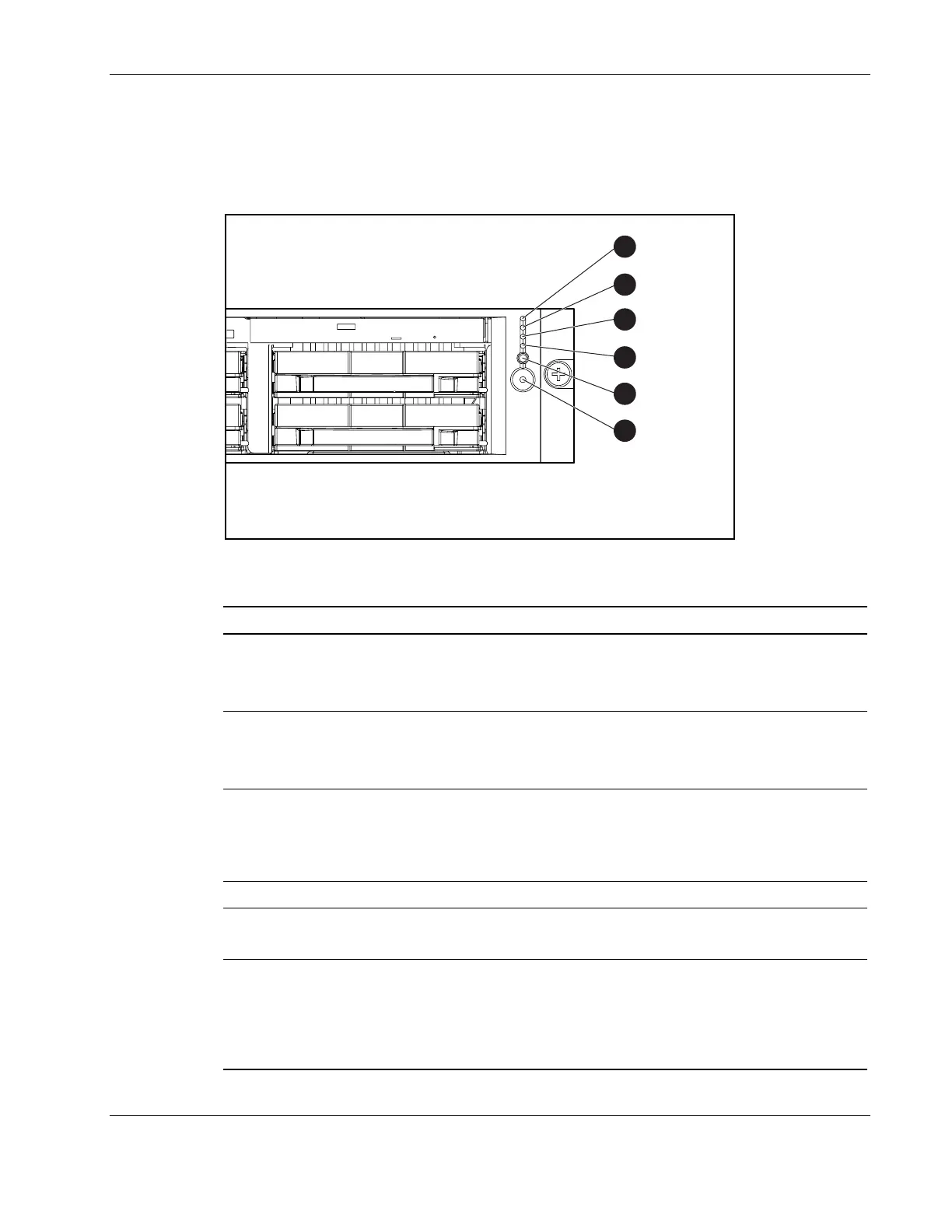Connectors, LED Indicators, Switches, and Jumpers
Compaq ProLiant DL380 Generation 2 Maintenance and Service Guide 4-5
COMPAQ CONFIDENTIAL Codename: Magna Part Number: 203840-003 Last Saved On: 1/28/02 12:45 PM
Front Panel LEDs
The five LEDs on the front of the server indicate server status. Figure 4-3 and Table 4-3
identify and describe the LED locations and functions.
3
4
5
6
2
1
Figure 4-3: Front panel LEDs
Table 4-3: Front Panel LEDs
Item LED Description Status
1 Internal health Red = System critical
Amber = System degraded
Green = Normal
2 External health (power supply) Red = Critical power supply failure
Amber = Power redundancy failure
Green = Normal
3 NIC 1 link/activity Green = Network link
Flashing = Network link/activity
Off = No link/activity. (If power is off, view the
rear panel RJ-45 LEDs.)
4 NIC 2 link/activity
5 Front unit identification LED switch Blue = Activated
Off = Deactivated
6 System power Amber = System shut down, but power still
applied
Green = System on
Off = Power cord not attached or power
supply failure
