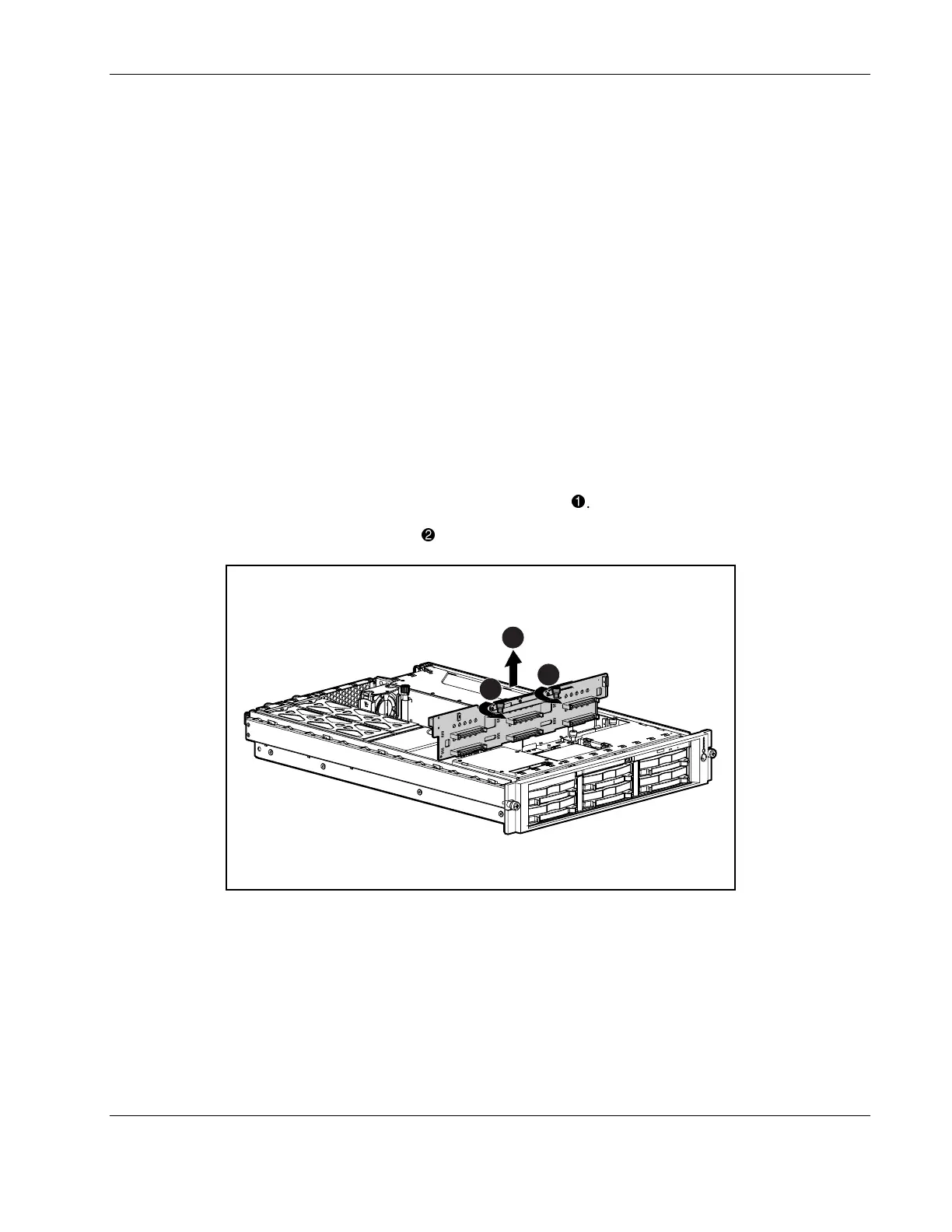Removal and Replacement Procedures
Compaq ProLiant DL380 Generation2 Server Maintenance and Service Guide 2-35
COMPAQ CONFIDENTIAL Codename: Magna Part Number: 203840-003 Last Saved On: 1/28/02 1:12 PM
SCSI Backplane
To remove the SCSI backplane:
1. Power down the server. See the “Powering Down the Server” section in this chapter.
2. Extend or remove the server from the rack. See the “Preparation Procedures” section in
this chapter.
3. Remove the access panel. See the “Access Panel” section in this chapter.
4. Remove any hot-plug SCSI hard drives. See the “Hot-Plug SCSI Hard Drive” section in
this chapter.
5. Remove the tape drive, if installed. See the “Universal Hot-Plug Tape Drive” section in
this chapter.
6. Remove all hot-plug fans from the front fan bracket. See the “Hot-Plug Fan” section in
this chapter.
7. Remove the front fan bracket. See the “Front Fan Bracket” section in this chapter.
8. Disconnect any cables connected to the SCSI backplane.
9. Loosen the two SCSI backplane thumbscrews
.
10. Lift the SCSI backplane
.
2
1
1
Figure 2-30: Removing the SCSI backplane
Reverse steps 1 through 10 to replace the SCSI backplane.
