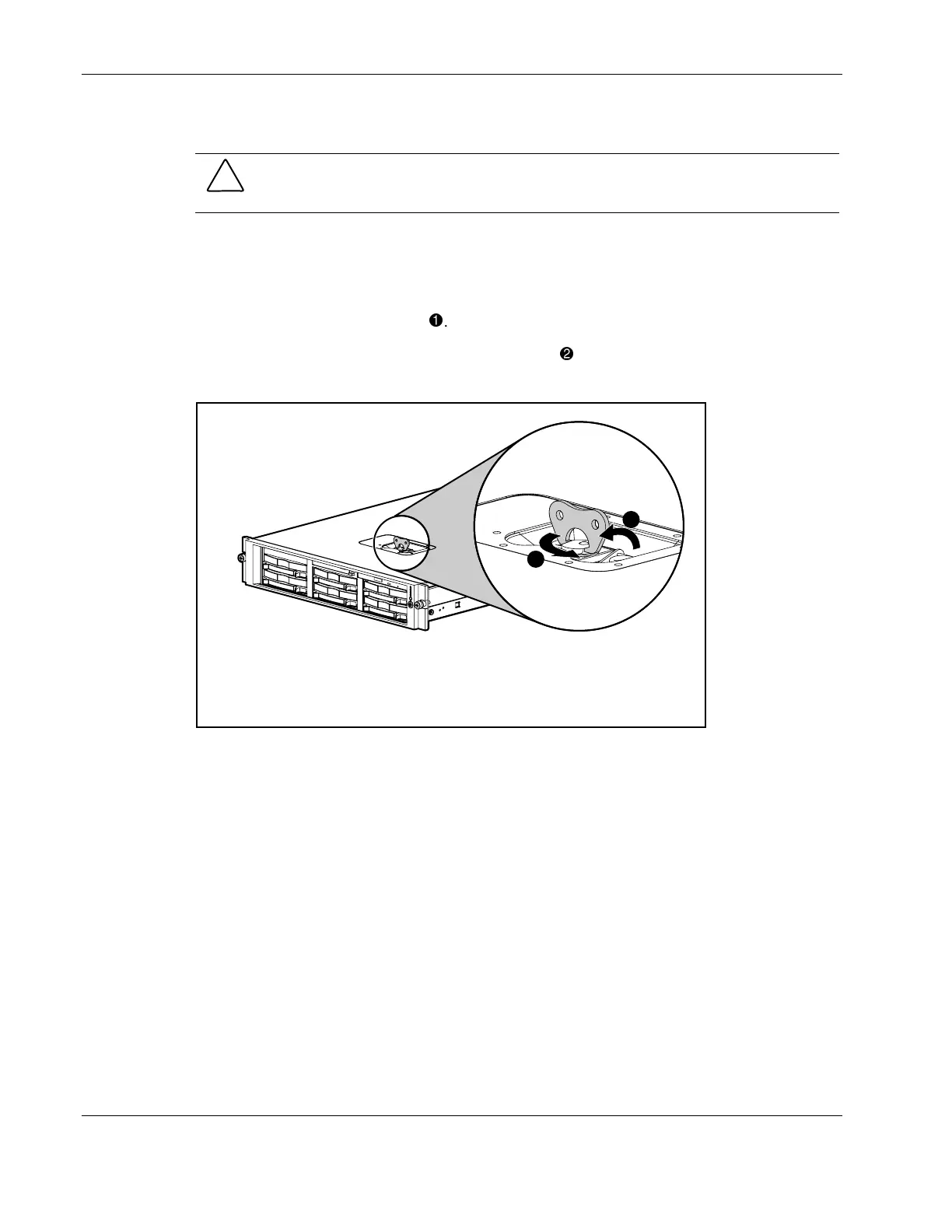Removal and Replacement Procedures
2-16 Compaq ProLiant DL380 Generation2 Server Maintenance and Service Guide
COMPAQ CONFIDENTIAL Codename: Magna Part Number: 203840-003 Last Saved On: 1/28/02 1:12 PM
Access Panel
CAUTION: Do not operate the server for extended periods without the access panel.
Operating the server without the access panel results in improper airflow and improper cooling
that can lead to thermal damage.
To remove the access panel:
1. Extend or remove the server from the rack. See the “Preparation Procedures” section in
this chapter.
2. Flip up the hood latch handle
.
3. Turn the handle one-half turn counter-clockwise
. When the latch disengages, it extends
upward.
1
2
Figure 2-11: Unlocking the hood latch
