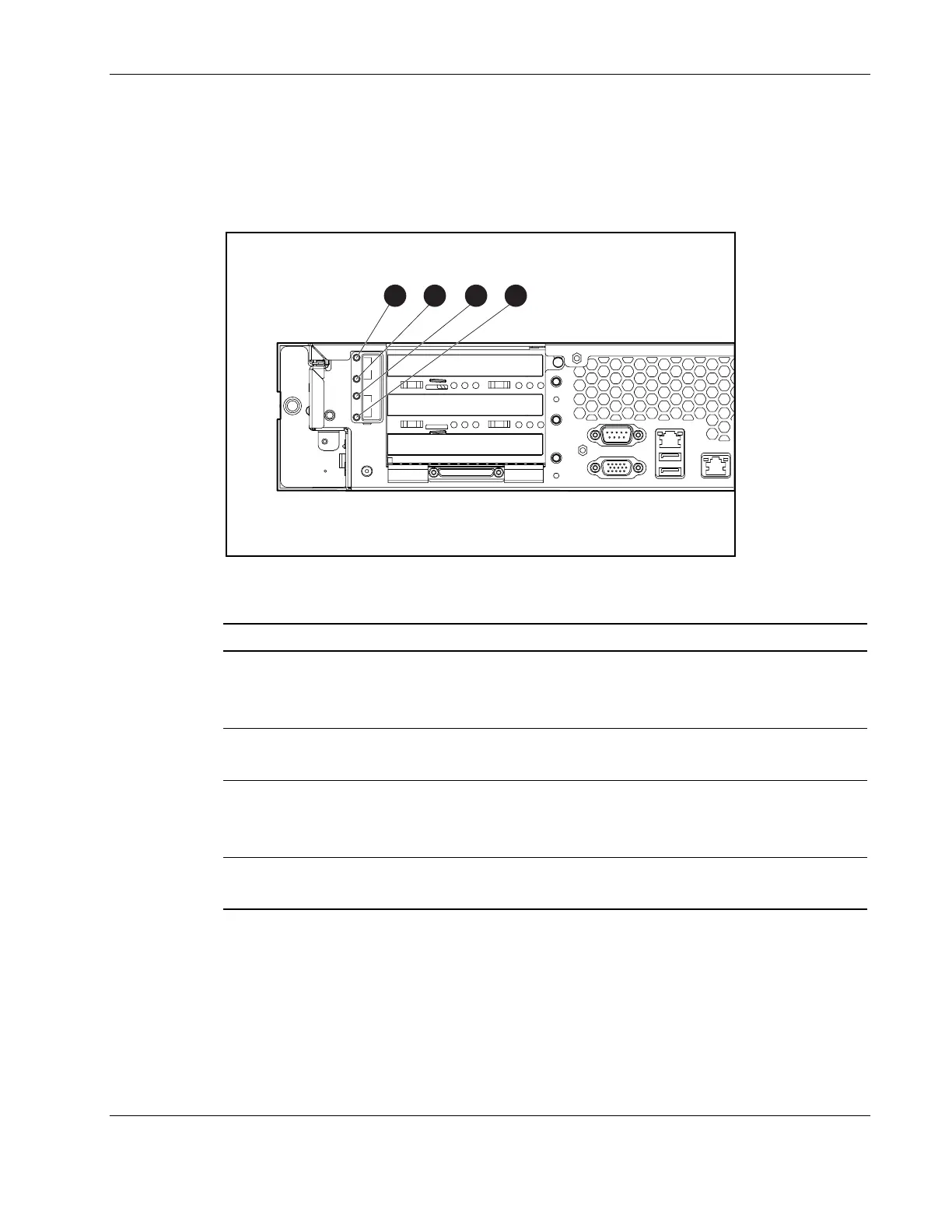Connectors, LED Indicators, Switches, and Jumpers
Compaq ProLiant DL380 Generation 2 Maintenance and Service Guide 4-9
COMPAQ CONFIDENTIAL Codename: Magna Part Number: 203840-003 Last Saved On: 1/28/02 12:45 PM
PCI Hot Plug LEDs
The PCI Hot Plug LEDs adjacent to each expansion slot provide a visual reference of the
status for each slot. These LEDs can also be viewed when the hot-plug door is open. Use
Figure 4-6 and Table 4-6 to identify the LEDs.
3
2
1
2 3 4
Figure 4-6: PCI Hot Plug button LEDs
Table 4-6: PCI Hot Plug LEDs
Item LED Description Status
1 Slot 3 power (green) On = Power is applied to the slot.
Flashing = Power is cycling.
Off = Power is not applied to the slot.
2 Slot 3 fault (amber) On = Board has failed.
Off = Board is normal.
3 Slot 2 power (green) On = Power is applied to the slot.
Flashing = Power is cycling.
Off = Power is not applied to the slot.
4 Slot 2 fault (amber) On = Board has failed.
Off = Board is normal.
