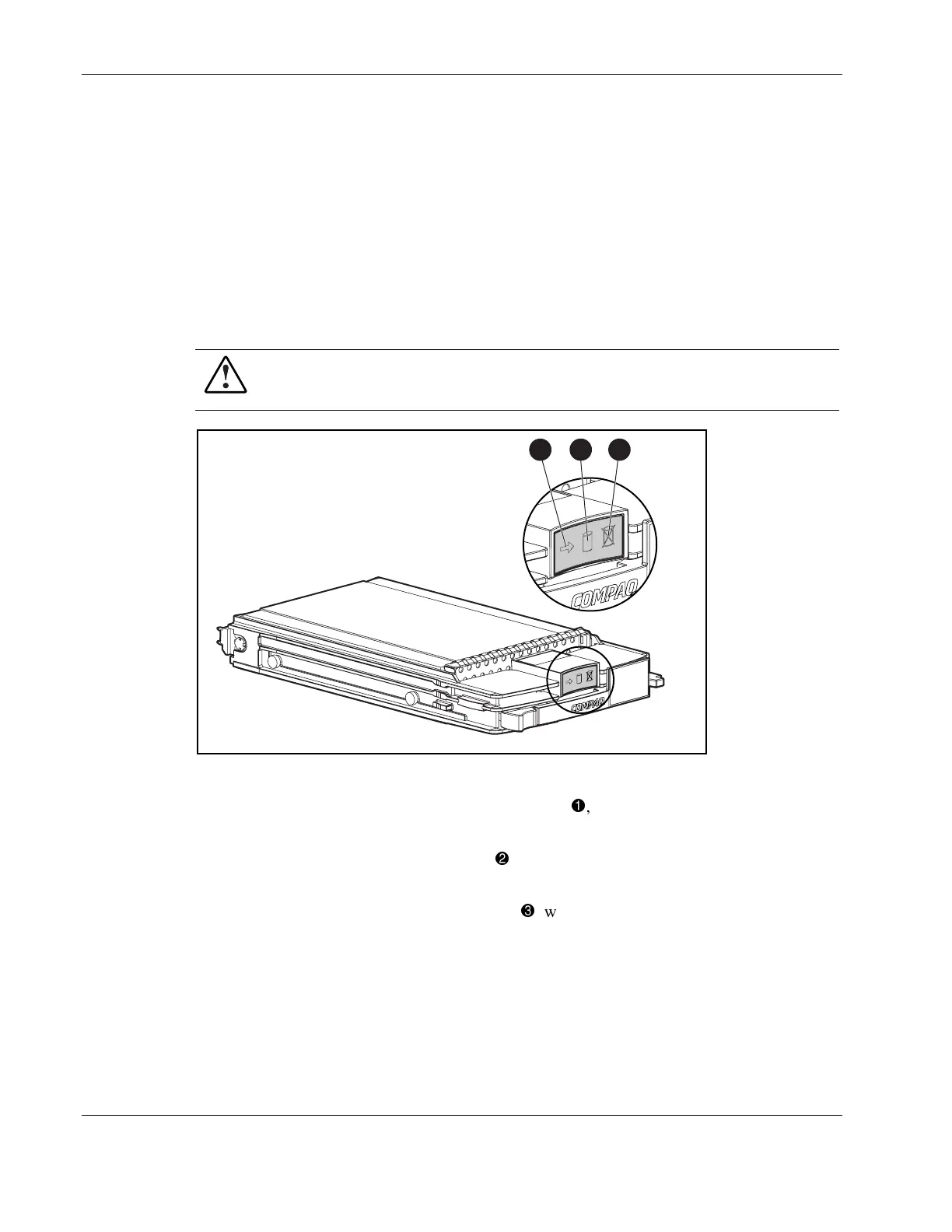Connectors, LED Indicators, Switches, and Jumpers
4-6 Compaq ProLiant DL380 Generation 2 Maintenance and Service Guide
COMPAQ CONFIDENTIAL Codename: Magna Part Number: 203840-003 Last Saved On: 1/28/02 12:45 PM
The internal health LED identifies service events for internal components in a pre-failure or
failed condition. Use Table 4-9 to identify LED combinations for the internal health LED and
the system LEDs.
Hot-Plug SCSI Hard Drive LEDs
Each hot-plug SCSI hard drive has three LEDs located on the front of the drive. The LEDs
provide activity, online, and fault status for each corresponding drive configured as a part of
an array and attached to a powered-on Smart Array Controller. The indicators may vary
depending on the status of other drives in the array. Use Figure 4-4 and Table 4-4 to analyze
the status of each hot-plug SCSI hard drive.
WARNING: To avoid personal injury read the “Hot-Plug Hard Drive Replacement
Guidelines” in the Compaq Servers Troubleshooting Guide before removing a hard
drive.
1
2
3
Figure 4-4: Hot-plug SCSI hard drive LEDs
• The LED on the left indicates drive activity status
, where ON indicates activity and
OFF indicates no activity by the drive.
• The center LED indicates online status
, where flashing indicates an active online
condition and OFF indicates an inactive online condition.
• The LED on the right indicates fault status
, where flashing indicates fault-process
activity and OFF indicates a no fault-process activity.
