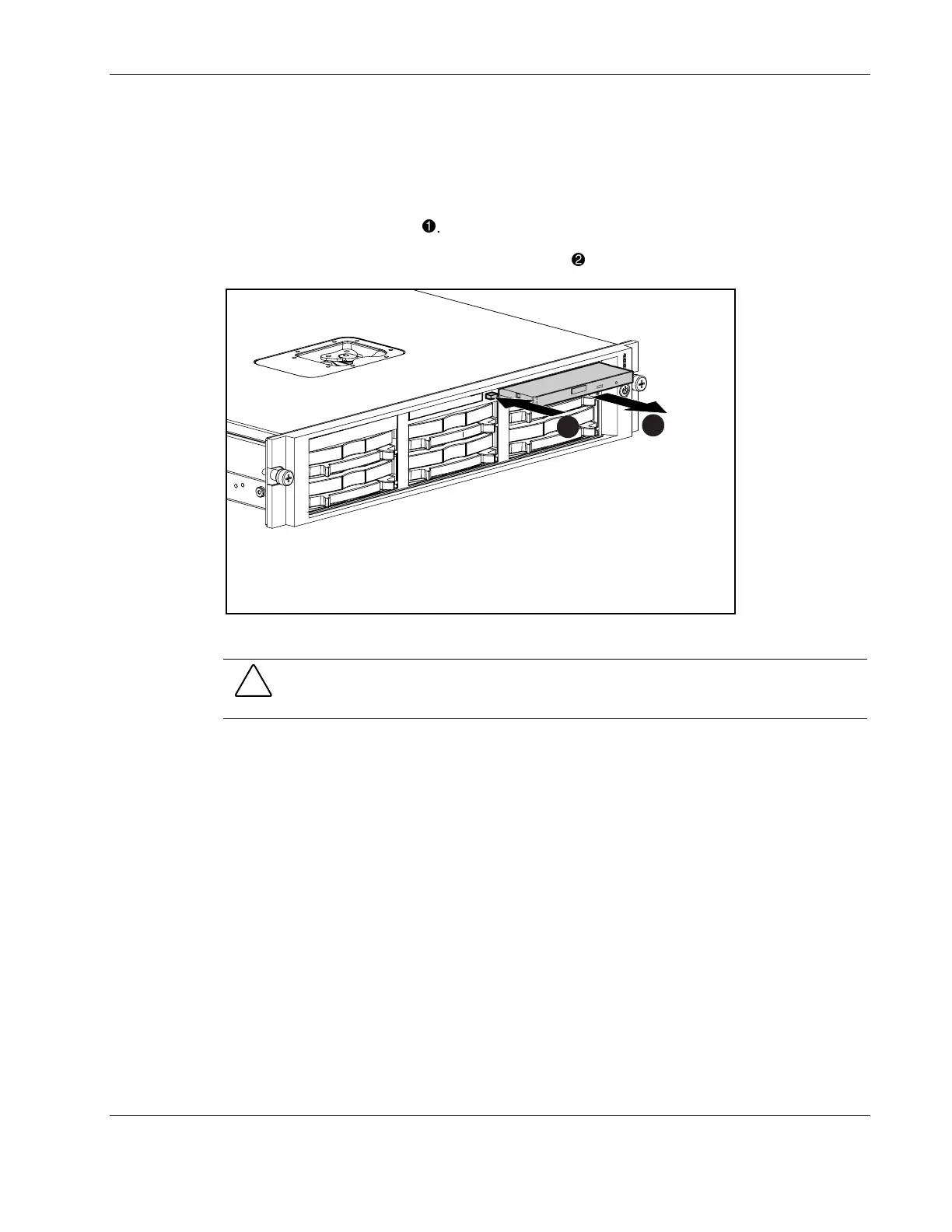Removal and Replacement Procedures
Compaq ProLiant DL380 Generation2 Server Maintenance and Service Guide 2-29
COMPAQ CONFIDENTIAL Codename: Magna Part Number: 203840-003 Last Saved On: 1/28/02 1:12 PM
CD-ROM Drive
To eject the CD-ROM drive:
1. Power down the server. See the “Powering Down the Server” section in this chapter.
2. Push the ejection button
.
3. Pull the CD-ROM drive out the CD MultiBay
.
2
1
Figure 2-24: Ejecting the CD-ROM drive
CAUTION: Always populate the CD MultiBay with either a CD-ROM drive or a CD blank.
Operating the server without installing a CD-ROM drive or CD blank results in improper airflow
and improper cooling that can lead to thermal damage.
To replace the CD-ROM drive, slide the CD-ROM drive into the CD MultiBay until it is
fully seated.
