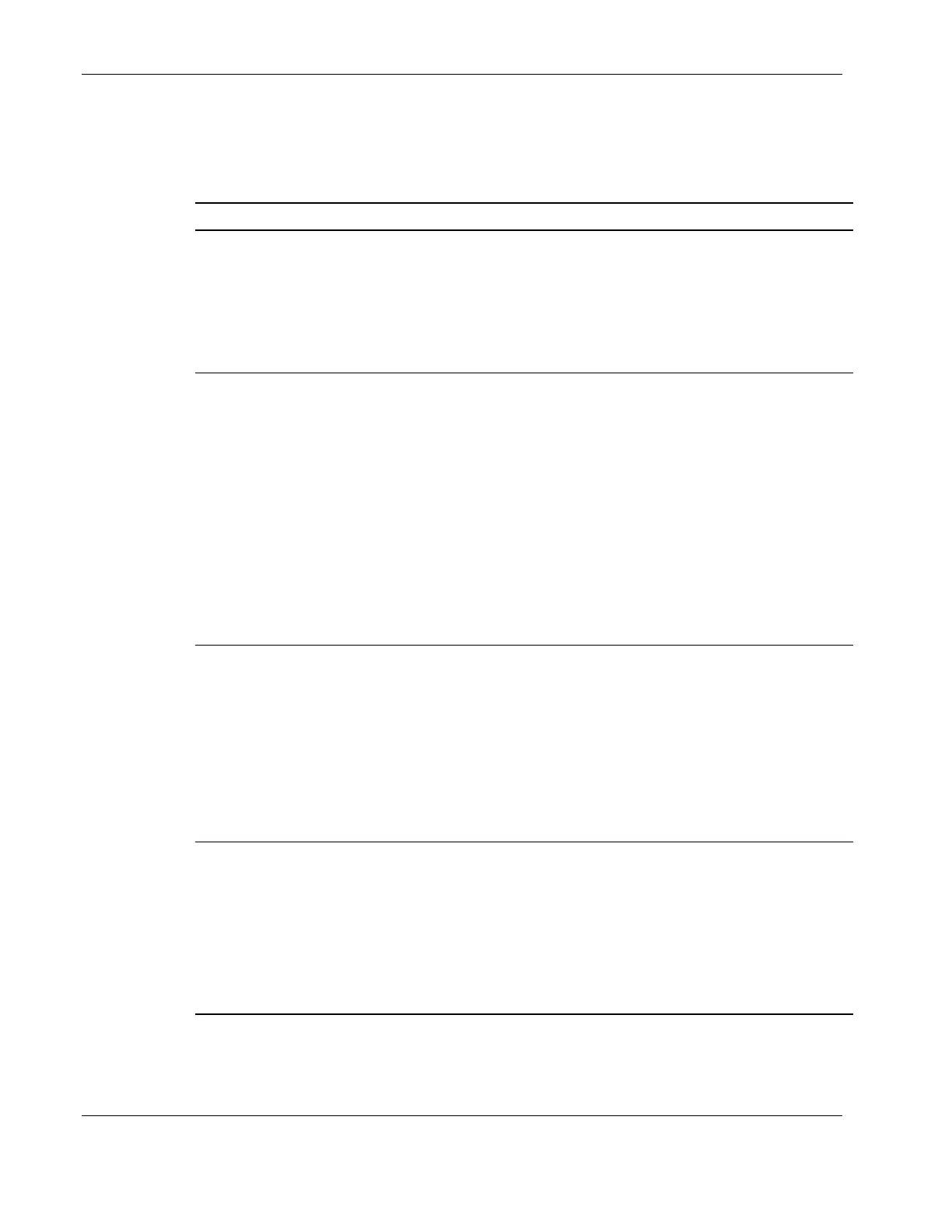Diagnostic Tools
3-2 Compaq ProLiant DL380 Generation 2 Server Maintenance and Service Guide
COMPAQ CONFIDENTIAL Codename: Magna Part Number: 203840-003 Last Saved On: 1/28/02 1:15 PM
Use the following tools to diagnose problems, test hardware, and monitor and manage
ProLiant DL380 Generation 2 server operations.
Table 3-1: Diagnostic Tools
Tool Description How to run the tool
Array Diagnostics Utility (ADU) ADU is designed to run on all
Compaq systems that support
Compaq array controllers.
ADU collects information about
the array controllers in the
system and generates a list of
detected problems.
For a list of Compaq servers that
support ADU, visit the Compaq
website:
www.compaq.com/support/files
For a complete list of ADU error
messages, refer to the Compaq
Servers Troubleshooting Guide.
Automatic Server Recovery-2
(ASR-2)
ASR-2 automatically restarts
the server after a catastrophic
operating system failure.
With ASR-2, you have multiple
recovery options:
• Available Recovery
provides software error
recovery and
environmental recovery.
• Unattended Recovery
logs the error information
to the IML, resets the
server, and tries to restart
the operating system.
Run RBSU and set ASR-2 to
enable this tool.
Compaq Diagnostics Compaq Diagnostics tests and
verifies operation of Compaq
hardware. If Compaq
Diagnostics finds a hardware
failure, it isolates the
replaceable part, if possible.
Access Compaq Diagnostics
when POST detects a system
configuration error. For a
complete list of POST error
messages, refer to the Compaq
Servers Troubleshooting Guide.
Compaq Diagnostics can be run
from the SmartStart CD or
downloaded from the Compaq
website:
www.compaq.com/support/files
Compaq Insight Manager™
XE
Compaq Insight Manager XE
is a client/server application
used to remotely manage
Compaq hardware in a
network environment. Compaq
Insight Manager reports
hardware fault conditions (both
failure and pre-failure) and
collects data for reporting and
graphing.
For more information on viewing
and printing the event list, refer
to the Compaq Management CD,
the Compaq Insight Manager
User Guide, or the “Server
Configuration and Utilities”
chapter in the Compaq
ProLiant DL380 Generation 2
Server Setup and Installation
Guide.
continued
